Channel management menu – Measurement Computing DBK70 User Manual
Page 43
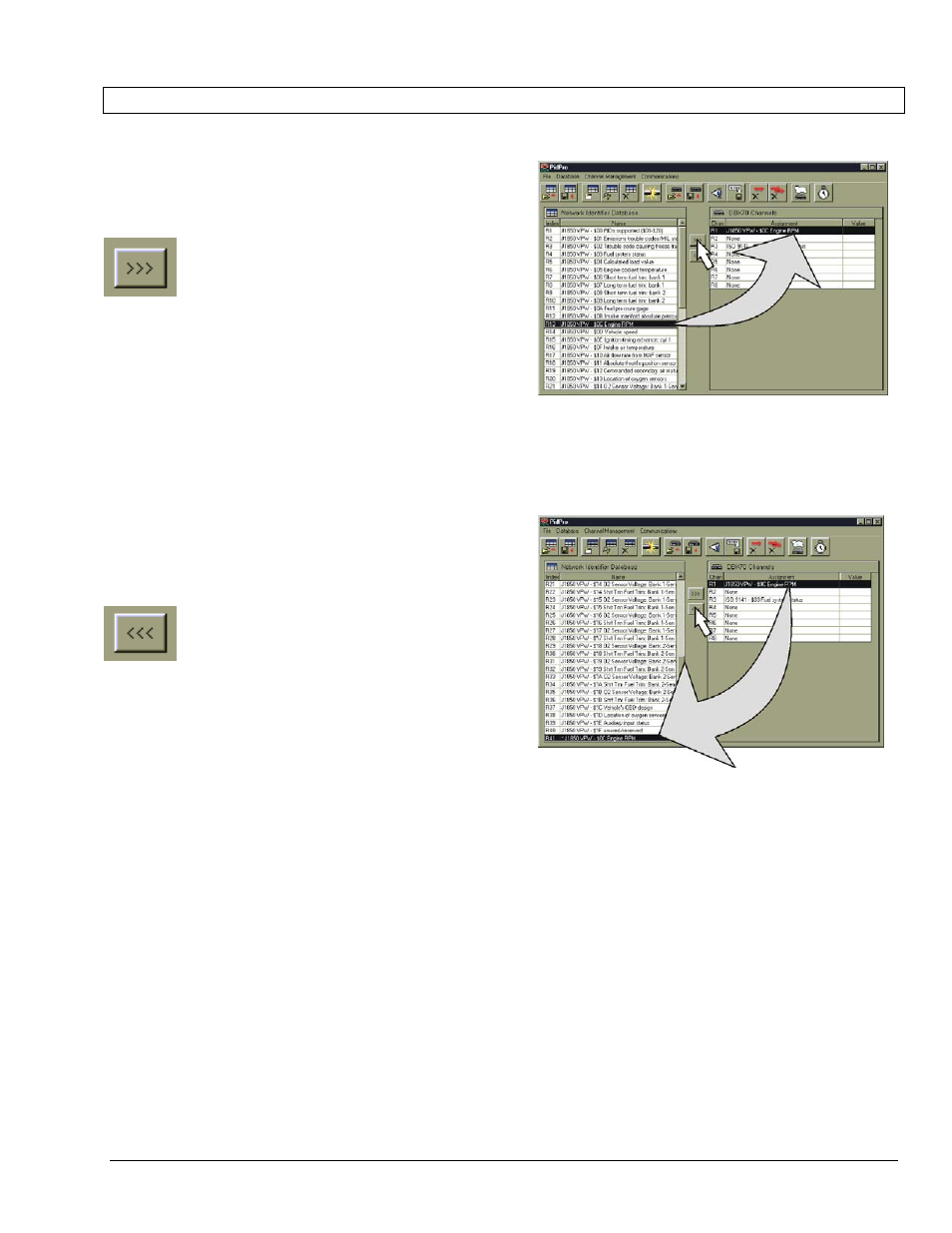
PidPRO & PidPRO+
919092
5-13
Channel Management Menu
Assign Database Item to DBK70 Channel
Menu: Channel Management/Assign Database Item to
DBK70 Channel
This command takes the parameters in the currently
selected PID record in the Network Identifier
Database list and assigns them to the currently
selected channel in the DBK70 Channels list.
Depending on the Save Channel Config to NVRAM
user preference, the channel settings will be save to
the DBK70’s non-volatile memory after every
channel assignment, or they will be saved when
PidPRO exits. See
Specify NVRAM Save Preference
on page 5-16 for more information.
Append DBK70 Channel to Database
Menu: Channel Management/Append DBK70 Channel
to Database
The Append command collects all of the parameters
assigned to a channel, consolidates them into a PID
record, and appends the record to the end of the
working copy of the database.
Aside from the channel update rate, it is not possible
to modify any of the parameters assigned to a
DBK70 channel directly. However, there are two
indirect methods.
To change a parameter associated with a DBK70 channel, you can either:
(a) modify the parameter in an existing PID record and assign it to the desired channels, or
(b) append the channel to the database, make the necessary changes in the database, then assign the
database record back to the channel.
Assigning a Database Item to a DBK70 Channel
Appending a DBK70 Channel to a Database
