Measurement Computing DBK70 User Manual
Page 40
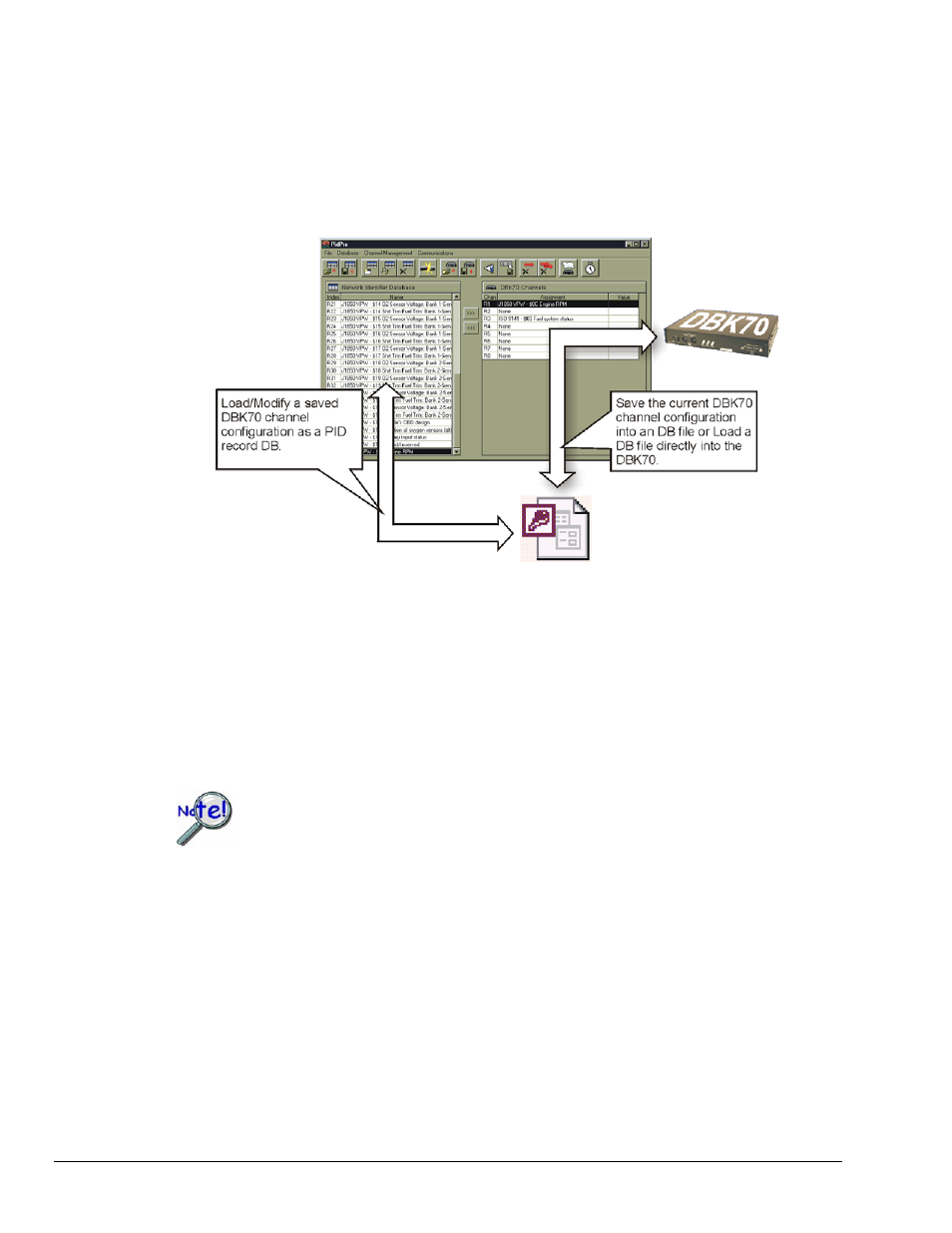
5-10
919092
PidPRO & PidPRO+
When the user saves a DBK70 channel configuration, PidPRO stores it as a Microsoft Access database
using PidPRO’s PID database format. This allows a saved DBK70 configuration to be loaded into PidPRO
as an ordinary PID database. It also allows you take any database file and send it directly to the DBK70 as
a channel configuration file. This capability provides excellent database management flexibility by
allowing DBK70 configurations and PID databases to be used interchangeably. Rather than assigning each
DBK70 channel, one at a time, this scheme allows you to create a database with all the desired parameters,
save it, and then load it directly into a DBK70.
PidPRO Flexibility Regarding Loading and Saving Channel Configuration Files
Several PID databases are included with the PidPRO software. They will be installed in a subdirectory of
PidPRO’s working directory called Databases. These databases are organized by network interface
protocol, where all of the J1850-PWM PIDs are in one database, all of the ISO9141 PIDs are in another,
and so on. This organization makes for easy operation when one network interface card is being used.
PID databases can be organized in any fashion that suits your application. A PID database can contain
PIDs for different interface types, different protocols, and have many or few PIDs.
Two database files exist specifically to service the internal needs of PidPRO. These
database files are in PidPRO’s System subdirectory. Do not move, delete, or modify
database files in the System subdirectory.
