Measurement Computing DBK70 User Manual
Page 55
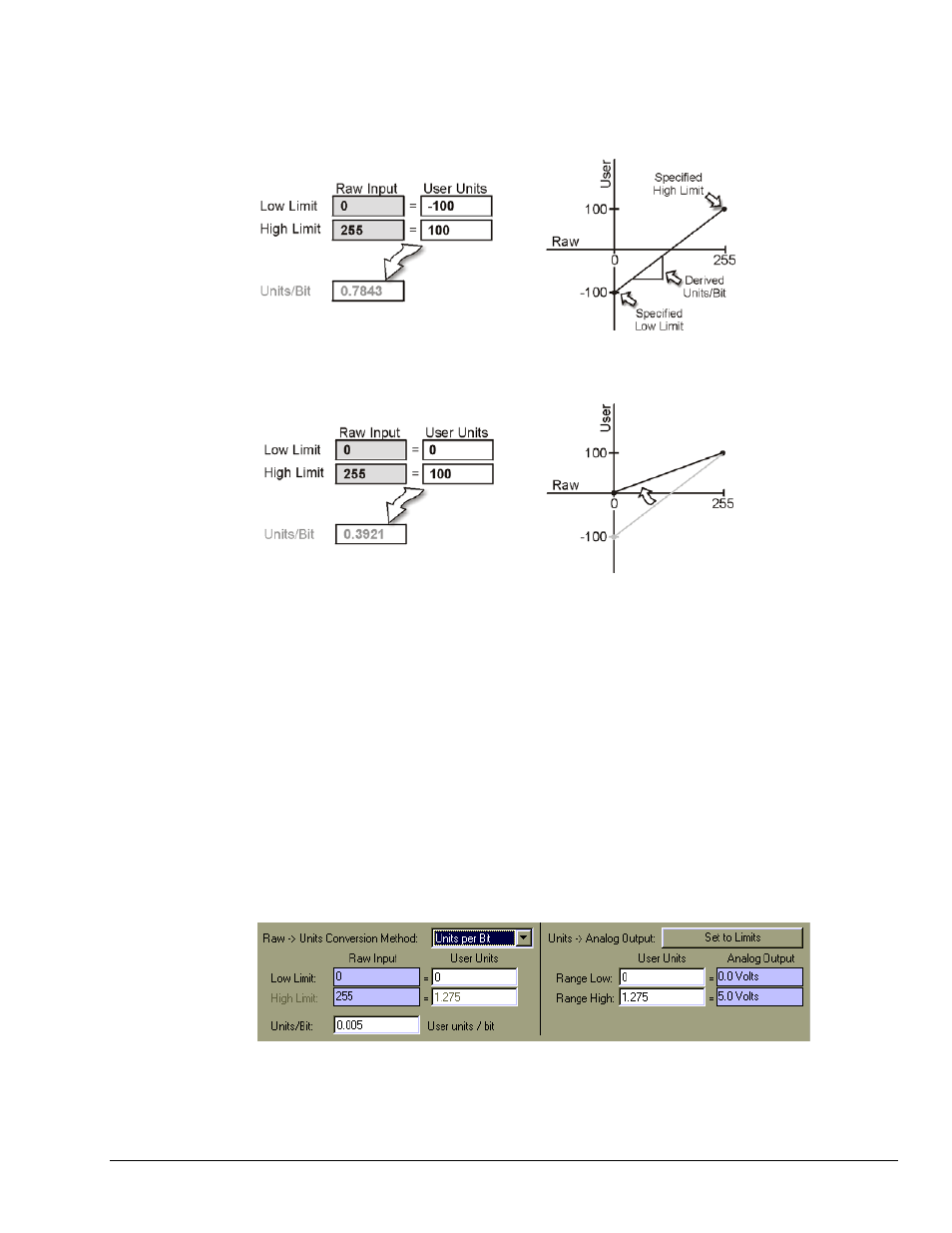
PidPRO & PidPRO+
919092
5-25
The Min/Max method allows you to specify the equivalent user unit values for the Raw Low and High
Limits. The User Units High and Low Limits fields are enabled. The Units/Bit field is disabled but the
value is shown as an informational aid. The example below shows how entering 2 points of the transfer
function can derive the Units/Bit value.
Moving either of the 2 points changes the Units/Bit value because the slope of the line changes.
The Binary Point method is essentially the same as Units/Bit except that the resolution is stated in terms of
where an implied decimal point is located in the data bytes. When using this method, the Binary Point and
the User Units Low Limit fields are used to specify the conversion parameters. The User Units High Limit
is disabled, but the value is shown as an informational aid.
The DBK70’s analog output will proportionately track your parameter with 16-bit resolution, but only
integer values are reported on the RS-232 port for PC programs, including PidPRO. If the parameter of
interest has a relevant fractional component that needs to be reported on the PidPRO screen, you will need
to adjust your Raw to Units conversion fields to account for the factional component of the parameter.
The graphic below shows the settings for a typical oxygen sensor. The raw value limits are 0 to 255 and
the equivalent user units vary from 0 to 1.275 volts. Using these settings, an assigned analog output would
smoothly vary from 0 to 5 volts as the parameter moved from 0 to 1.275. The value reported on the
DBK70’s serial port would, however, show either 0 or 1, but no values in between.
