If no match in ___ ms and, Filter, Mask – Measurement Computing DBK70 User Manual
Page 52: Start bit
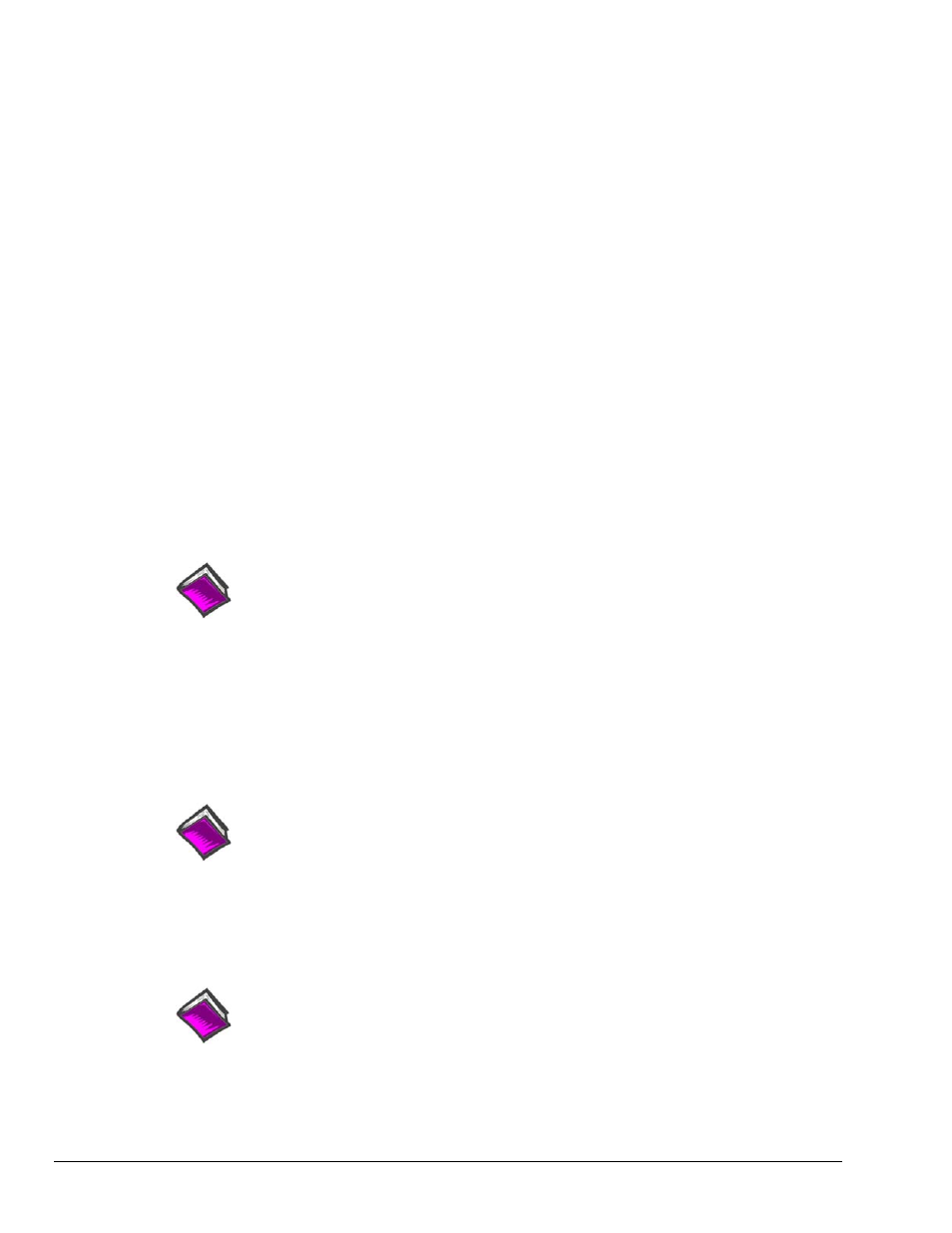
5-22
919092
PidPRO & PidPRO+
If no match in ___ mS
and
set chan to ____ uV
(two separate, but closely related fields)
These two fields work together to manage a DBK70’s analog output voltage when the expected message
does not arrive within a specified timeout period.
The field If no match in defines a timeout period. The timeout period specifies the maximum time, in
milliseconds, between messages received for an output channel. If this interval is exceeded without
receiving a new message, the value in microvolts entered in the set chan to field will become the output
channel’s signal value.
The value of If no match in ranges from 10 to 65535 seconds. The value of set chan to ranges from
0 to 5,000,000 microvolts, i.e., 0 to 5 volts.
These fields have no affect on virtual channels.
Note that in Summary View, these two fields are labeled “Timeout” and “Default Value,” respectively.
Filter
The Filter fields specify the information to be used to identify messages received by the DBK70 from the
vehicle’s data bus that contain the data that is to be processed by an output channel.
The coding of the Filter fields is hexadecimal byte values.
The Filter field defines bit values that must be matched by corresponding bits in the received message in
order to pass through the filter and be processed by the output channel.
Each message that is received by the DBK70 from the vehicle’s network is processed by the Filter values
of all defined output channels in the DBK70. A given message may pass the Filter of multiple output
channels.
Reference Note:
For more information refer to Fundamentals in Chapter 6.
Mask
The mask bytes correspond to the Filter bytes above and specify which bits of the filter are to be compared
to the bits of the corresponding byte in the received message. A mask bit value of 1 mandates a
comparison, while a mask bit value of 0 represents a don’t care bit. For example, a mask byte of FF means
all bits in the corresponding filter byte are to be compared. A mask byte of 03 means only the least
significant 2 bits are to be compared – all others are don’t care.
Note:
While in the “Detailed View” PidPRO will automatically fill in a Mask of FF when a
filter is inputted.
Reference Note:
For more information refer to Fundamentals in Chapter 6.
Start Bit
This field specifies, by bit offset, where in a received message the desired data begins. The first (high
order) bit of the first byte of a message has a value of 0. The values for Start Bit range from 0 to 95. Note
that the Start Bit field is the same as the “Index” field in Summary View.
Reference Note:
Refer to Fundamentals in Chapter 6 for more information; including information
regarding CAN.
