Database management – Measurement Computing DBK70 User Manual
Page 39
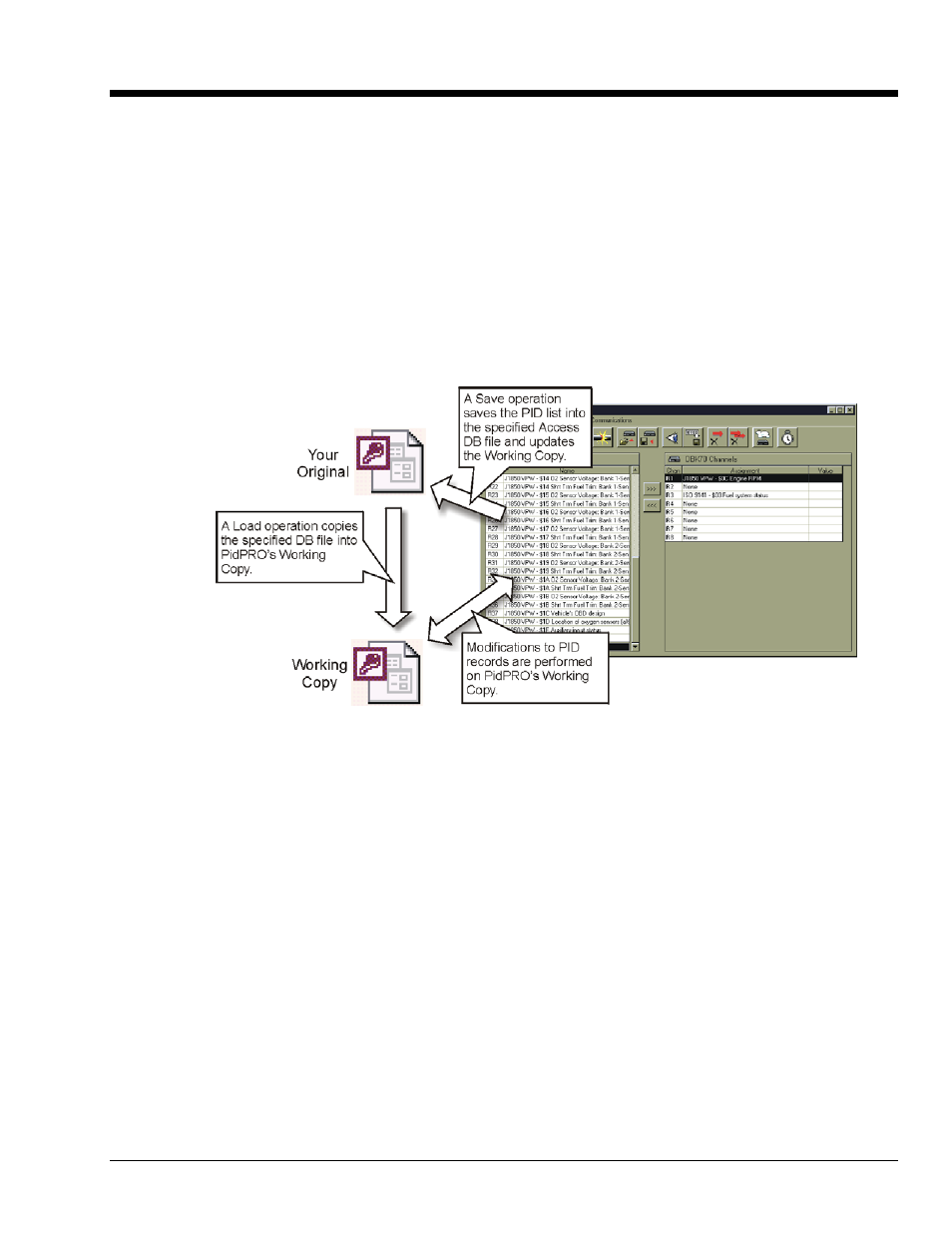
PidPRO & PidPRO+
919092
5-9
Database Management
PidPRO takes advantage of Microsoft Access database technology to organize PID collections. All
database files created or modified by PidPRO are Access-compatible.
When PidPRO opens a database file, it creates a working copy so that the selected database is not
accidentally modified.
Note: If PidPRO is closed without saving the database, it still maintains all of your unsaved changes in its
working copy. The next time PidPRO is launched, it will bring up its working copy, containing all of
the most recent changes.
The working copy will always be maintained, regardless of whether it is ever saved under a user file name.
If desired, you can operate PidPRO indefinitely without explicitly saving your changes. PidPRO will
always default to its working copy, which will contain every change made.
Actions that Impact PidPRO’s Working Copy
To save the working copy, use PidPRO’s Save and Save As commands. These commands will save an
image of the working copy to the selected file name. All subsequent changes will be applied to the
working copy again. To apply these changes to your specified file, you must explicitly use the Save
command again.
PidPRO has the capability of capturing the current channel configurations of an attached DBK70 and
recording the configuration to disk. Later, a DBK70 configuration file can be selected and used to
completely configure an attached DBK70. This feature allows you to instantly reconfigure all the channels
of a DBK70 by recalling a saved setup.
