Database menu – Measurement Computing DBK70 User Manual
Page 42
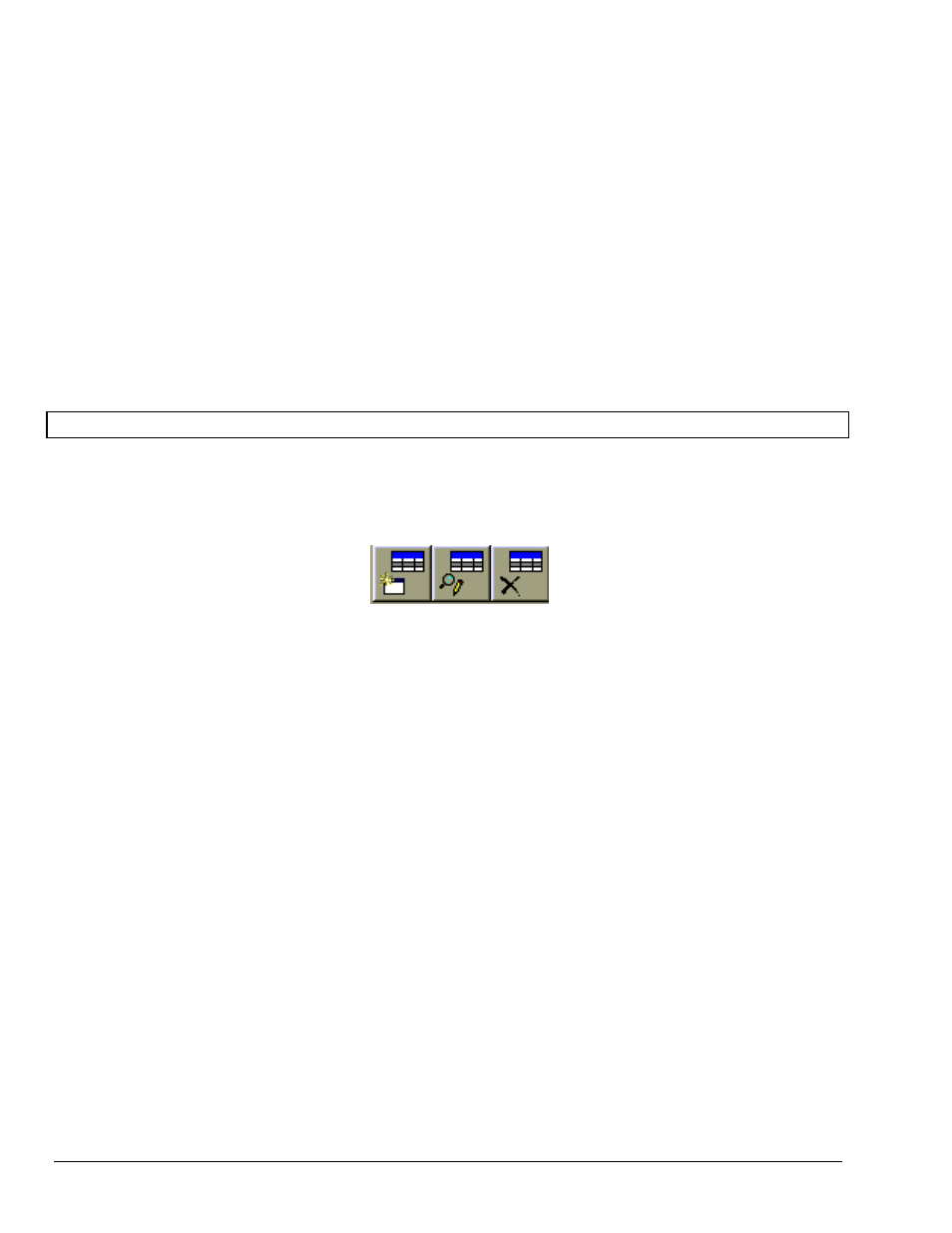
5-12
919092
PidPRO & PidPRO+
About
Menu: File/About…
The About box holds important copy right information plus the version of PidPRO, and if a DBK70 is
connected, the version of the DBK70 firmware. These version numbers are useful when requesting
factory technical support.
Exit
Menu: File/Exit
This command disconnects PidPRO from the DBK70 and shuts down PidPRO.
Note: To ensure proper operation, it is recommended that you exit or disconnect (by clicking Connect
again) PidPRO before removing the DBK70 from the serial port or removing power. When
PidPRO is commanded to disconnect, it sends a final series of commands to the DBK70 to
ensure proper operation.
Database Menu
New/Edit/Delete Database Record
Menu: Database/Add New Database Item, Database/Edit Database Item, Database/Delete Database Item
The Add New command clones the currently selected PID record, adding a new record to the end of
the database. All the fields of the new record are identical to the PID record from which it was cloned,
except for the Name field, which has an asterisk “*” prefix added to tag it as a clone.
To modify the clone, double click on it or click the Edit button. The Edit command opens the
Database Item View window showing all of the parameters of the selected PID record. Clicking Edit
is equivalent to double clicking an item in the PID list.
The Delete command removes the selected PID record from the database list. A “Delete
Confirmation” window will pop up to confirm the deletion of the selected database record.
Add New Edit Delete
