Measurement Computing DBK70 User Manual
Page 44
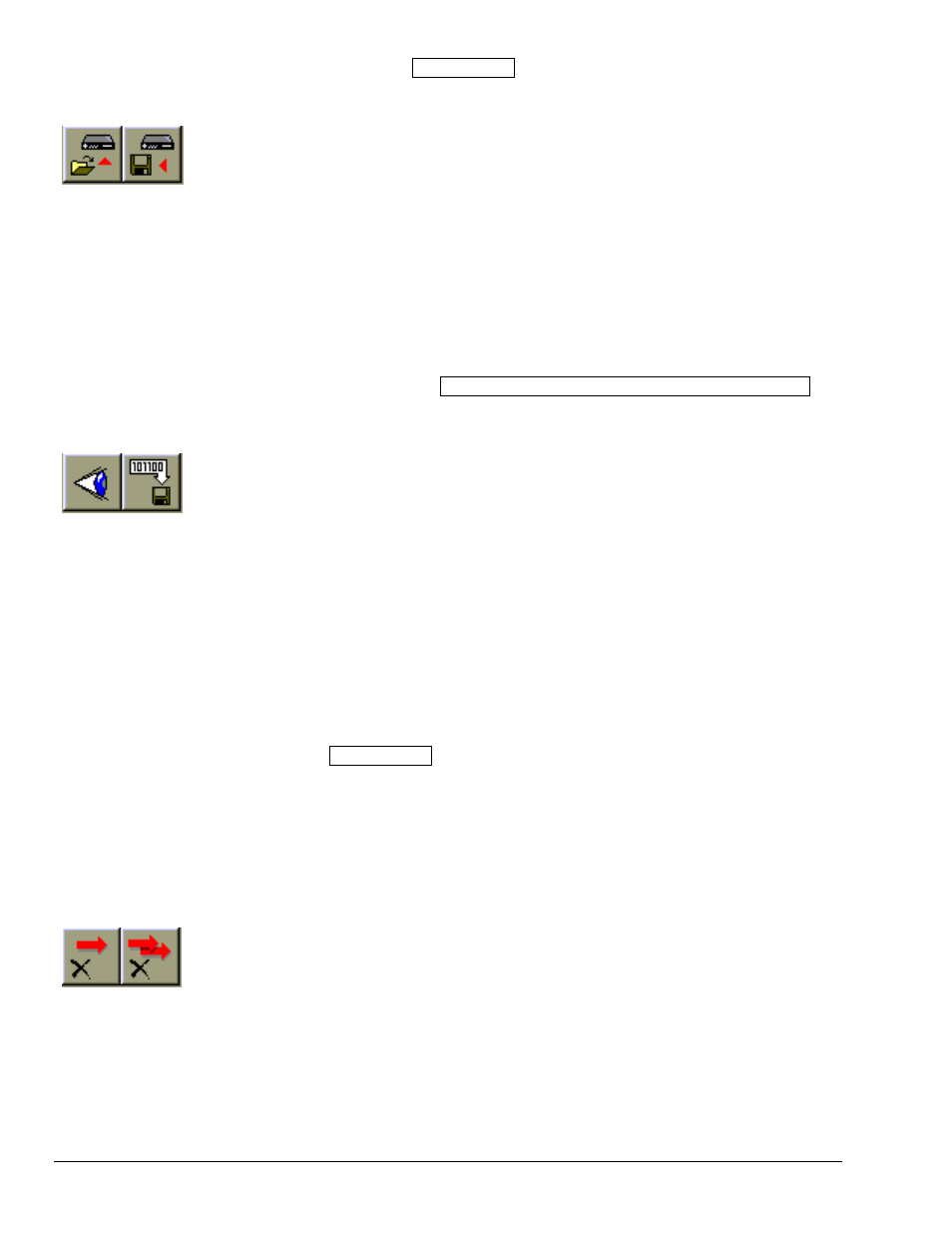
5-14
919092
PidPRO & PidPRO+
Save/Load DBK70 Channel Configuration
PidPRO+ Only
Menu: Channel Management/Save Current DBK70 Config to File,
Channel Management/Load DBK70 from Saved Config File
In PidPRO+ the Load command prompts the user for a filename; then loads the selected channel
configuration into the channels of a connected DBK70. This action will completely purge the
DBK70’s current channel configuration. Any DBK70 database file or previously saved channel
configuration can be selected. Each record in the database will be sequentially assigned to a channel.
If the number of records in the database exceeds the number of real output channels in the DBK70,
virtual channels will automatically be created. If the number of records exceeds the number of real
and virtual channels allowed by the DBK70, the excess records will be ignored.
The Save command prompts the user for a file name, then saves the current channel configuration of
the attached DBK70 to disk. As mentioned in the Database Management section of this manual, the
channel configuration is saved in a standard DBK70 database format so that this file can be loaded as a
database and manipulated.
Display and/or Store Current Channel Values
Store Current Channel Values applies to PidPRO+ only.
Menu: Channel Management/Show Current DBK70 Channel values,
Channel Management/Stream Values to Disk
The Display command displays the current channel value of the assigned channel in the Value column
of the DBK70 Channel list. For any assigned channel, if the DBK70 does not find a header that
matches the filter, no value will be reported. Typical networks broadcast some messages more often
than others, so it is not unusual to see some channels updating faster than others. Clicking the button
in the toolbar will enable the display. Pushing it a second time turns the display off.
The Stream to Disk command records all channel values to disk using the filename assigned using the
command Channel Management/Set Data Destination Filename.
Note: The DBK70’s analog output will proportionately track your parameter with 16-bit resolution,
but only integer values are reported to the PC. If the parameter of interest has a relevant
fractional component that needs to be reported on the PidPRO screen, use the Raw -> Units
Conversion fields in the Database Item View to rescale your parameter so that the fractional
component is not truncated. For additional information refer to the
Raw -> Units Conversion
Method
section on page 5-24 of this document.
Set Data Destination File Name
PidPRO+ Only
Menu: Channel Management/Set Data Destination Filename
This command pops up a dialog box allowing the selection of a filename that can be later used as a
destination file for the command Stream Values To Disk (see above).
Unassign Channel(s)
Menu: Channel Management/Unassign DBK70 Channel, Channel Management/Unassign All DBK70 Channels…
The Unassign command removes the channel configuration of the channel currently selected in the
DBK70 channel list. The Unassign All command removes the current configurations of all the
channels in the channel list.
