Data length (bits), Format, Byte order – Measurement Computing DBK70 User Manual
Page 53
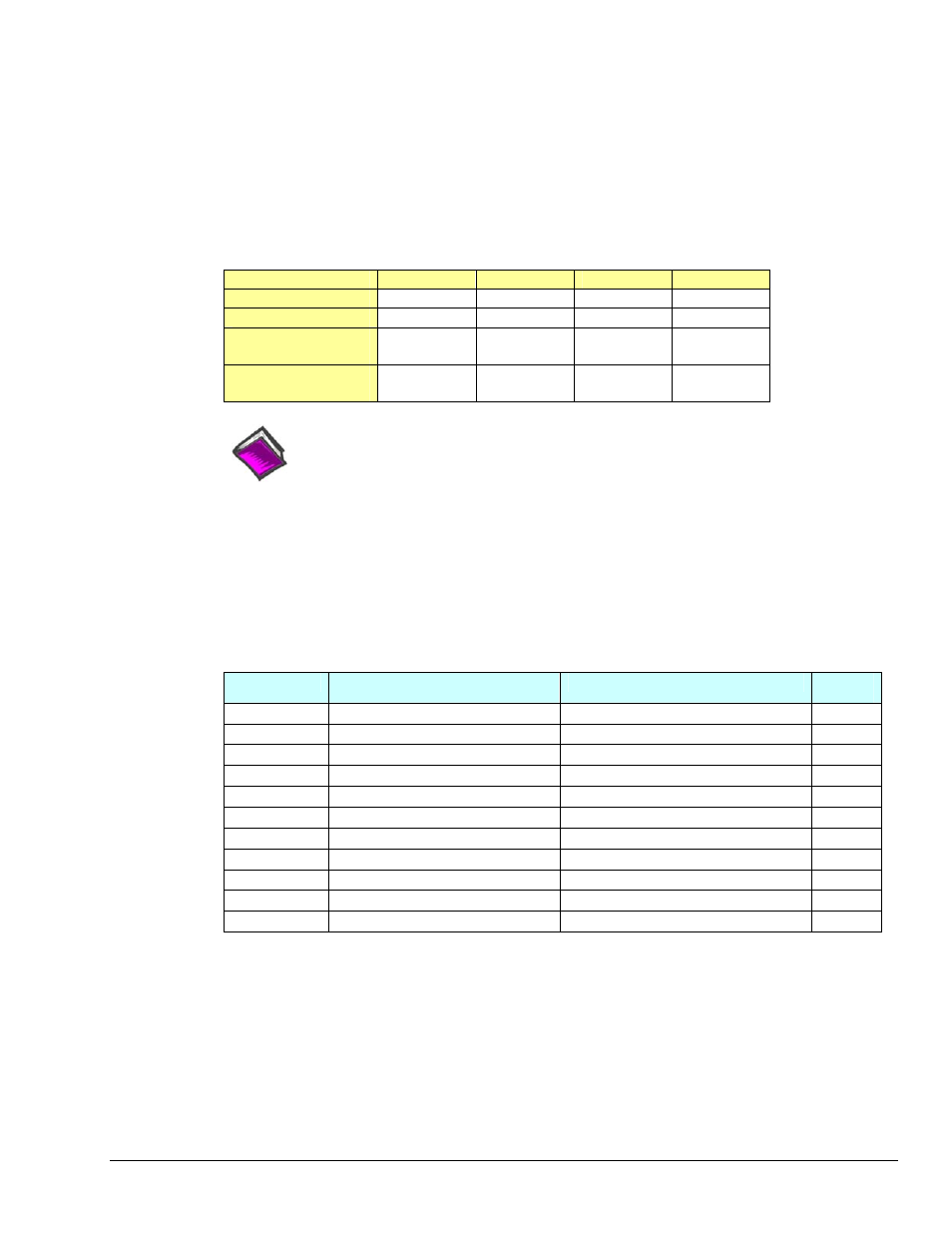
PidPRO & PidPRO+
919092
5-23
Data Length (bits)
Once a message has been accepted [by the filtering process] the data within the message must be located
and deciphered. The Data Length and Format fields specify the layout of the data embedded in the
message. The Data Length field specifies the number of bits in the data and the Format field specifies
whether the data is signed or unsigned. The values of the Data Length field can range from 1 to 32
inclusive. The Data Size and Format fields regulate the low and high limit of the incoming binary data.
Changes in either field automatically updates the Binary Low and High Limit fields.
The following table shows examples of Data Length and Format value settings and how they affect the
Binary Low and High Limit fields. Note that in Summary View, the Format field is labeled “Storage
Type.”
Example #1 Example #2 Example #3 Example #4
Data Length
8 16 8 16
Format
Signed Signed Unsigned
Unsigned
Resultant Binary
Low Limit
-128 -32768
0
0
Resultant Binary
High Limit
127 32767
255 65535
Reference Note:
Refer to Fundamentals in Chapter 6 for more information; including information
regarding CAN.
Format
The Format field specifies whether the data is signed or unsigned. See the preceding “Data Length (bits)”
description for related information. Note that in Summary View, the Format field is labeled “Storage Type”
and uses a “0” for unsigned and a “1” for signed.
Byte Order
This field specifies the order that the data bytes should be in before they are converted to user units.
Typically, data is in first-byte-first format, i.e., the Most Significant Byte first (MSB). A notable exception
is the J1939 standard, which uses last-byte-first (Least Significant Byte first (LSB)). Note that in Summary
View the Byte Order field is labeled as Option Value and uses 0’s and 1’s for MSB and LSB, respectively.
Protocol
Data Type
Byte Order (Detailed View)
*
J1939
1-Normal
Filtering,
LSB
1
J1850 VPW
0-Normal Filtering, MSB
0
J1850 PWM
0-Normal Filtering, MSB
0
ISO-9141
0-Normal
Filtering,
MSB
0
ISO-14230-4 0-Normal
Filtering,
MSB
0
ISO-11898
0-Normal
Filtering,
MSB
0
J2411
0-Normal
Filtering,
MSB
0
ISO-11992
0-Normal
Filtering,
MSB
0
ISO-11519-2 0-Normal
Filtering,
MSB
0
J2284
0-Normal
Filtering,
MSB
0
OBD CAN
0-Normal Filtering, MSB
0
* Right-most column values are the Option Values [in Summary View].
