K-Patents PR-21-S User Manual
Page 29
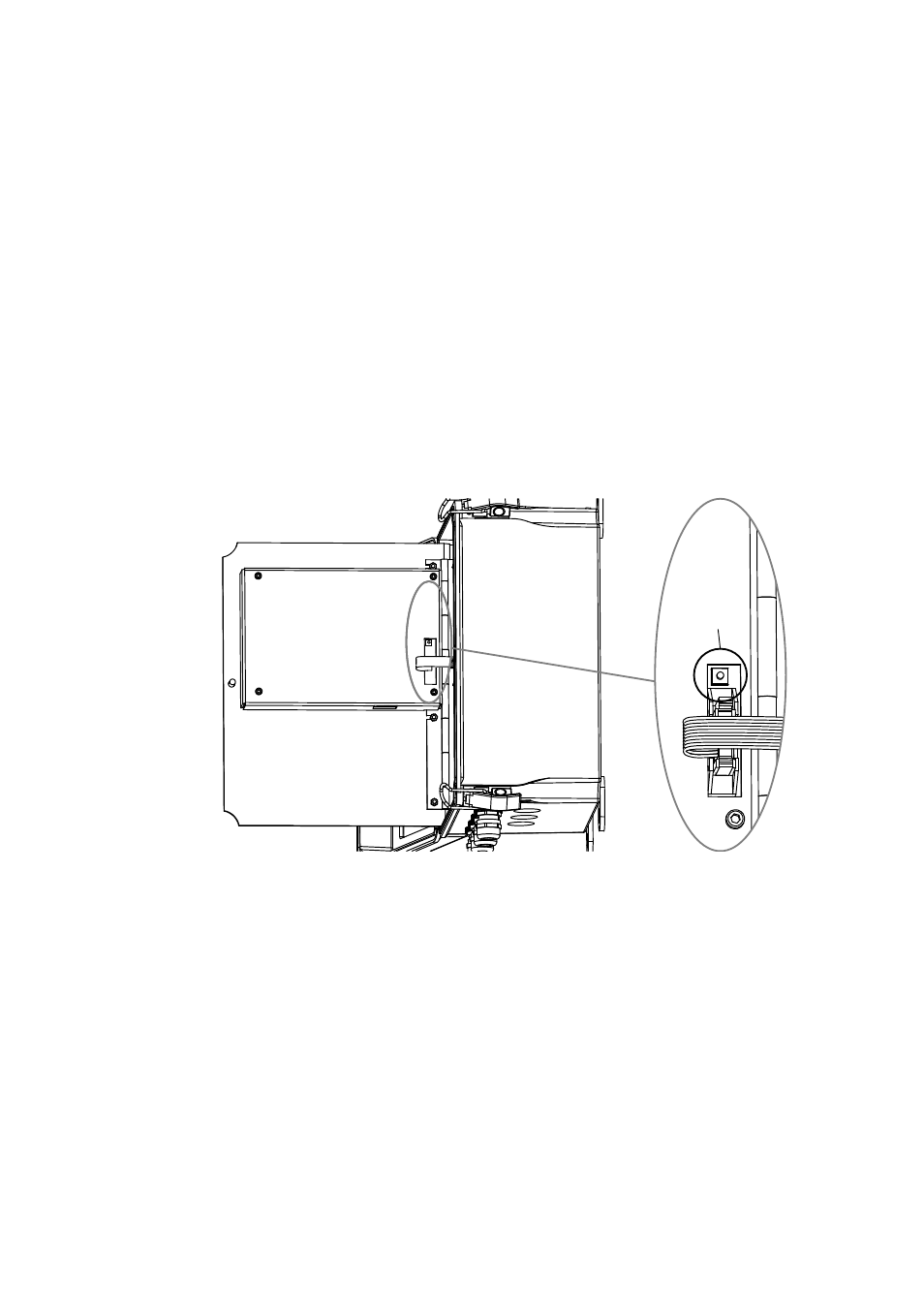
3 Indicating transmitter DTR
23
3.3.4 Power terminals
The primary AC power is connected to a separate terminal strip 31/32/33 marked
POWER
in the lower right-hand corner of the Motherboard (Figure 3.6). The three ter-
minals are marked 31/L, 32/N and 33/PE (protective earth). The power terminal
33/PE is directly connected to the exposed metal parts of the Indicating transmitter
DTR.
3.3.5 Reset button
It is possible to reset and restart both the Indicating transmitter DTR and the sensor(s)
by pushing the reset button. The button is accessed through the cable hole in the
front panel shield (see Figure 3.7 below). You need a thin stick or similar utensil,
preferably of non-conducting material, to reach the reset button. After pressing the
reset button, the display will black out for a few seconds. The instrument will be back
to full operation within 30 seconds.
Reset
button
Figure 3.7
Location of the reset button
