10 click ok to save – Gasboy Fleet PLUS User Manual
Page 52
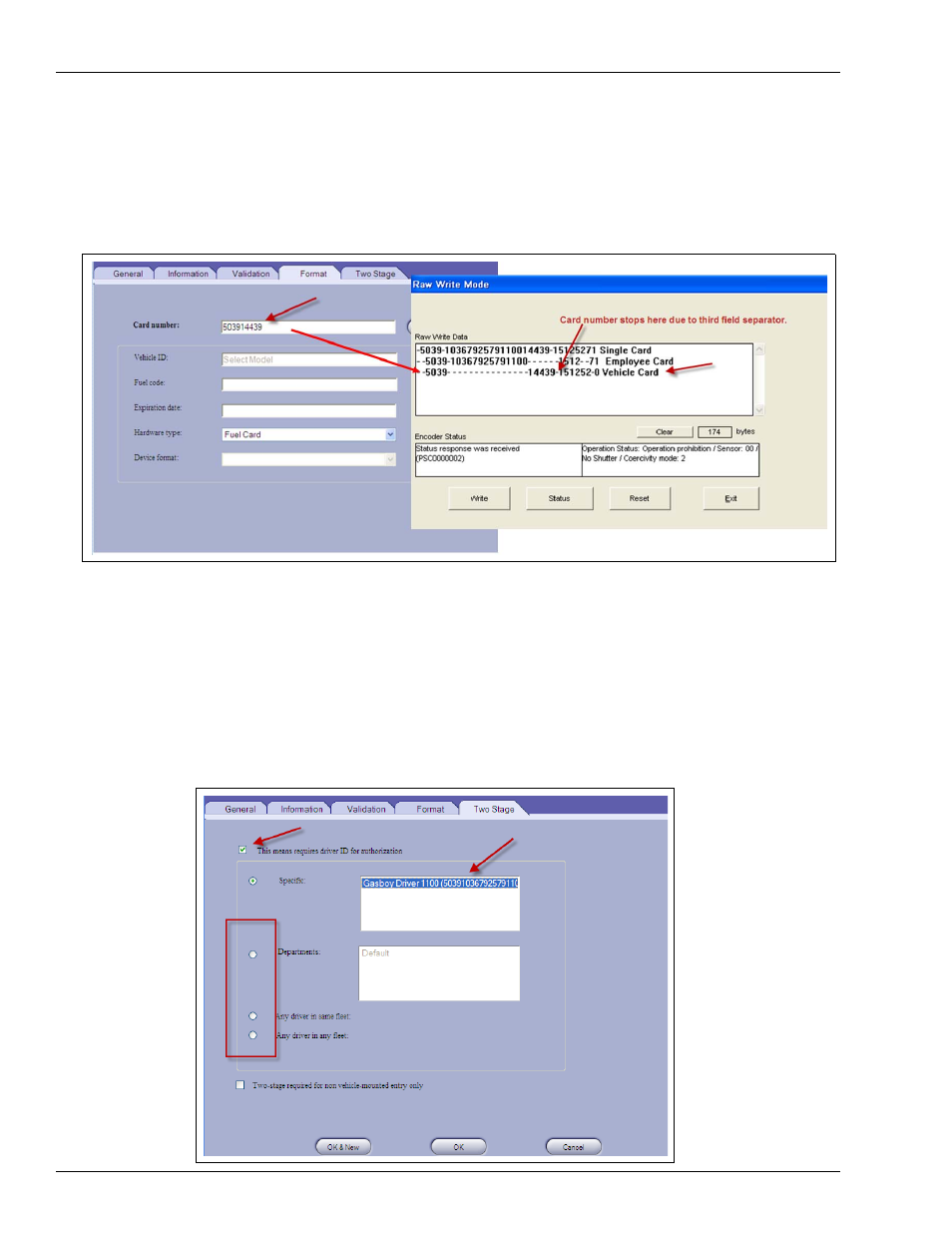
Converting Local Account Card File
Creating Rules
Page 4-26 MDE-5079 Gasboy Fleet PLUS Installation and Implementation Guide to Passport Authorization Server (PAS) · December 2013
7
Input the card number and click OK to save the device.
Note: The Vehicle card number was obtained from the Raw Write Mode Screen in the CFN
8
Reopen the vehicle record and click the Two Stage tab.
Figure 4-36: Entering Card Number
9
On the Two Stage tab, select the “This means requires driver ID for authorization” check box.
In this example, our sample driver is the only one who can fuel our sample vehicle (multiple
drivers can be selected by holding down the Ctrl key while clicking drivers). If you want to
allow a broader spectrum of drivers to fuel the vehicle or for additional information, refer to
MDE-4821 Fleet Head Office System Installation and User’s Manual.
10
Click OK to save.
Figure 4-37: Two Stage Tab
- 216S (18 pages)
- Atlas Fuel Systems Site Prep Manual (42 pages)
- Atlas Technician Programming Quick Ref (2 pages)
- ATC M05819K00X Kits (28 pages)
- Atlas Fuel Systems Owner Manual (80 pages)
- Gilbarco Global Pumping Unit Operation Manual (42 pages)
- 26 (7 pages)
- Atlas Valve Replacement Kits (10 pages)
- Atlas Fuel Systems Installation Manual (100 pages)
- 9120K (8 pages)
- 9820K (6 pages)
- Atlas Single Std. Inlet Centering Kit (8 pages)
- 8800 Atlas (1 page)
- 9120K Series Service Manual (40 pages)
- 9800A Atlas (6 pages)
- 9800 Atlas (14 pages)
- 9800 Atlas (20 pages)
- M08400 (6 pages)
- 9100 Series (8 pages)
- 9820K Series Installation (62 pages)
- 9853K (8 pages)
- 9216KTW (36 pages)
- Recommended Spare Atlas (14 pages)
- DEF Atlas (28 pages)
- 9820K Series (12 pages)
- 9800Q (1 page)
- Q Series (3 pages)
- 8753E (2 pages)
- 9152AXTW2 (1 page)
- 8800E (2 pages)
- 8800E (1 page)
- 9820Q Series (1 page)
- Atlas Start-up (230 pages)
- 9800Q Front Load Vapor (2 pages)
- 215A (1 page)
- 9800A (4 pages)
- 9820A (1 page)
- 2600A (3 pages)
- 2600A (12 pages)
- 2600A (2 pages)
- 9800Q Vapor (2 pages)
- 216A (31 pages)
- 215A (2 pages)
- Lamp Kit (2 pages)
- 9120Q Pulser (1 page)
