Dual card layout, Card 1: driver card, Card 2: vehicle card – Gasboy CFN Series User Manual
Page 23
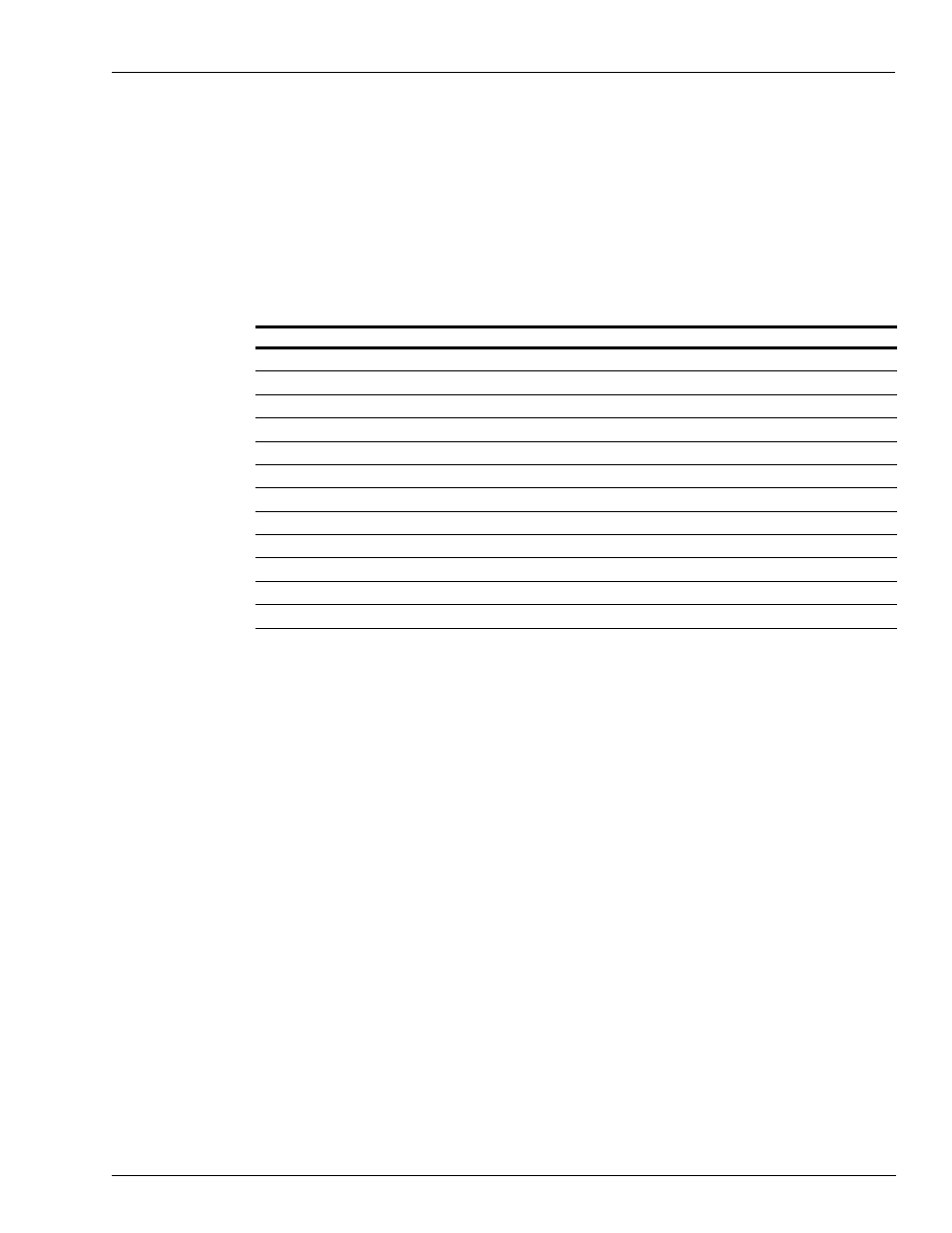
MDE-4602 Gasboy CFN Series Card Encoding Manual · November 2006
Page 19
Standard Card Format
Card Formats
Dual Card Layout
If you are using a dual card system, part of the data is on one card, and the rest is on another
card. Some data may be on both cards. The ICR adds the data from both cards to arrive at the
complete data. If the data is on both cards, it must match exactly. If it is on one card and not
the other, it is replaced, digit-for-digit, by field separators on the card that do not have it. Dual
cards begin with two field separators to distinguish them from other cards.
A typical use of a two-card system is to have separate cards for each employee (driver card)
and each vehicle (vehicle card), that allows you to keep track of the mileage and fuel usage by
each. If you choose a set up like this, your fields may be split, as shown in the following table:
Note: Some of the fields appear (in the same positions) on both cards and others have data on
one card and field separators on the other card.
The card layout for the above example appears as follows:
Card 1: Driver Card
--1234-00056345345-----0007---3
Card 2: Vehicle Card
--1234------3453451119-00072443
The ICR combines the data on the two cards to produce the following string:
--1234-00563453451119-00072443
Driver Card
Vehicle Card
--
--
4-digit system ID (1234)
4-digit system ID (1234)
-
-
5-digit card number (00056)
-----
6-digit account number (345345)
6-digit account number (345345)
----
4-digit vehicle number (1119)
-
-
4-digit expiration date (yymm, 0007)
4-digit expiration date (yymm, 0007)
-
1-digit limitation code (2)
-
1-digit authorization code (4)
-
1-digit price level (4)
1-digit restriction code (3)
1-digit restriction code (3)
