Restriction code field – Gasboy CFN Series User Manual
Page 18
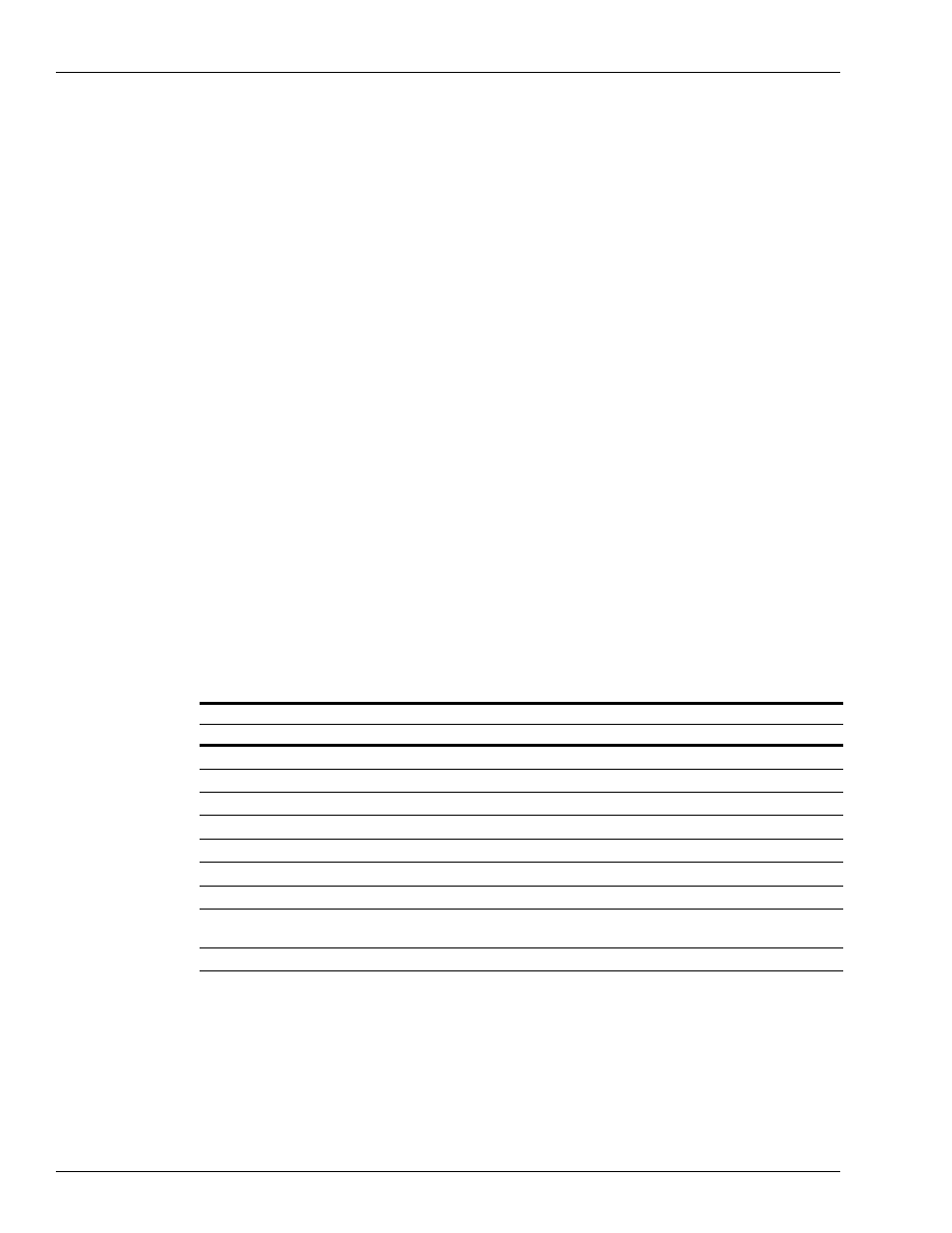
Card Field Descriptions
Restriction Code Field
Page 14
MDE-4602 Gasboy CFN Series Card Encoding Manual · November 2006
this, whenever cardholders buy diesel at either one of your pumps, they will get the price
loaded for price level 4 (1.409 for full-serve or 1.309 for self-serve).
A blank table is provided in the Start-up manual to assist you in laying out your price codes.
Restriction Code Field
The Restriction Codes field is used on the following cards: Standard, Supervisor, and Access.
Optionally, your cards can also include a one or two-digit Restriction Code. Most applications
use one digit. Based on the value of this Restriction Code, you may be required to enter some
information at the Island Card Reader (ICR) or console (Site Controller II/III).
There are several ways to determine the information that you must enter:
• System parameter
• ICR parameter
• Restriction Code on card
• Console parameter (Site Controller II/III only)
The system parameter is considered first. If the system parameter is set to the PIN required, the
ICR program and card do not need to request for the PIN. If the system parameter is set to PIN
optional, but the ICR program is set to PIN required, the PIN is requested even if the card does
not indicate the PIN. If the system and ICR programs are set to PIN optional, but the
Restriction Code on the card requests the PIN, then PIN will be required.
The table below lists the Restriction Codes and required user entry when this code is present.
Some entries, such as dollar amount, require that the Restriction Code be in two digits. To
record one or a combination of other entries, the Restriction Code can be a single digit. For
example, if you want the user to enter the odometer and vehicle, you have to use Restriction
Code 3. If you want the dollar amount, odometer, and vehicle, you have to use 23.
Any of the entries listed in the Restriction Code table can be optional in the reader program,
but they will be requested if they are card encoded.
First Digit
Second or Only Digit
Value User Enters:
Value User Enters:
0
No entry required
0
No entry required
2
Dollar amount
1
Odometer
2
Vehicle number*
3
Odometer, vehicle number*
4
PIN
5
Odometer, PIN
6
Vehicle number*, PIN
7
Odometer, vehicle number*,
PIN
*Vehicle number is just an example. This entry can be whatever your account field is set up for.
