FSR RN-8200 User Manual
Page 43
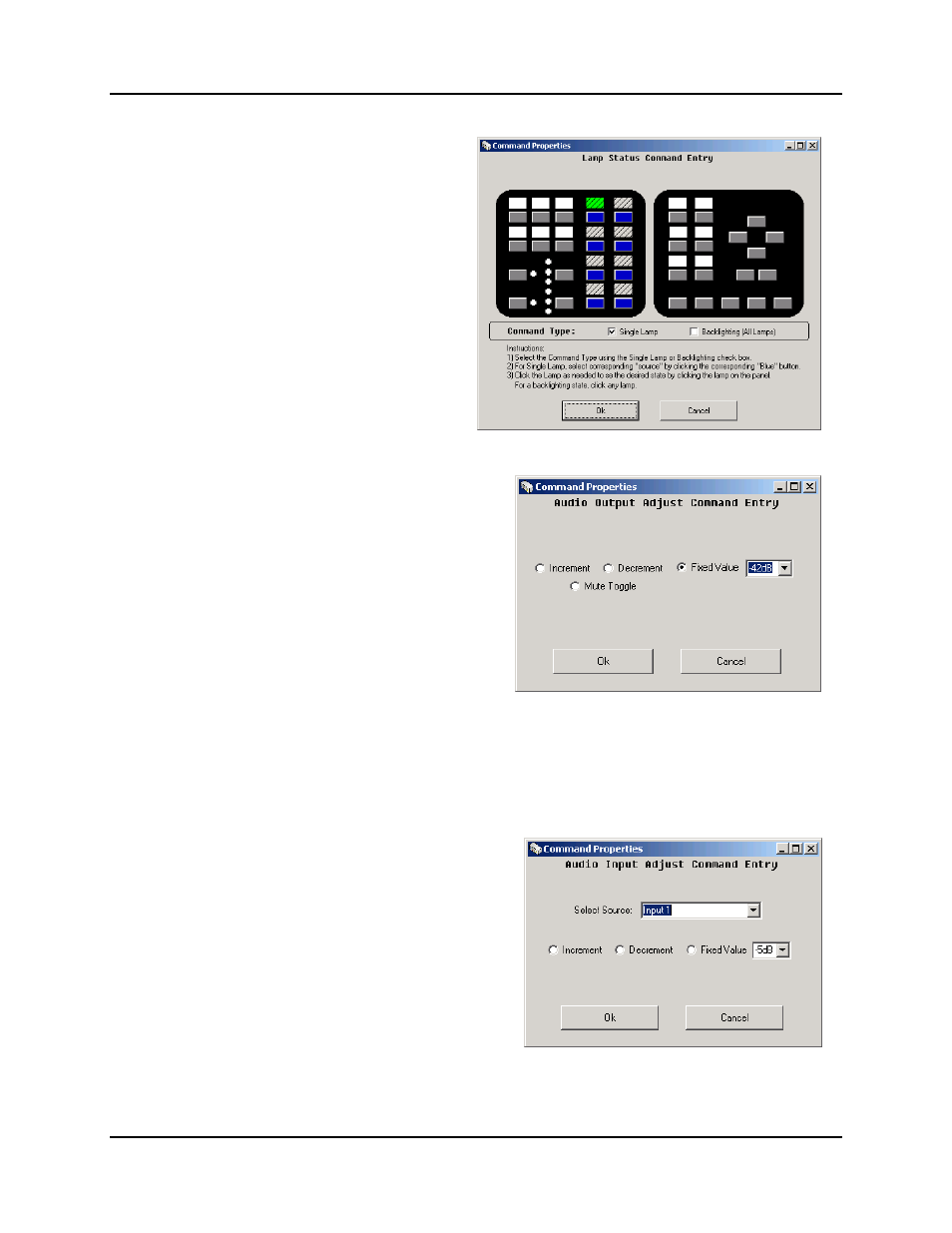
3.0 Configuration Utility Software
RN-8200 Reference Manual
Page 3-22
3.2.8.9
Configuring a Lamp State Command
The Lamp State Change Command allows the user
to change the illumination state of any lamp on the
remote panel. For this command, the user clicks the
lamp until the desired state is reached (each “click”
cycles the state of the lamp). Once the Lamp State
Command is configured as needed, click the “Ok”
button to build the final formatted command in the
main Button Command Configuration panel. The
Lamp State Command Entry panel is shown to the
right.
3.2.8.10 Configuring an Audio Output Adjust Command
The Audio Output Adjust Command allows the user to
adjust the audio level of the audio output. For this
command, the user selects the adjustment type desired:
Increment, Decrement, Fixed Value or Mute Toggle. For
Fixed Value adjustment, the user also selects the specific
dB level using the pull-down (range from -45dB to +5dB
in 1 dB step sizes and Mute).
Once the Audio Output Adjust Command is configured as
needed, click the “Ok” button to build the final formatted
command in the main Button Command Configuration
panel. The Audio Output Adjust Command Entry panel is
shown to the right.
Note:
Mute Toggle command toggles the current
audio mute state so that if the audio is
currently muted, it will be un-muted and visa-
versa. The Increment and Decrement
commands use a 1 dB step size.
3.2.8.11 Configuring an Audio Input Trim Adjust Command
The Audio Input Trim Adjust Command allows the user to
adjust the audio trim level of any one of the 8 audio inputs.
For this command, the user selects the adjustment type
desired: Increment, Decrement, or Fixed Value. For Fixed
Value adjustment, the user also selects the specific dB level
using the pull-down (range from -5dB to +15dB in 1dB step
sizes).
Once the Audio Input Trim Adjust Command is configured
as needed, click the “Ok” button to build the final formatted
command in the main Button Command Configuration
panel. The Audio Input Trim Adjust Command Entry panel
is shown to the right.
Note: The Increment and Decrement commands
use a 1 dB step size.
