7 ir setup tab – FSR RN-8200 User Manual
Page 30
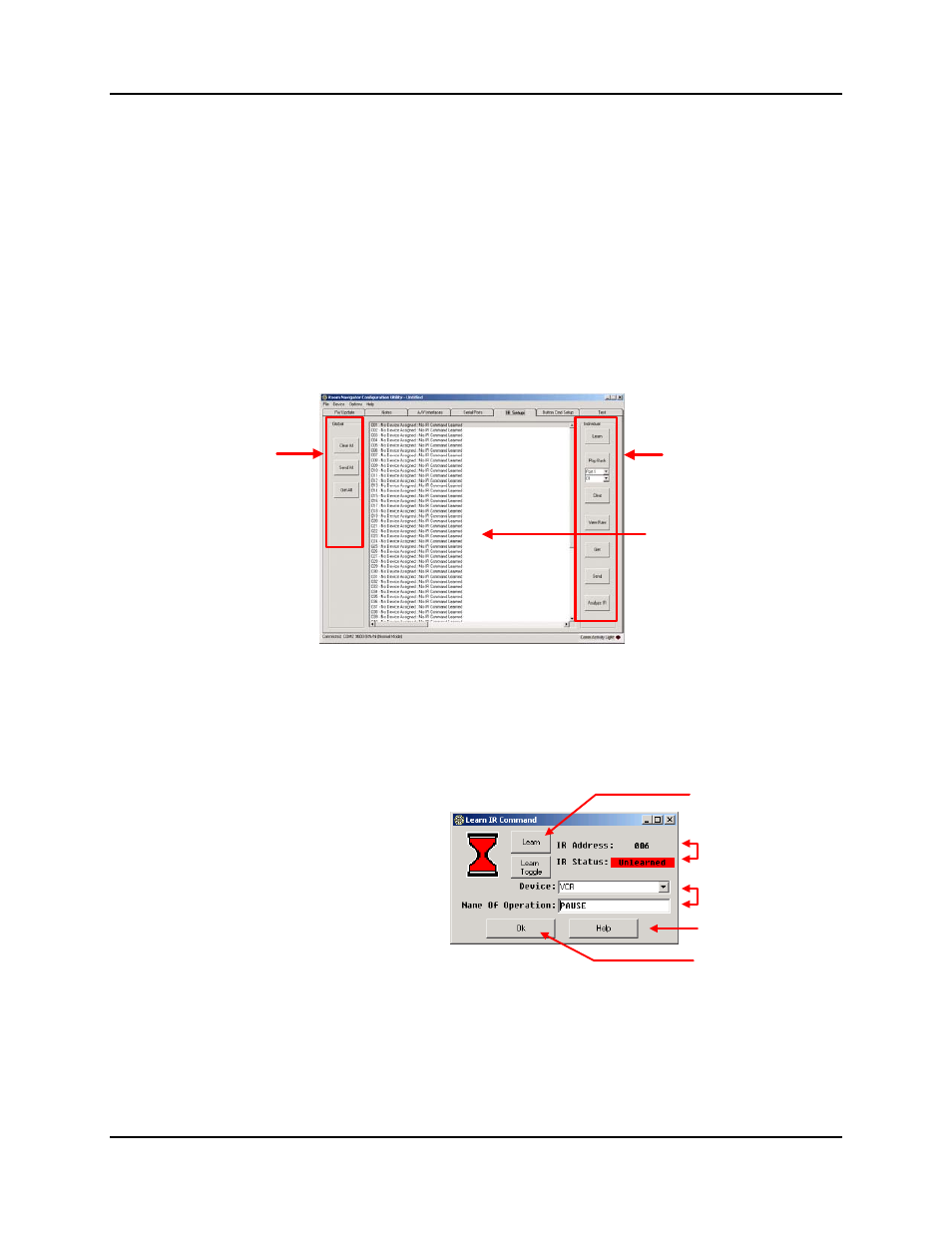
3.0 Configuration Utility Software
RN-8200 Reference Manual
Page 3-9
The remote RS-232 host port Echo Mode is a designation of the control port to which incoming data will be echoed
and can be set to OFF, 1, 2, 3, or 4. For example, if host port echo mode is set to “1”, in addition to every byte being
processed internally by the RN, every byte received is also echoed to serial control port 1. In effect this creates a
pass-through. This concept for the serial control ports allows multiple boxes to be daisy-chained so that you can
control them all. Echo Mode is a bidirectional capability. For the 4 serial control ports, you can turn on either
direction independently.
For example, to pass data to/from a device from a PC-based host application, you would turn on echo mode for the
serial port connected to the device and set the host serial port echo mode for the port connected to the device.
3.2.7 IR Setup Tab
The IR Setup Tab provides controls for setting up the IR command library that will be learned and stored in the
Room Navigator. This IR command library will be accessed for playback by button commands for IR control of
applicable equipment in your specific application. On this tab, individual or global changes can be made to the 61
IR command storage locations available within the Room Navigator. The IR Setup Tab is shown below.
Global actions work
on the entire IR
Command Library
The IR Library window
shows the location #,
the associated device,
and the command
name
Individual actions
work on the one
highlighted IR
Library location
The IR Setup Tab shows the current IR command library in the center window with each location identifying the
location number, the associated device, and the specific IR command name. The device and command name are
assigned by the user as part of the IR learn process.
3.2.7.1 Learning IR Commands
1)
To learn an IR command, click on an IR
location in the library window as the
storage destination and click on the [Learn]
button. The “Learn IR Command” panel
will open as shown below. Select the
“Device” associated with the command you
will be learning form the corresponding
pull-down selection box. Type in the name
of the command to be learned. i.e., Play,
FFWD, etc. in the “Name of Operation”
window.
These buttons execute
the learn for either a
single-function or toggle
function IR command
Identifies the
location and its
current status
User selects the
Device and enters a
Command Name
Help provide IR Learning
technique and tips
This button updates the
library with the new data
and/or learned command
