FSR RN-8200 User Manual
Page 21
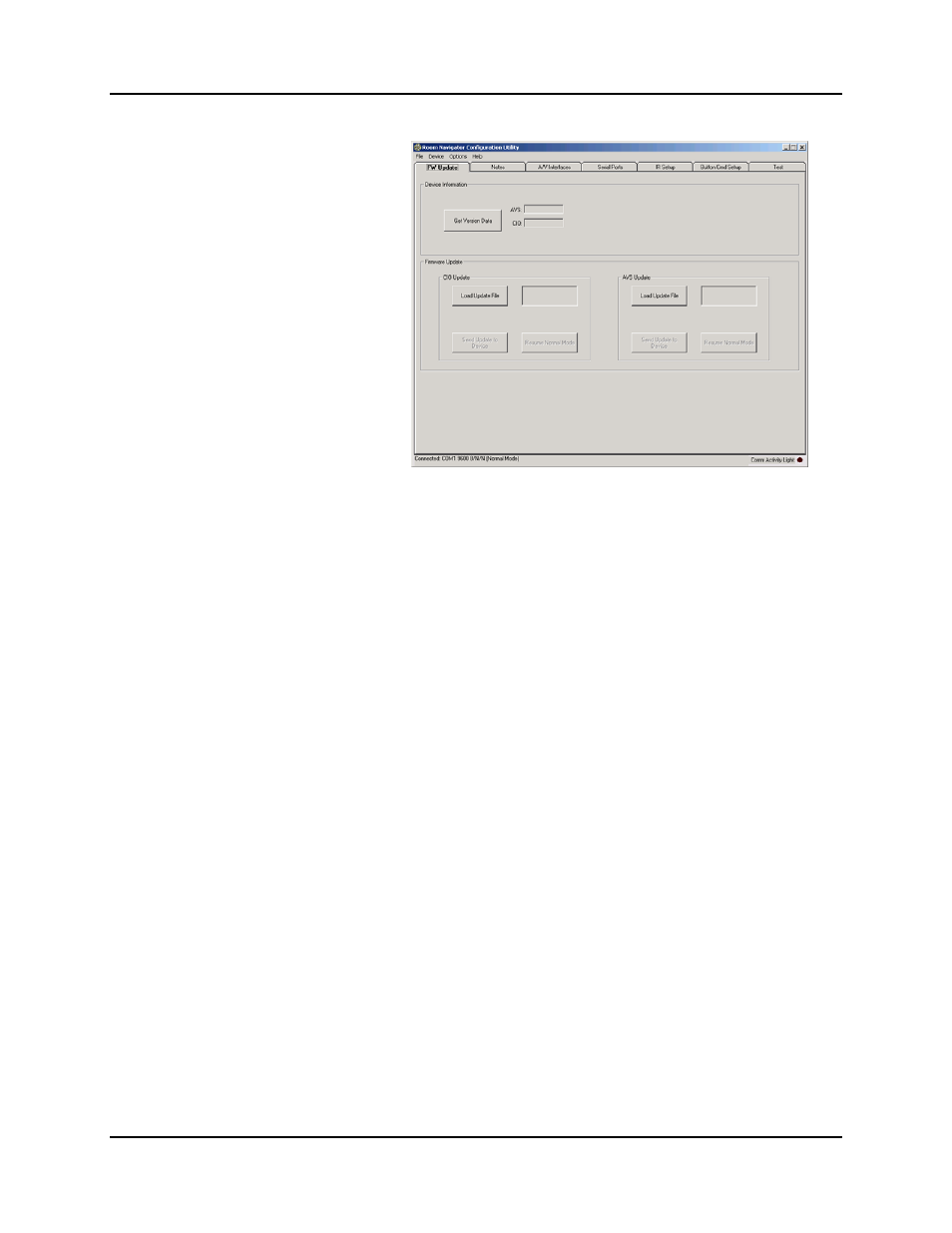
2.0 Installation and Operation Overview
RN-8200 Reference Manual
Page 2-13
2.5.5 Create and Save Your Configuration
The CU should now be open with the
first tab, “FW Update”, showing (see
image below). Note the status in the
lower left corner shows you connected
and operating in normal mode.
You are ready to configure the Room
Navigator.
Refer to Section 3 for complete details
about the CU and Room Navigator
features and capabilities. Before
starting your real configuration, it is
recommended you gain familiarity with
the CU and Room Navigator features
by trying things. Try anything you
want, you can’t hurt it.
