FSR RN-8200 User Manual
Page 35
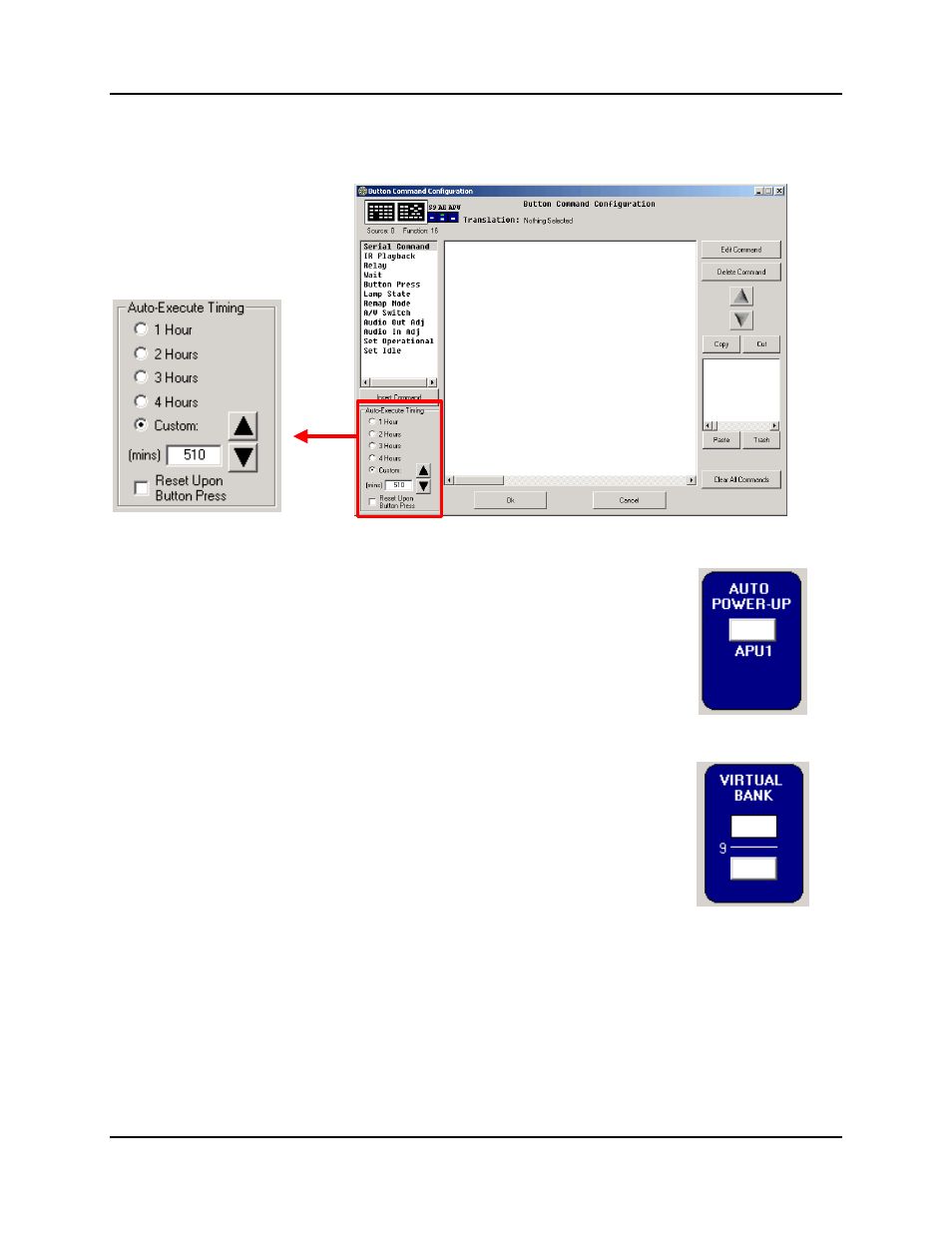
3.0 Configuration Utility Software
RN-8200 Reference Manual
Page 3-14
When an Auto-Execute Button is selected to configure by clicking it on the panel graphic, the Button
Command Configuration Screen that opens will have an “Auto-Execute Timing” configuration group in the
lower left corner as shown below.
3.2.8.2.3
Virtual Buttons – Auto Power-Up
There is 1 “Auto Power-Up” function button. This virtual button can be configured
with a command or command sequence that will automatically execute whenever
power is applied to the Room Navigator as part of the start-up process. This feature
can be used to ensure your controlled equipment is at a known state when the system
is powered on.
3.2.8.2.4
Virtual Buttons – Virtual Bank
The “Virtual Bank” provides addition button command locations that can be called by
other buttons and it provides an additional 18 command storage locations. While
these virtual buttons have no front panel button to execute them directly, the Button
Press command can point to any button (real or virtual) and therefore, these virtual
button locations can serve as storage for extremely long command sequences.
3.2.8.3
Configuring a Button with Commands
To configure a button, click the button on the panel graphic shown in the center of the Button Cmd Setup
Tab to open the Button Command Configuration Panel as shown below.
Note: Source Select buttons will require 2 clicks if it is not the currently active device.
