FSR RN-8200 User Manual
Page 40
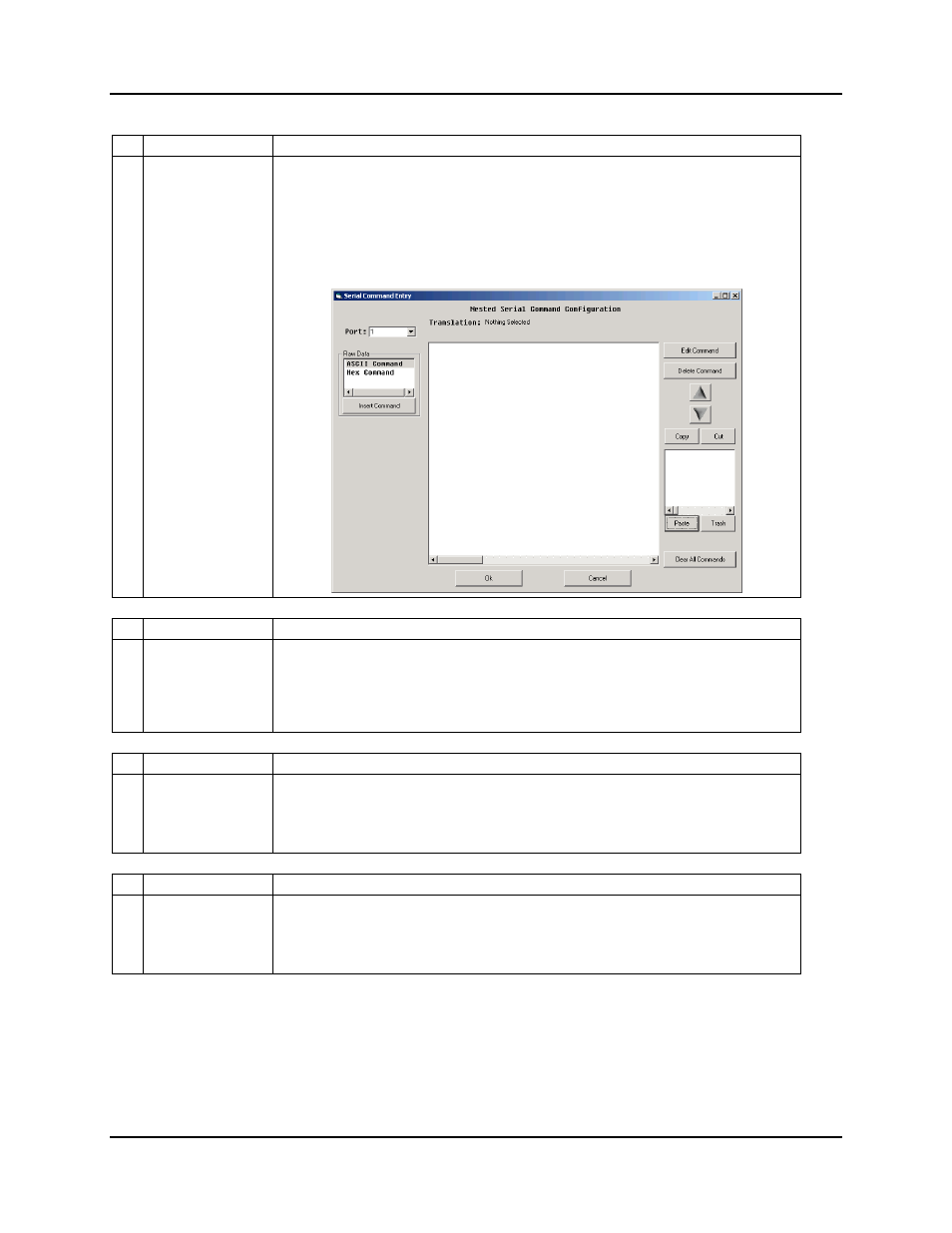
3.0 Configuration Utility Software
RN-8200 Reference Manual
Page 3-19
# ITEM
DESCRIPTION
3
Nested Command
Entry
In the event you are using a serial port to control another FSR control products and you want
to command that product to issue a serial, IR or Relay command, the nested Commands
makes this easy to do. When you select a nested command, a corresponding command
entry panel will open to allow easy setup of the nested command. The IR Playback and
Relay command entry panels are exactly the same as they are described in 3.2.8.5, and
3.2.8.6, respectively. The nested serial command entry panel is shown below. The CM CU
supports one level of nested serial commands and therefore the nested serial command
configuration panel is setup for data entry in ASCII and/or Hex as previously described. The
Nested Serial Command Configuration Panel is shown below.
# ITEM
DESCRIPTION
4
Command Scripting
Window
This window shows the serial commands configured. As each portion of a serial command is
configured, it gets added to this window. The commands shown in the window are formatted
as required by the CM. While it is not necessary, if you are interested in becoming familiar
with the CM command format, refer to the CM Programmer’s Guide.
Note: This element of the Serial Command works in same way as the corresponding
element on the overall Button Command Configuration panel.
# ITEM
DESCRIPTION
5
Translation
The command translator provides a translation of any command highlighted in the scripting
window. This is an aid in becoming familiar with the CM command format or just a means to
help you remember what a particular command is after you have added it to the button.
Note: This element of the Serial Command works in same way as the corresponding
element on the overall Button Command Configuration panel.
# ITEM
DESCRIPTION
6
Serial Command
Script Editing
Controls
These controls allow you to manipulate commands after they have been added to your
command script. To use these controls, highlight a command in the scripting window. You
can then Edit it or Delete it, or move it up or down in the script list.
Note: This element of the Serial Command works in same way as the corresponding
element on the overall Button Command Configuration panel.
