Flowserve MX/QX Profibus DP/PA Field Unit User Manual
Page 40
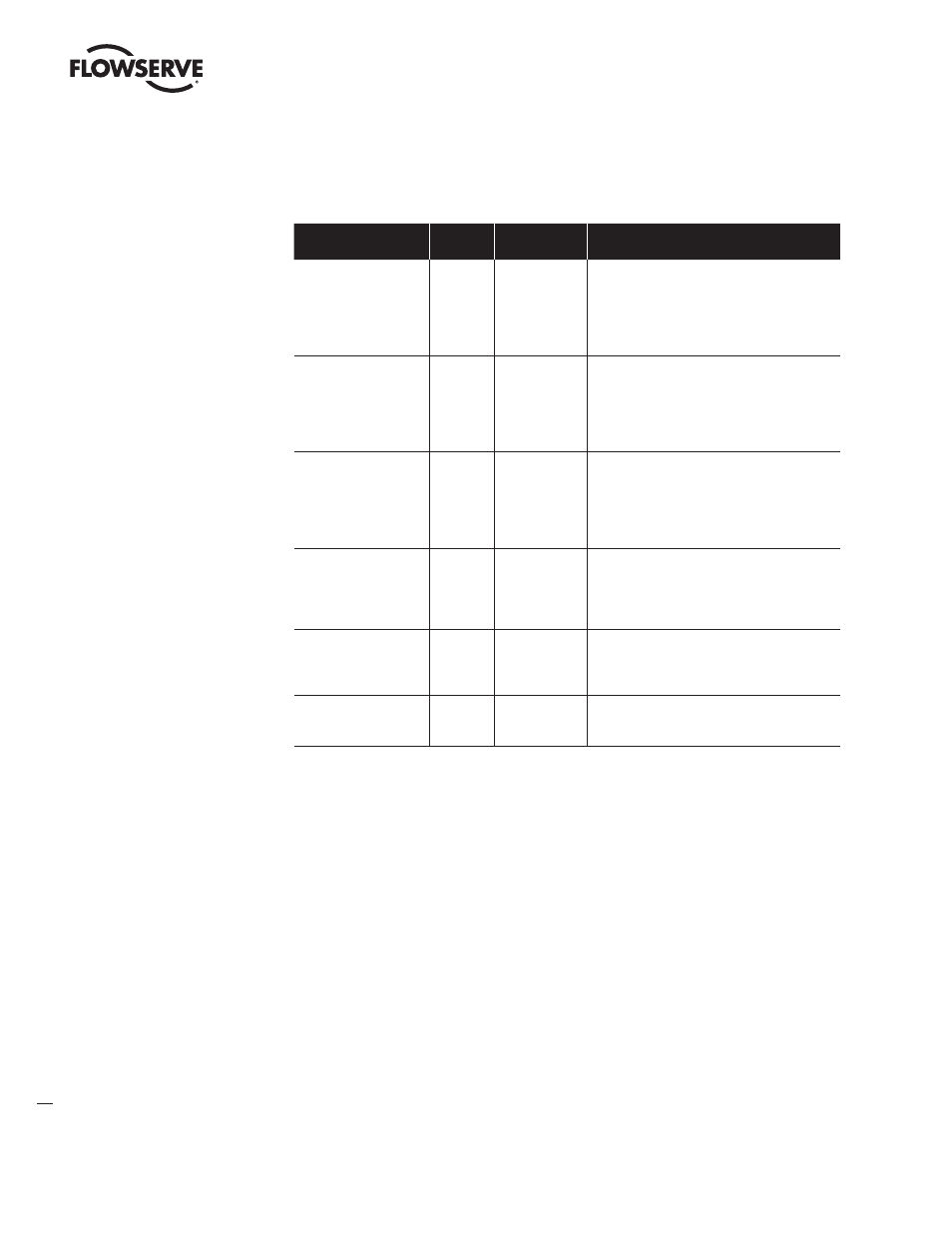
PB DPV1 / PA Field Unit Installation and Maintenance FCD LMENIM2336-03 – 12/12
40
The following table provides generic descriptions of how the various blocks are used in the
PROFIBUS Profile Version 3.0 standard.
Table 3.1 – Description of the Function Blocks
Function Block
Name
Number of
Blocks
Description
Analog Input
AI
1
Processes field device measurements and makes
them available to other function blocks; supports
alarming, filtering, signal status, mode control,
and simulation.
Analog Output
AO
1
Assigns an analog setpoint value to a field device
through a transducer block I/O channel; supports
mode control, signal status calculation, and
simulation.
Discrete Input
DI
4
Processes a single discrete input from a field
device and makes it available to other function
blocks; supports alarming, signal status propaga-
tion, mode control, and simulation.
Discrete Output
DO
2
Processes a discrete setpoint and outputs it to a
specified I/O channel to produce an output signal;
supports mode control, output tracking, and
simulation.
Transducer Block
1
A custom block to monitor and control the
actuator; connects function blocks to actuator
hardware.
Physical Block
1
A standard block to provide general management
of the device.
Standard PROFIBUS parameters used in these blocks are listed in Appendix C.
Each Function Block contains a “Mode” parameter, defining the operating behavior of the function
block. There are two main parts to the Mode parameter. The Target mode is the mode of operation
desired by the network user. The Actual mode is the block’s actual current mode.
The effect of mode on the operation of the Function Block is summarized as follows:
Out of Service (O/S) The block is not being evaluated. The output will maintain the last value or be
a value defined by the user in the case of a power loss.
Local Override (LO) In the Local Override mode, the block output tracks the value of the input
parameter.
Manual (Man) The block output is not being calculated. It is directly set by the network user.
Automatic (Auto) The block output is calculated using the input from the transducer block in the
case of an input function block and using a setpoint value provided by the host or network user in the
case of an output function block. For physical blocks and transducer blocks, this mode indicates that
the block functions are enabled for operation.
Remote Cascade (RCas) The block setpoint is being set by the control application (host) through
the remote cascade parameter RCAS_IN.
