3 checking the normal display, 1 status ok, 2 comm loss – Flowserve MX/QX Profibus DP/PA Field Unit User Manual
Page 36
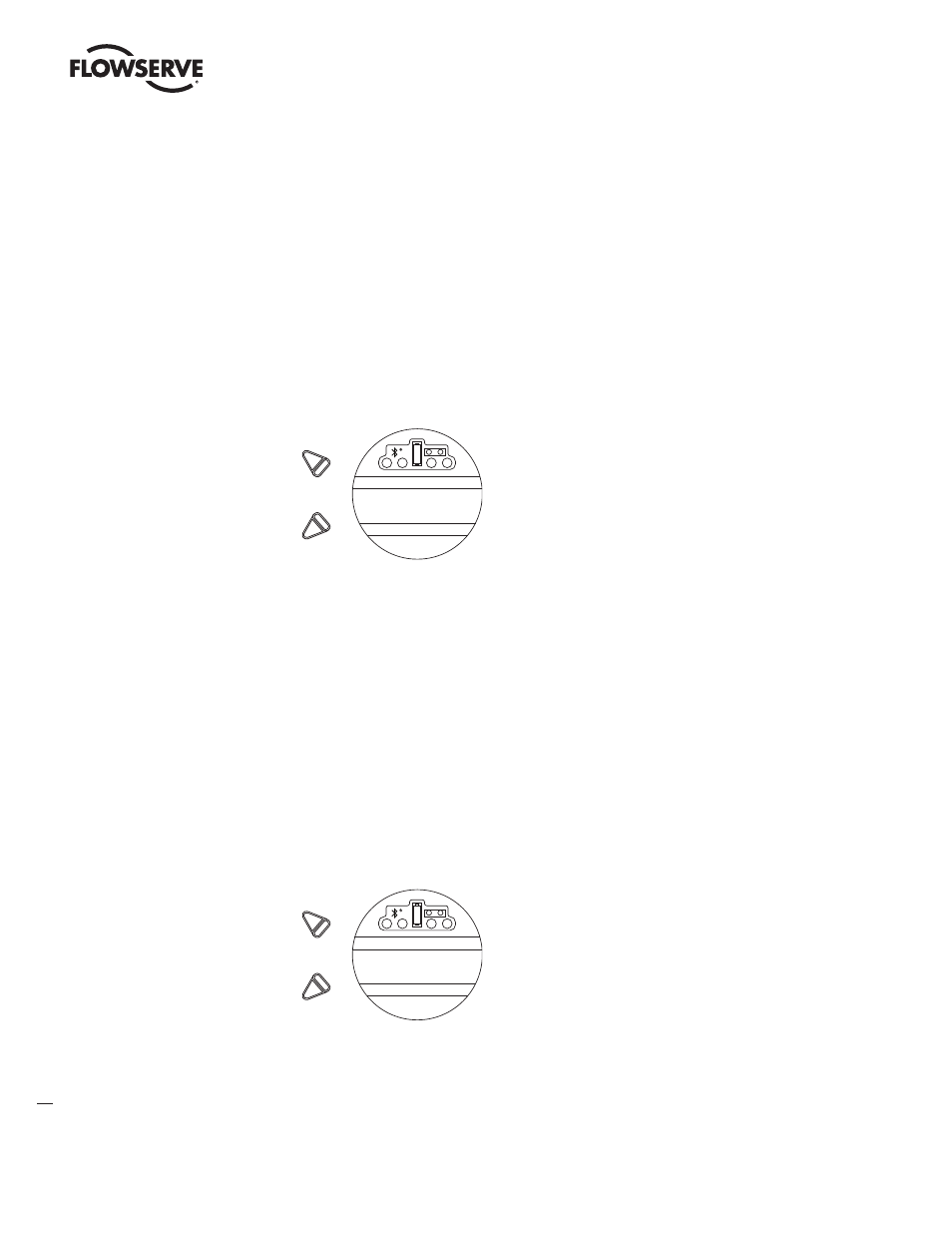
PB DPV1 / PA Field Unit Installation and Maintenance FCD LMENIM2336-03 – 12/12
36
2.8.3 Checking the Normal Display
Place the selector switch in LOCAL or REMOTE position. The valve position will be indicated at the
top of the display. For a PB PA field unit, STATUS OK or PB COMM LOSS should be indicated at the
bottom of the display. For a PB DP field unit, STATUS OK or PBDP COMM LOSS should be indicated
at the bottom of the display.
2.8.3.1 STATUS OK
If STATUS OK is displayed, then the field device is sufficiently powered and communicating with the
host system.
Figure 2.23 illustrates the field unit with a normal display.
Figure 2.23 – Normal Display, Field Unit is Communicating with Host
100% OPEN
STATUS OK
Remot e
Local
or
2.8.3.2 COMM LOSS
If PB COMM LOSS is displayed, no communication is occurring between the PB PA field unit and the
Host. If PBDP COMM LOSS is displayed, no communication is occurring between the PB DP field
unit and the Host. This could be due to a number of factors, including problems with the host/master
station and/or the network. Check all local connections and configurations. If these are correct and
the PB COMM LOSS is still displayed, then the solution to this problem must await full system
commissioning.
If PB COMM LOSS is displayed, bus power is present but no communication to the host exists. If
HARDWARE FAIL is displayed, then the bus power is not present.
Figure 2.24a illustrates the PB PA field unit with a COMM LOSS display.
Figure 2.24a – No Communications
100% OPEN
PB COMM LOSS
Remot e
Local
or
