7 installation verification, 1 mx/qx pb device description, 2 mx/qx pb device type manager – Flowserve MX/QX Profibus DP/PA Field Unit User Manual
Page 34: 1 network cabling installation verification
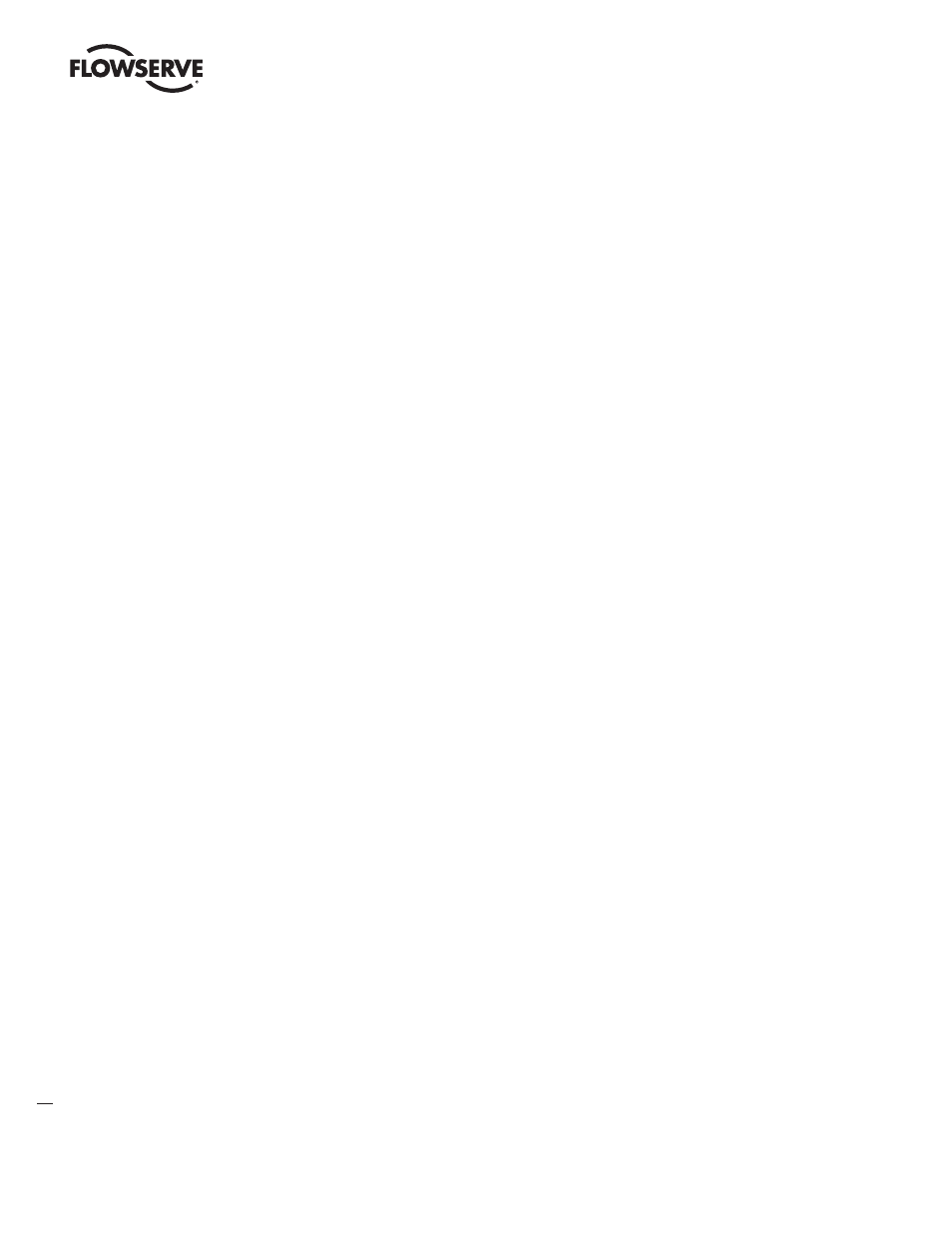
PB DPV1 / PA Field Unit Installation and Maintenance FCD LMENIM2336-03 – 12/12
34
2.6 MX/QX PB Device Description, Capabilities
and Device Type Manager File Installation
2.6.1 MX/QX PB Device Description
A Configuration File (a GSD or EDD file) describes the communication objects in a PROFIBUS device.
In the host system, the configuration device can use Electronic Device Description (EDD) files or CF
files to configure a PROFIBUS system without having the device online. Some host systems need
both EDD and CF files. Refer to your host system and software documentation for the files that are
needed. Please contact Flowserve Limotorque for EDD files.
The GSD (characteristics) files are downloaded from the PROFIBUS website into the host system.
These files are required by the host system for proper configuration and addressing.
The PROFIBUS website is: www.profibus.com
Alternatively, the files can be downloaded from the Flowserve website: www.flowserve.com.
2.6.2 MX/QX PB Device Type Manager
The Device Type Manager (DTM) provides an interface between its specific application software and
a Network Host Station’s Field Device Tool (FDT) frame. The DTM can be integrated into FDT frame
applications to allow users to perform offline and online parameterization, configuration, and status
and diagnostic retrieval. A separate GSD file download is unnecessary when using the DTM. The DTM
file can be downloaded from the Flowserve website: www.flowserve.com.
2.7 Installation Verification
2.7.1 Network Cabling Installation Verification
After installation is complete and prior to operation, inspect the network cable and its connection to
each field device.
NOTE: Units should be disconnected from power. The network should be disconnected from the host
device.
Check for the following:
1. There should not be:
Nicks in the insulation – this can cause a short to the grounded shield.
Cut strands in a stranded conductor – this can cause a poor connection and eventually an open
circuit.
2. Cable armor shorted to the cable shield/drain wire. This may not be at ground potential and could
be subject to lightning surges.
3. Shield/drain wires grounded only at one point in the segment to avoid ground loop problems.
4. Ground/earth connections should be at true ground potential and effective at all times. See
Section 2.4.1 for details.
