Adding a printer using a ppd file, Ocedure, Adding a printer using a ppd file” on – Epiphan VGA Printer User Manual
Page 64: To use a
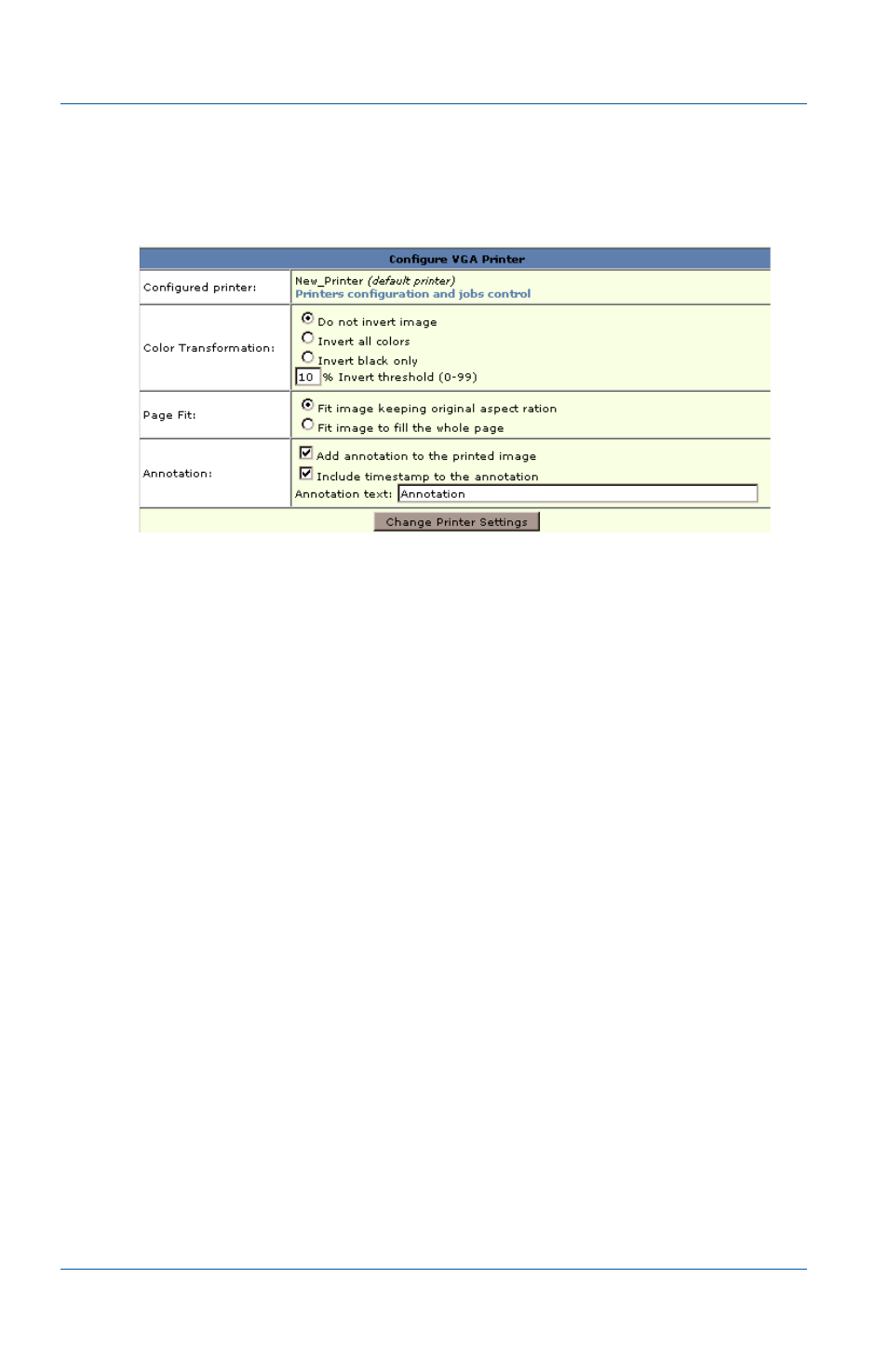
5. Advanced Printer ConfigurationAdding a Printer That the VGA Printer Device Cannot Find Au-
Page 64
Epiphan VGA Printer
Figure 33:The printer that the VGA Printer device will print to is
displayed in the Configure VGA Printer section of the
Web admin interface
Adding a Printer Using a PPD File
A PPD file is a text file that describes a printer. You can add a PPD
file to the VGA Printer device to add the configuration settings for
a printer.
Usually, you can get a PPD file from the printer manufacturer.
PPD files are also available for many printers from this CUPS web
page:
You can also test PPD
files, to confirm that they are compatible with CUPS and may
work with the VGA Printer device, at
To use a PPD file to add a printer
1 Follow steps
of the procedure
.
