Image adjustment settings, Image adjustment – Epiphan VGA Printer User Manual
Page 48
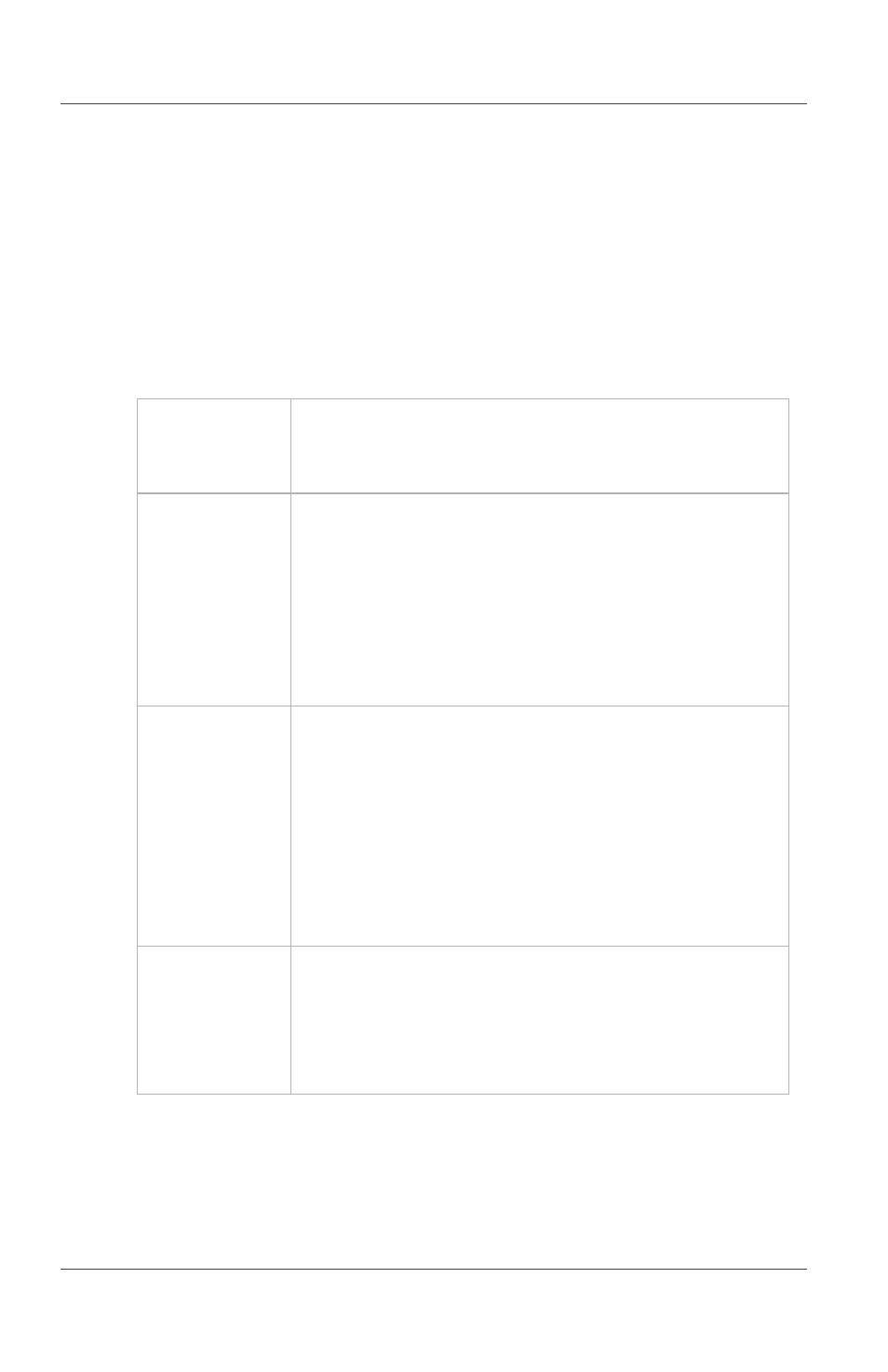
4. VGA Printer Web admin interface
Configuring VGA2USB Adjustments
Page 48
Epiphan VGA Printer
2 Scroll down to the VGA2USB Adjustments section.
3 Delete the values from the fields for each image adjustment
that you want to reset.
4 Select Save and Apply VGA2USB Adjustments.
5 Select Continue.
Image Adjustment Settings
Interval
Change the interval between automatic
adjustments if you want them to occur more or
less often.
Vertical
shift
Configure vertical shift to offset the captured
image position. For example, a captured image
shifted slightly downward (vertically), can be
corrected with minor adjustments to the vertical
shift settings.
Increasing or decreasing the value entered in the
Vertical Shift field shifts the image up or down.
Horizontal
Shift
Configure horizontal shift to offset the captured
image position. For example, a captured image
shifted slightly to the right (horizontally) can be
corrected with minor adjustments to the
horizontal shift settings.
Increasing or decreasing the value entered in the
Horizontal Shift field shifts the image to the left
or right.
Phase
Configure Phase (also called sampling phase) to
adjust the horizontal resolution of the image.
Improperly adjusted phase will result in a fuzzy
image. You can adjust the sampling phase in
small steps until a sharper image is displayed.
