Cmr6000-ch2_installation, 1 major assembly, 2 unpacking – Comtech EF Data CMR-6000 Manual User Manual
Page 25: Chapter 2. installation and initial configuration
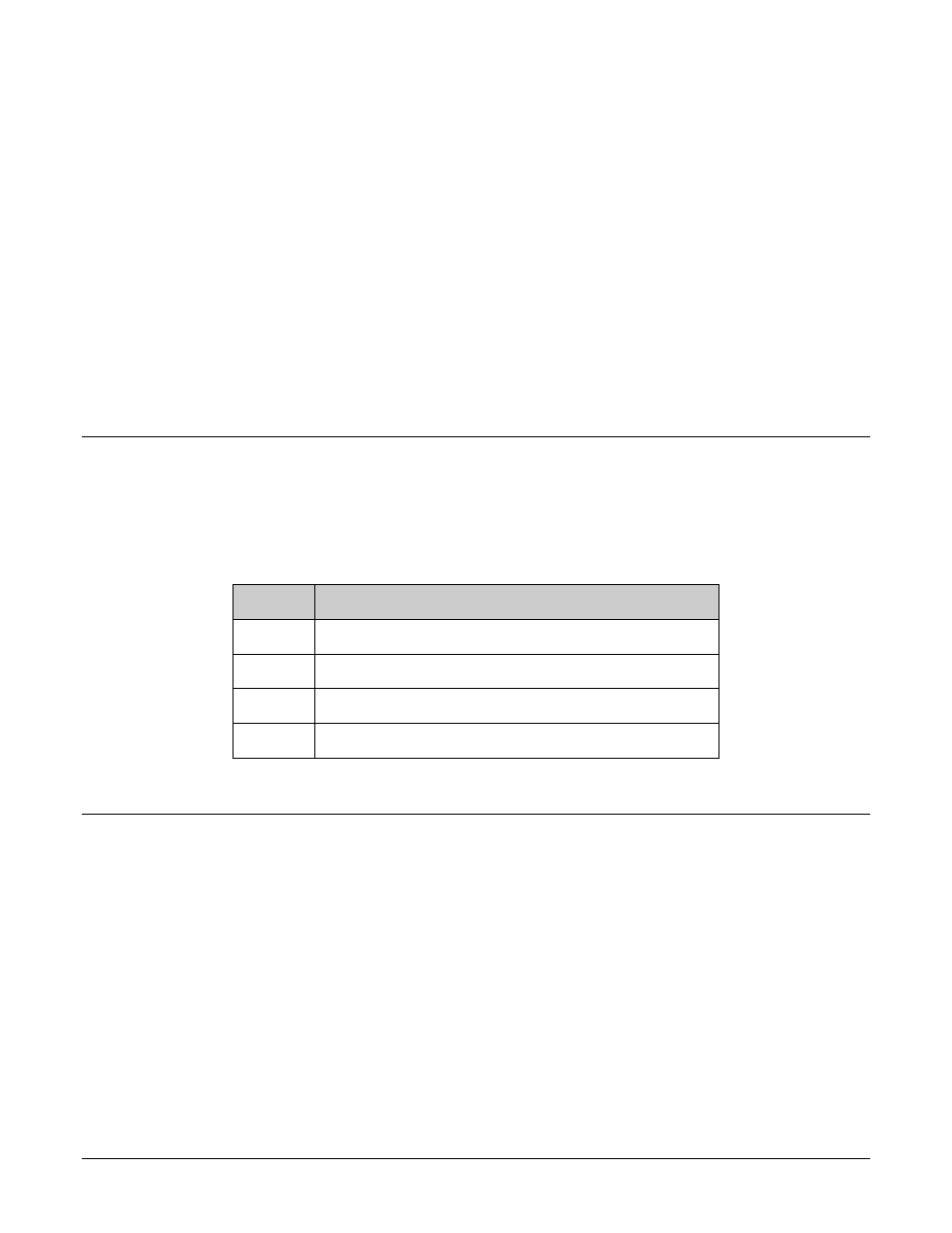
2-1
Chapter 2. INSTALLATION AND
INITIAL CONFIGURATION
2.1
Major Assembly
The CEFD CMR-6000 is available in a standalone configuration. Table 2-1 lists the components
provided with a standard configuration. In the event any listed item is missing, please contact
Comtech EF Data Customer Support.
Table 2-1. Digicast Media Router S2 Receiver – Standalone Configuration
Quantity Description
1 CMR-6000
[CMR-6000]
1 IEC
Power
Cable
1
CA-TERMINAL Terminal Cable
1
Quick Start sheet
2.2
Unpacking
Retain the shipping container and packing materials for possible reshipment. Perform a receiving
inspection as follows:
• Inspect
the shipping container for damage. If there is damage to the shipping container,
notify
the carrier
.
• Check
to determine that all parts, materials and documentation have been shipped with the
router.
• Inspect
the router for possible physical damage.
• Test
the router for proper operation.
