7 simple network management protocol (snmp) – Comtech EF Data CMR-6000 Manual User Manual
Page 101
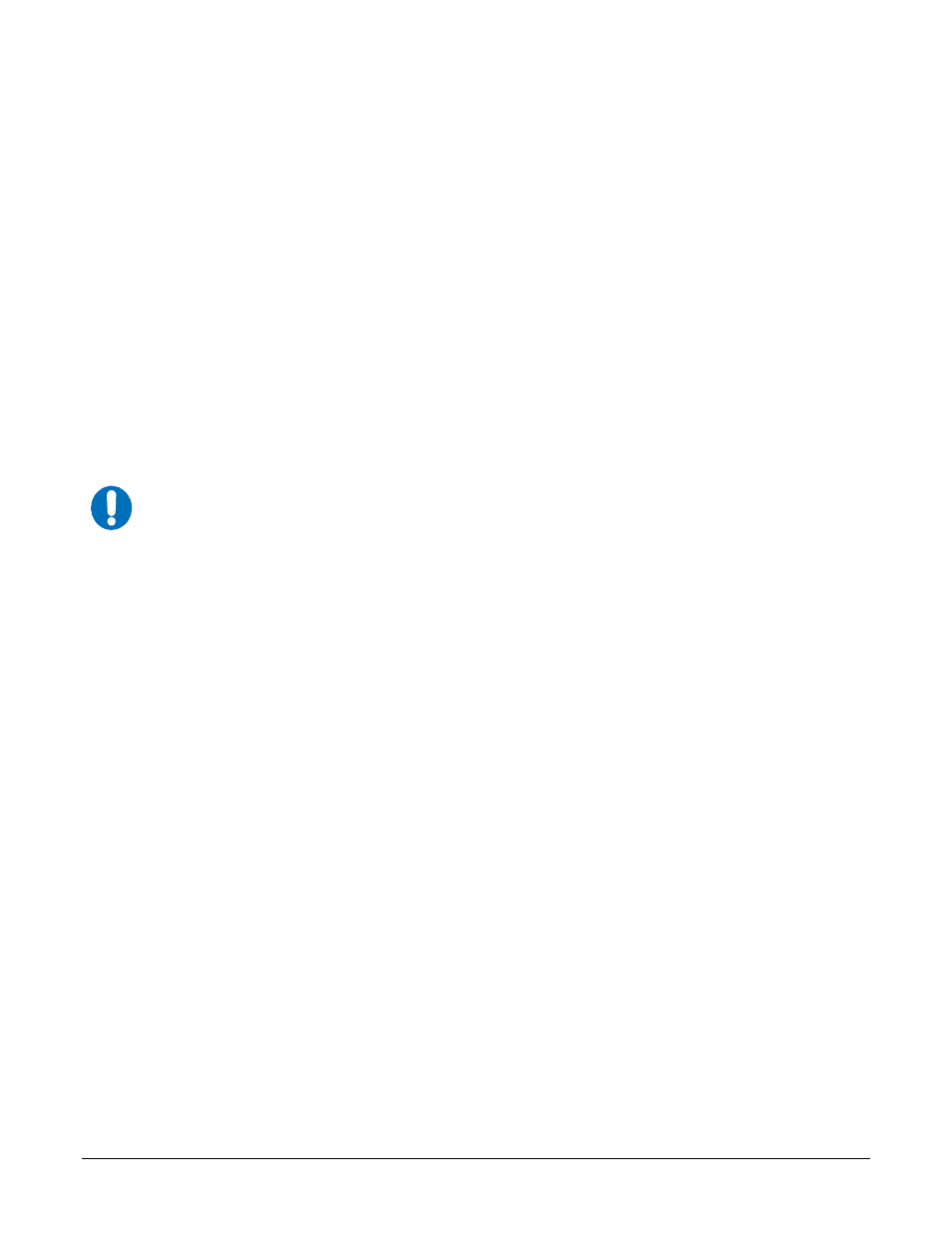
Digicast Media Router S2 Receiver CMR-6000
Revision 1
Device Management via User Interfaces
MN-CMR6000-IOM
4-71
4.7 Simple Network Management Protocol (SNMP)
Simple Network Management Protocol (SNMP) allows an SNMP Manager such as OpenView or Castle
Rock to be used to remotely manage the CMR-6000 in an automated fashion.
The CMR-6000 supports SNMP versions 1 and 2 (SNMPv1 and SNMPv2). Two types of Management
Information Bases (MIBs) are supported: MIB II and private MIB.
MIB II is the default MIB that is used to gather generic information about the unit, such as system ‘up’
time, packets sent or received on an interface, etc. MIB II is designed for only read access, not write
access. To read and write configuration parameters over SNMP requires a private MIB. The private
MIB allows parameters to be set on the Web, Terminal, or Telnet interfaces.
The elements Object Identifiers (OIDs) of the MIB will be listed in the appendix of a revised version of
this manual. CEFD has been assigned an SNMP designator by the IEEE, which will be found in all
elements of the CMR-6000’s MIB.
The CMR-6000 supports configurable community strings for added security. As a security precaution,
passwords cannot be remotely queried over SNMP.
For SNMP access from a remote network via the public Internet, a VPN connection to the CMR-6000
will need to be established using third-party VPN client/server access.
The default community strings for the SNMP R/W community is private and the R/O community is
public.
NOTE
The assigned designator for CEFD (enterprise OID) is 1.3.6.4.1.18723.
