Chp1 overview screen – Comtech EF Data MiniMAC Operation ManualOperation Manual Operation Manual User Manual
Page 4
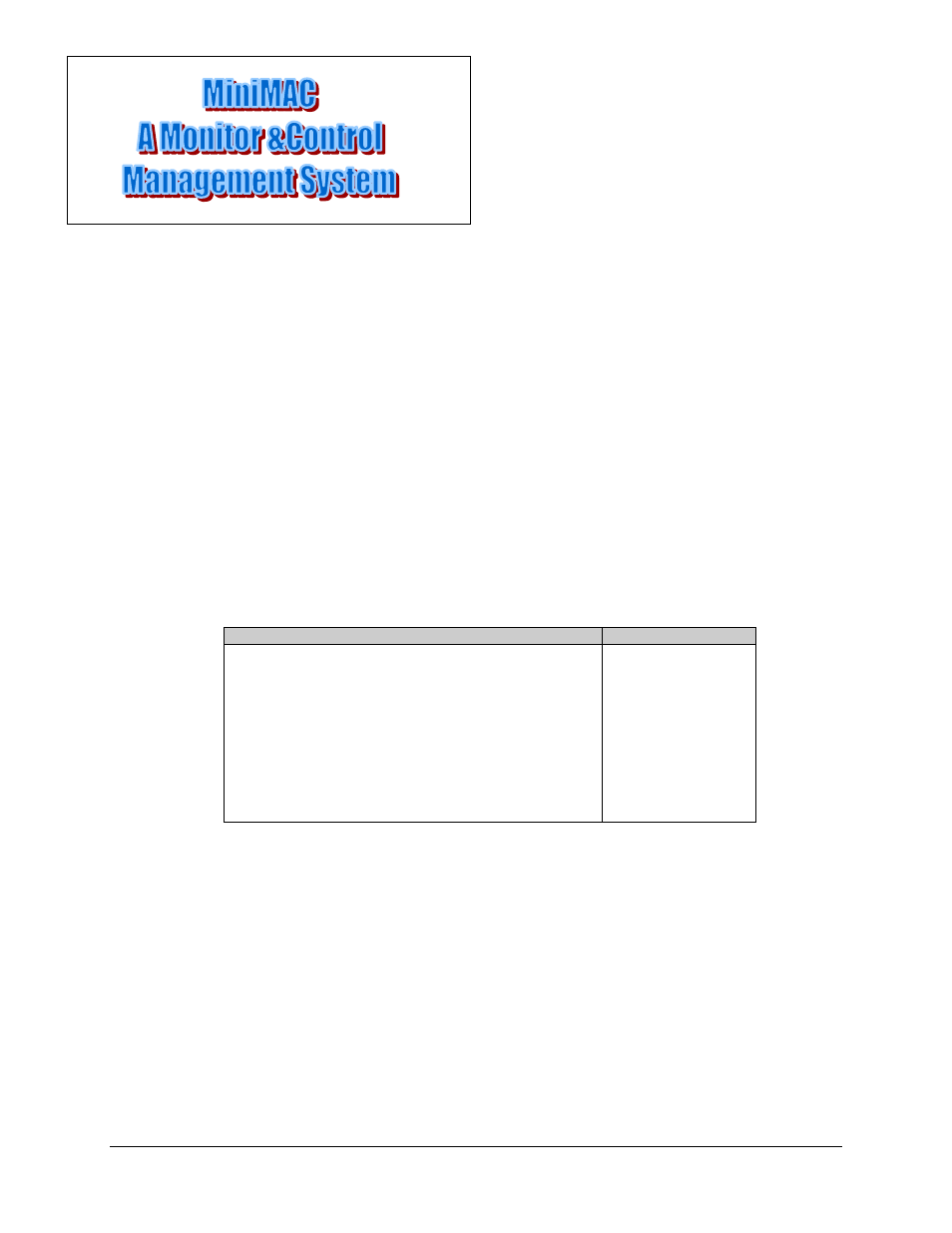
Rev. 0
1–1
1
Chapter 1.
OVERVIEW SCREEN
This chapter describes the main OVERVIEW Screen of the ILCNCS MiniMAC Program.
The user can access all the racks of the Adaptive Broadband equipment and view the
COMM1 window from the task bar, located at the bottom of the screen. The following
subjects with section numbers are described in the chapter.
Subject
Section No.
Path to ILCNCS
MiniMAC Main Screen
Viewing the Rack Groups
V2200 Dual Converter Rack
C-Band Converter Rack
CST-5000 RFT Terminal Rack
SMS-7000 Switch Rack
SMS-658 Switch Rack
SMS-758 Switch Rack
Remote Site Rack
Viewing Incoming and Outgoing Messages
1.1
1.1.1
1.2
1.2.1
1.2.2
1.2.3
1.2.4
1.2.5
1.2.6
1.2.7
1.3
See also other documents in the category Comtech EF Data Equipment:
- CDD-880 (124 pages)
- CDM-800 (130 pages)
- ODMR-840 (184 pages)
- CDM-750 (302 pages)
- CDM-840 (244 pages)
- SLM-5650A (420 pages)
- CTOG-250 (236 pages)
- CDM-700 (256 pages)
- CDM-760 (416 pages)
- CDM-710G (246 pages)
- CDM-600/600L (278 pages)
- CDMR-570L (512 pages)
- CDM-625 (684 pages)
- CDM-625A (756 pages)
- CDD-564A (240 pages)
- CDD-564L (254 pages)
- CLO-10 (134 pages)
- MCED-100 (96 pages)
- CDMR-570AL (618 pages)
- CDM-600 LDPC (2 pages)
- BUC Power Supply Ground Cable (2 pages)
- MPP70 Hardware Kit for CDM-570L (4 pages)
- MPP50 Hardware Kit for CDM-570L (4 pages)
- CDM-625 DC-AC Conversion (4 pages)
- CDM-625 DC-AC Conversion with IP Packet Processor (4 pages)
- DMDVR20 LBST Rev 1.1 (117 pages)
- DMD2050E (212 pages)
- DMD-2050 (342 pages)
- DMD1050 (188 pages)
- OM20 (220 pages)
- QAM256 (87 pages)
- DD240XR Rev Е (121 pages)
- MM200 ASI Field (5 pages)
- DM240-DVB (196 pages)
- MM200 (192 pages)
- CRS-150 (78 pages)
- CRS-280L (64 pages)
- CRS-170A (172 pages)
- CRS-180 (136 pages)
- SMS-301 (124 pages)
- CiM-25/8000 (186 pages)
- CiM-25 (26 pages)
- CRS-500 (218 pages)
- CRS-311 (196 pages)
- CIC-20 LVDS to HSSI (26 pages)
