Interface commands, Interface1 – commands – Comtech EF Data MiniMAC Operation ManualOperation Manual Operation Manual User Manual
Page 145
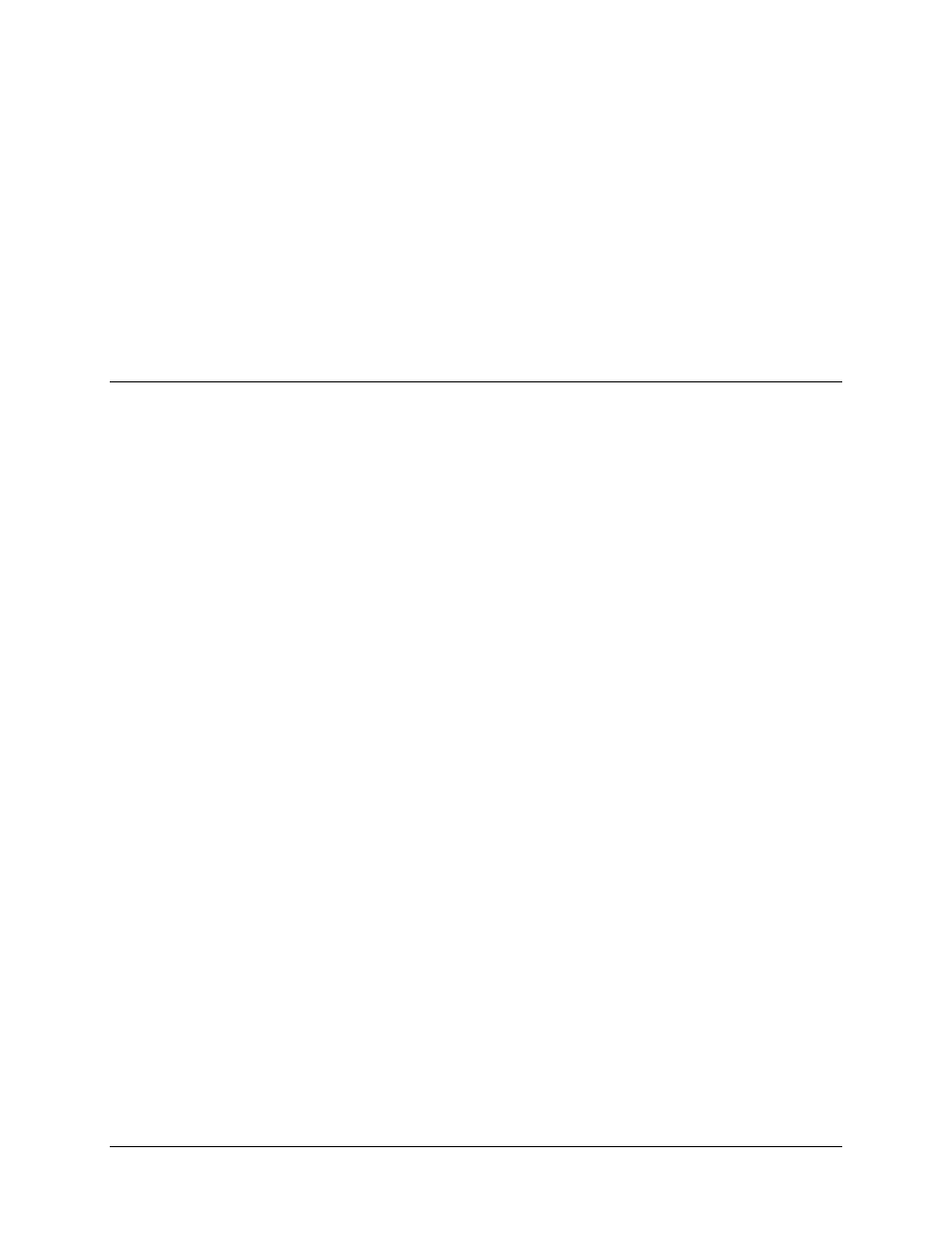
MiniMAC Rack Management System
SDM-300 Modem Screens
Rev. 0
6–25
6.7.2 Interface
Commands
The INTERFACE COMMANDS screens are used to set the interface configuration
parameters. The parameters available on the screen will vary according to the type of
modem installed.
When a modem interface type is changed via the IDR, IBS, ASYNC, CUSTOM, or D&I,
default parameters are automatically loaded. Use the CONFIGURE INTERFACE screen
to change the defaults.
6.7.2.1 Interface1
–
Commands
Note: When a parameter is not applicable to the modem type, NO DATA appears in the
status field.
The list of INTERFACE commands has been divided into two groups. INTERFACE1
COMMANDS include:
•
Transmit Overhead Type
•
Buffer Size (Millisecond Format)
•
Receive Overhead Type
•
Interface Buffer Center
•
Transmit Driver Type
•
Interface Buffer Program
•
Receive Driver Type
•
Receive Framing Structure
•
Transmit Clock
•
Transmit 2047 Pattern
•
External Clock Ref. Freq.
•
Receive 2047 Pattern
•
Transmit Clock Phase
•
Interface Coding Format Transmit
•
Buffer Clock
•
Interface Coding Format Receive
•
Receive Clock Phase
•
Transmit Data Fault
•
Baseband Loopback
•
Receive Data Fault
•
Interface Loopback
•
Interface Service Channel Level
•
Interface Loop Timing
•
IDR Backward Alarm Enable
•
Buffer Size (Bit Format)
