About rack support, Installation details, Cables and connectors – Comtech EF Data CRS-400 User Manual
Page 31: Hssi cable physical requirements, 2 about rack support, 6 cables and connectors, 1 hssi cable physical requirements
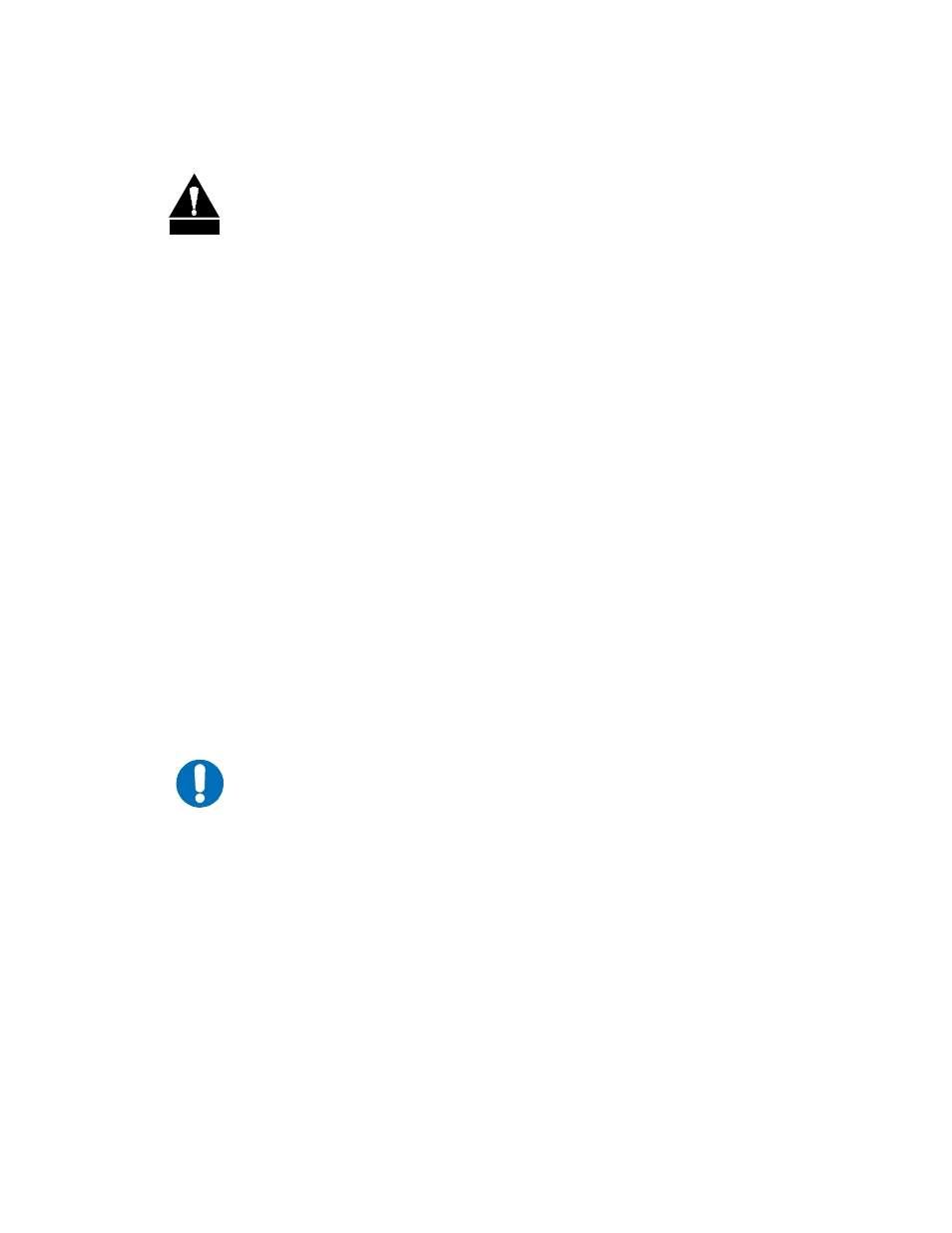
CRS-400 1:8 Redundancy Switch
Revision 0
Installation and Setup
MN/CRS400.IOM
15
CAUTION
Do not allow the internal rack temperature to exceed 50
o
C.
2.4.2 A
BOUT
R
ACK
S
UPPORT
Mount the switch using front panel screws only. Do not install rack slides to the side of
the CRS-400 chassis. Contact the factory if there are questions about rack supports.
2.5 I
NSTALLATION
D
ETAILS
Cable connections for the switch are wired on a channel by channel basis as indicated in
Figure 1-1 of Chapter 1, a block diagram of the CRS-400. Further detail for the data
switch and IF switch is provided in Chapter 1, Figure 1-2 and Figure 1-3. The subsequent
tables provide the detail cable connections between the CRS-400 and the mods/demods
and other interfaces.
In Paragraph 2.13 a separate connection table is presented for connections made to the
optional IF switch.
2.6 C
ABLES AND
C
ONNECTORS
Please use the following information to verify that you have the correct cables and
connectors available prior to installing the unit.
IMPORTANT
Comtech EF Data can supply IF cables or IF splitters/combiners with the
CRS 280 Redundancy Switch as an option.
2.6.1 HSSI C
ABLE
P
HYSICAL
R
EQUIREMENTS
The HSSI cables required between each Mod/Demod and its plug-in card (TMI or RMI)
should be of shielded, twisted-pair construction with the grounded shield bonded to the
back shell. All 50 pins should be wired to the same pin number at either connector (pin-
to-pin), with a male connector at both ends. The Data and Clock must be on twisted-pair
cable.
Appropriate HSSI cables lengths are available from Comtech EF Data, so please consult
the factory for ordering information. Please note that these cables are an extra-cost item.
