Beisler 100-68 User Manual
Page 97
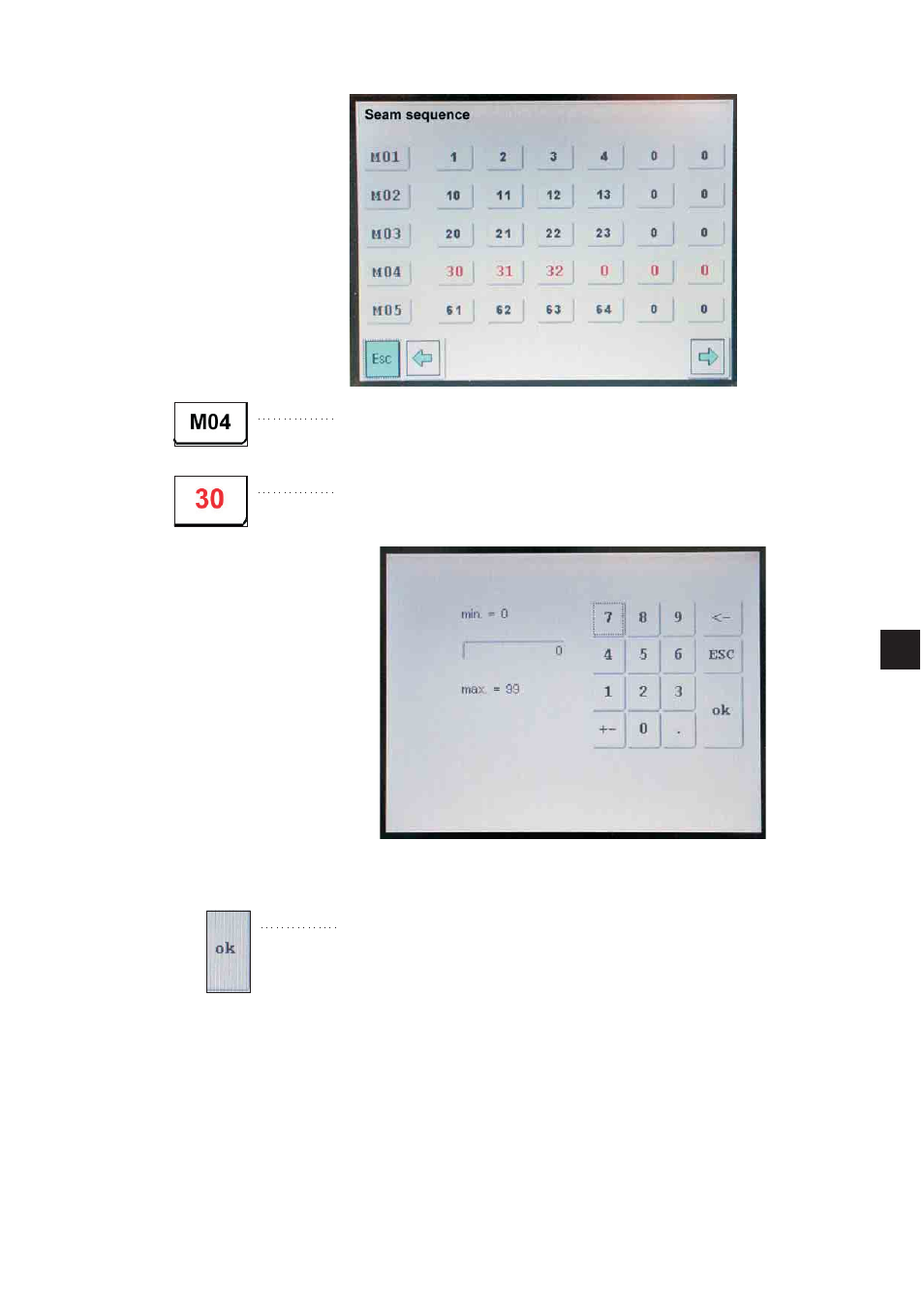
Programming seam sequences
–
Tap the desired storage location.
Example: M04
The selected pocket sequences are displayed in red.
0 = seam program location is empty
–
Tap the first storage location.
Example: Tap a “0” for the seam program.
The following screen appears:
–
Enter the number (01 ...99) of the desired seam program.
Example: 33
0 = no seam program
–
Tap the “OK”key.
The display returns to the main screen.
13
4
