Beisler 100-68 User Manual
Page 134
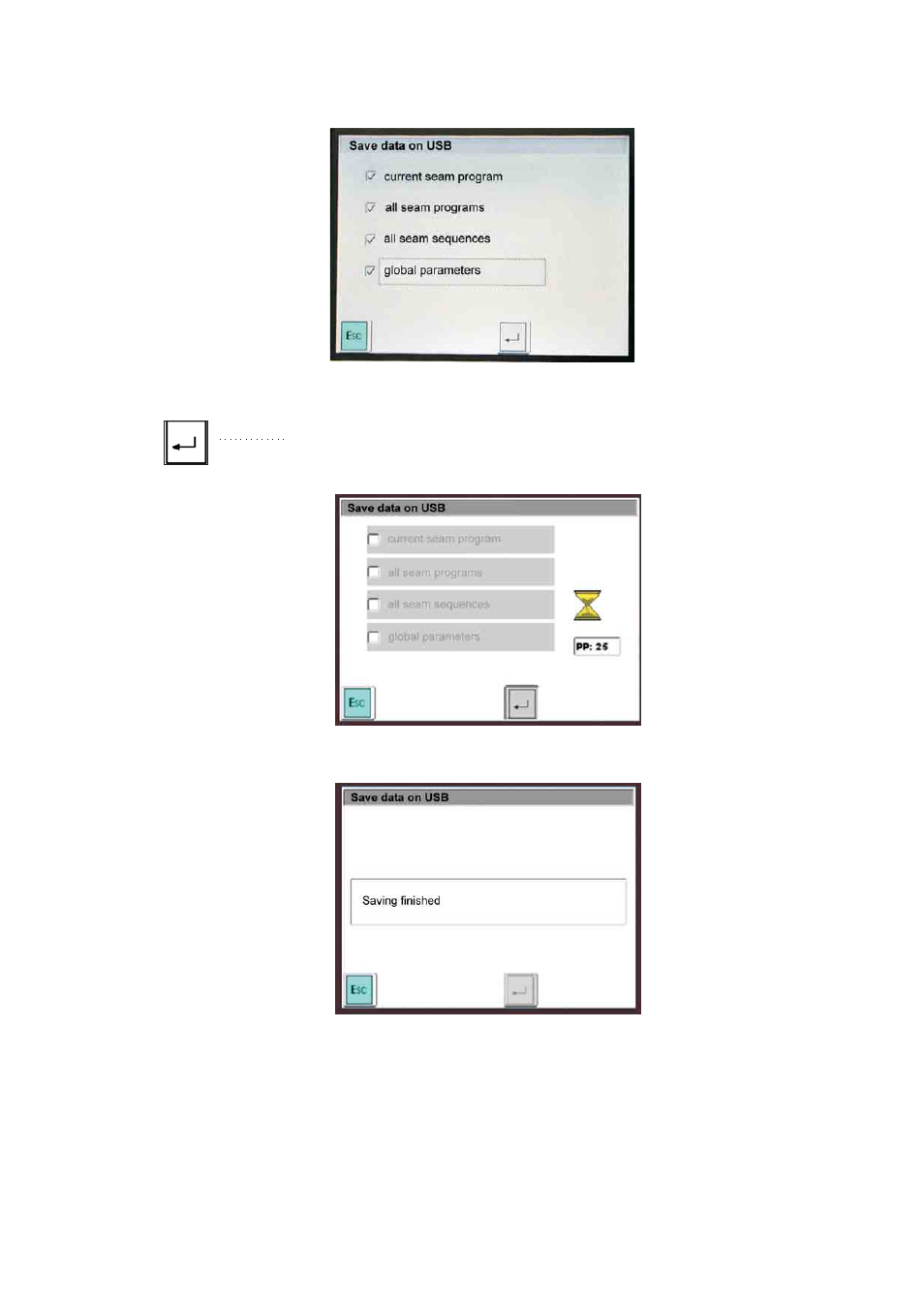
–
Plug the USB stick in the plug-in position at the side of the control
unit when the main screen is displayed.
The following screen appears:
–
Tap the data to be saved on the USB stick.
A checkmark appears in the checkboxes.
–
Tap the “Return key.
The saving process starts.
A lamp flashes at the USB stick.
When the saving process is finished, the following screen appears:
–
Unplug the USB stick.
50
