Beisler 100-68 User Manual
Page 100
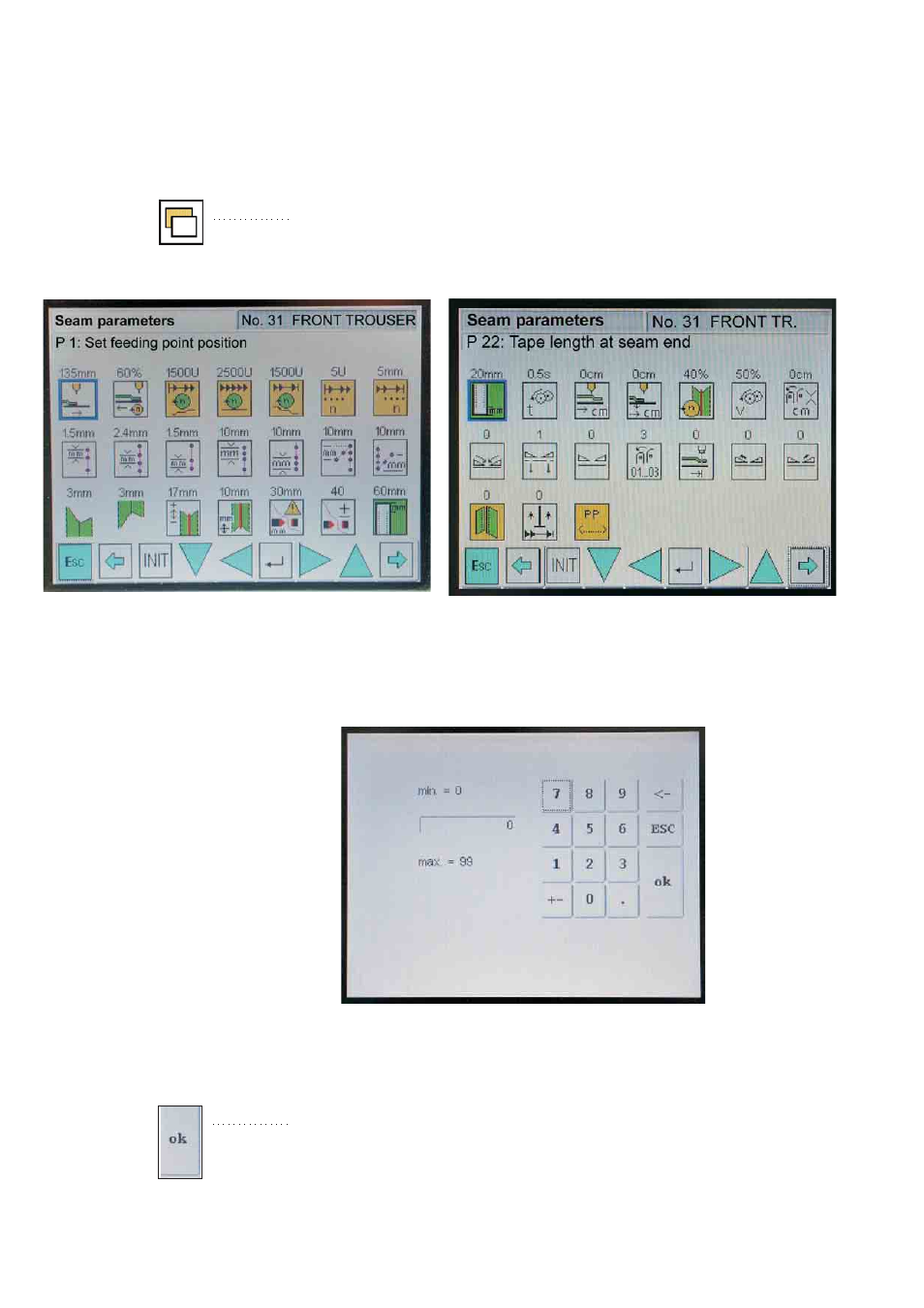
6.4
Seam parameters
Under this menu item the parameters for programming the various
seam programs are called up.
With the help of the parameters the seam course and the
corresponding additional functions are programmed.
–
Press the symbol on the main screen.
The display changes over to the screen “menu level 1".
–
Tap the symbol “seam parameters”.
The screen “seam parameters” appears.
–
The selected pocket program is indicated in the upper part of the
display (e.g. “No. 32: ”).
If available, the pertaining program name is displayed (e.g.
“
–
Tap the desired parameter or select it with the cursor keys.
The symbol of the selected parameter is blue-shadowed.
In the screen “numeric pad” the minimum and maximum value valid
for the respective function is indicated.
–
With the key “<-” an input can be deleted.
–
Alter the selected parameter as described in chapter 4.2.
–
By tapping the function key “OK” the display returns to the screen
“menu level 1" and the altered value is taken over.
16
