Beisler 100-68 User Manual
Page 126
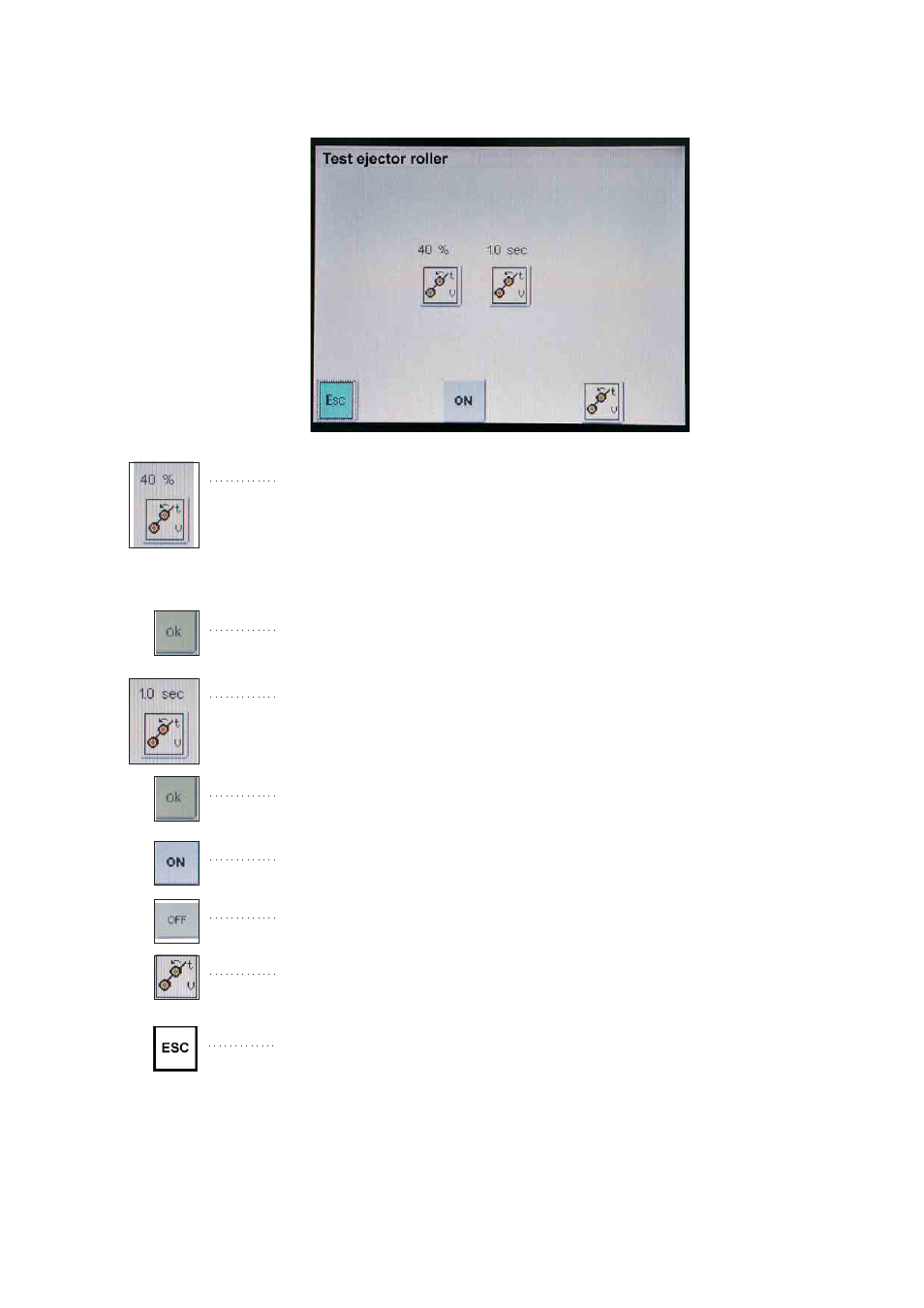
6.6.2.4 Testing the ejector roller
With this program the function of the ejector roller is tested.
–
Tap the icon “ejector roller speed”.
The numeric pad appears.
–
Enter the desired speed via the numeric keypad.
–
Tap the icon “OK”.
–
Tap the icon “ejector roller time”.
The numeric pad appears.
–
Enter the desired time via the numeric keypad.
–
Tap the icon “OK”.
–
Tap the icon “ON”.
The motor of the ejector roller runs.
–
Tap the icon “OFF”.
The motor of the ejector roller stops.
–
Tap the icon.
The ejector roller lowers, rotates for the time set and returns to its
initial position.
–
Tap the function key ESC to quit the test program.
42
