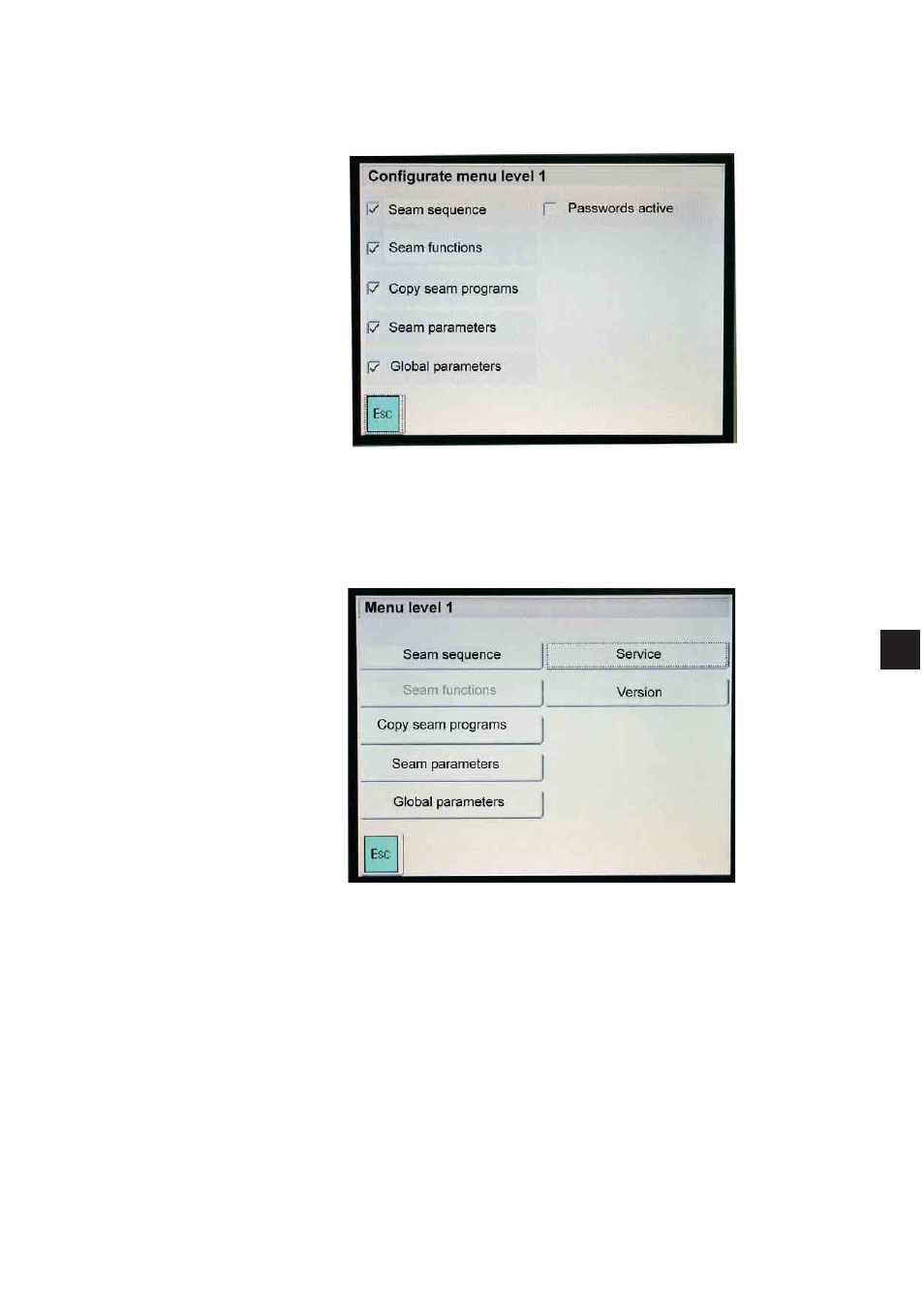
6.6.9
Configurating the menu level 1
Via this menu item the display in the menu level 1 can be adjusted.
–
Activate or deactivate menu items.
If a menu item is deactivated, it is grey-shadowed in the menu level 1
and cannot be selected any more.
Example:
Seam functions deactivated.
57
4