3 ip core installation, 1 installation on windows pcs, 1 system requirements – BECKHOFF EtherCAT IP Core for Altera FPGAs v3.0.10 User Manual
Page 38: 2 installation, Ip core installation, Installation on windows pcs, System requirements, Installation
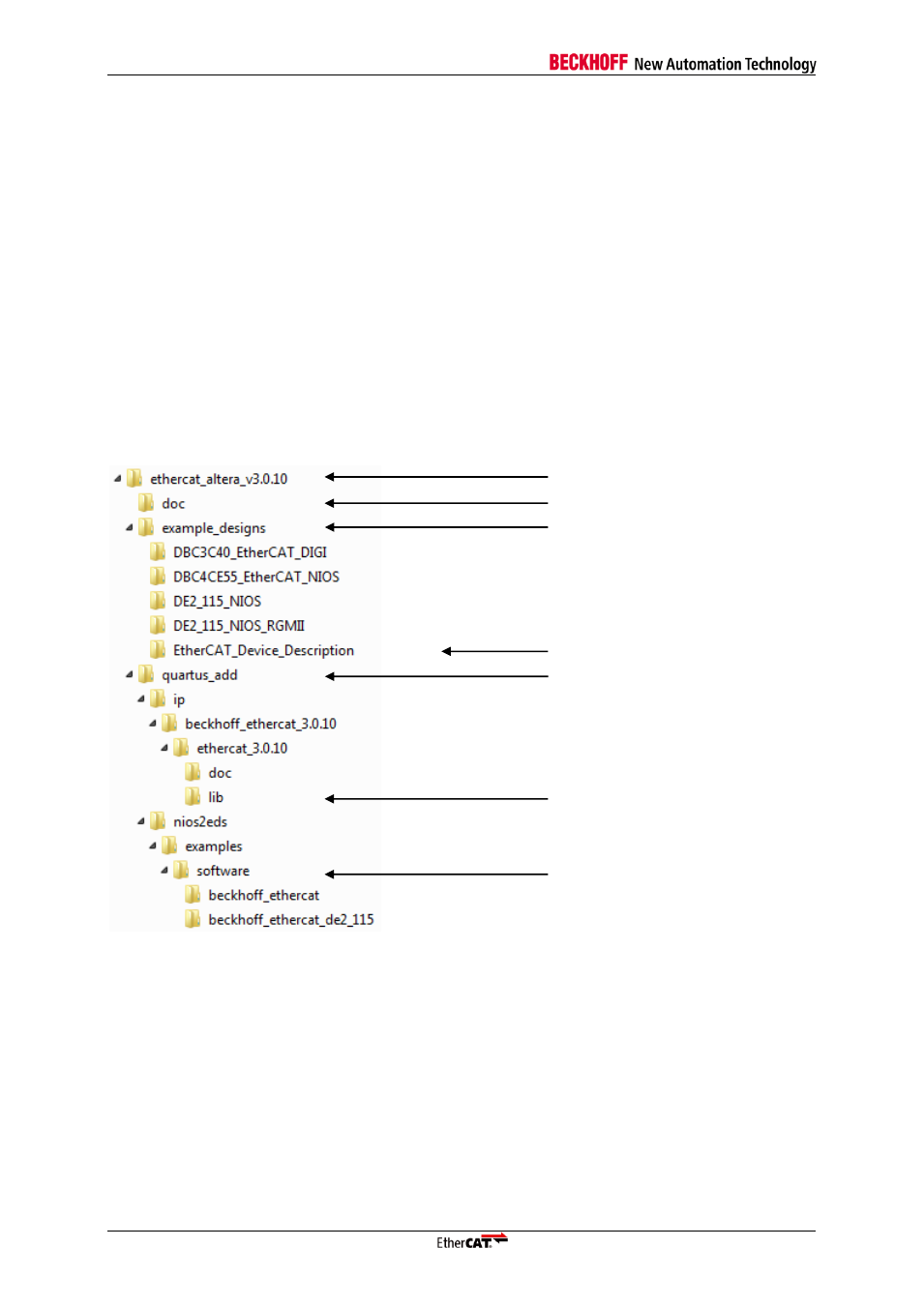
IP Core Installation
III-26
Slave Controller
– IP Core for Altera FPGAs
3
IP Core Installation
3.1
Installation on Windows PCs
3.1.1
System Requirements
The system requirements of Altera Quartus II are applicable.
3.1.2
Installation
For installation of the EtherCAT IP Core on your system run the setup program
“EtherCAT IP core for Altera FPGAs
and follow the instructions of the installation wizard.
The EtherCAT IP Core, example designs, and documentation are typically installed in the directory
C:\BECKHOFF\ethercat_altera_v
This folder is further referenced to as
Figure 4: Files installed with EtherCAT IP Core setup
Installation directory
Documentation
Encrypted source code of IP Core
Example designs
XML Device Description
for Example Designs
Software templates
Add to Quartus II installation folder
