Avery Dennison 6035 Programmer Manual Rev.A 7/98 User Manual
Page 41
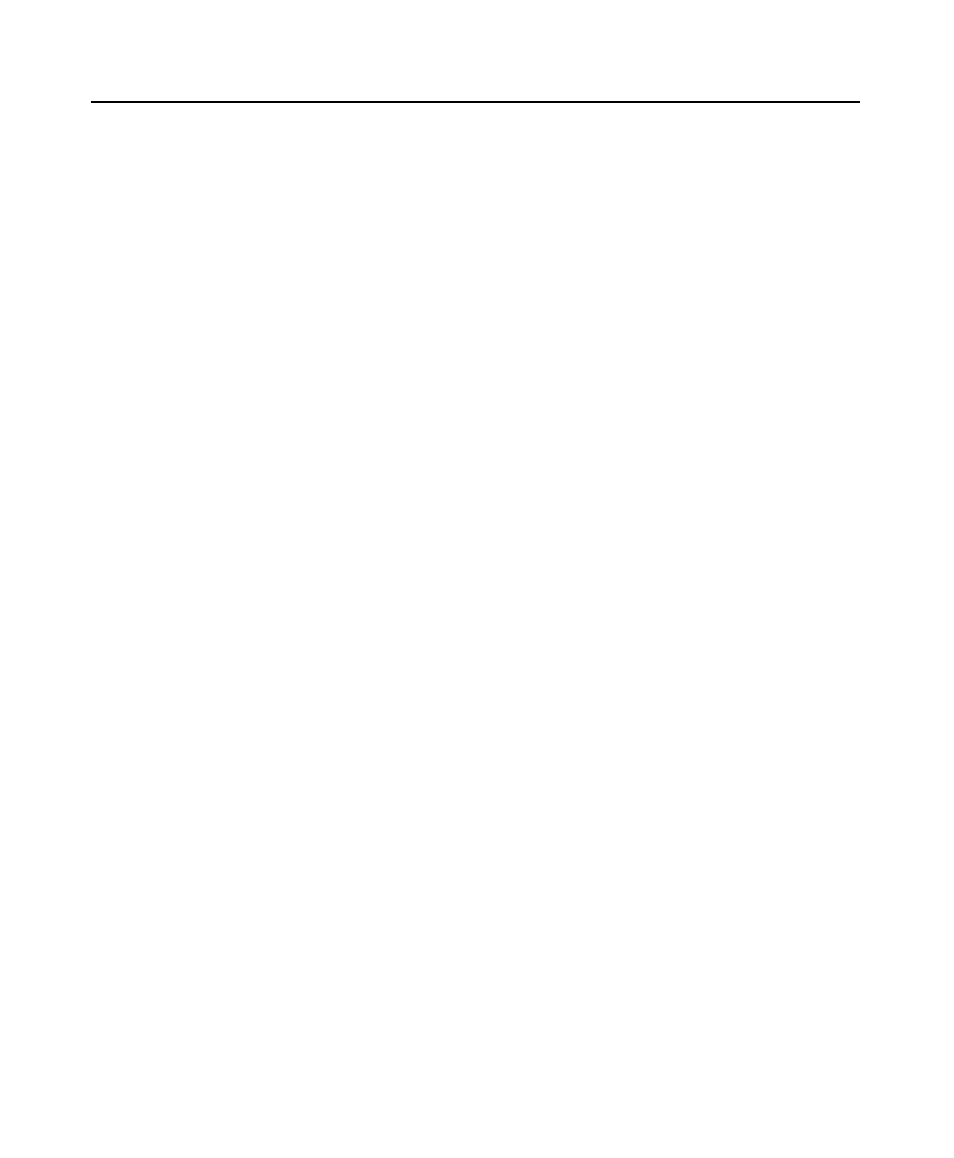
7/9/98
Using ROM-DOS 6.22 2-29
D I S P L A Y
Purpose
Allows you to view international letters and symbols (code pages) on
EGA and VGA displays.
Syntax
device =[d:][path]DISPLAY.SYS codepage[fontfilespec]
Remarks
DISPLAY immediately re-configures your video adapter to display
characters from the selected code page instead of those characters
built into the hardware.
codepage specifies the code page you want to display. ROM-DOS
supports code pages 437, 850, 852, 860, 863, 865, and 866.
fontfilespec, when included, tells ROM-DOS where to find the EGA.CPI
or EGA3.CPI font file. EGA.CPI is the default. If EGA.CPI is in the
same directory as CONFIG.SYS, this can be omitted.
Currently, all font information for countries other than Russia and
Czechoslovakia can be found in EGA.CPI. Information for Russia and
Czechoslovakia is contained in EGA3.CPI.
For more information on DISPLAY, see “Configuring ROM-DOS for
International Use.”
Examples
device=DISPLAY.SYS 850
device=c:\DOS\DISPLAY.SYS 850 c:\DOS\EGA.CPI
Configures the video adapter to display code page 850. The second
example is used if the DISPLAY.SYS and EGA.CPI files are in the
c:\DOS directory instead of the same directory as CONFIG.SYS.
