Avery Dennison 6035 Programmer Manual Rev.A 7/98 User Manual
Page 27
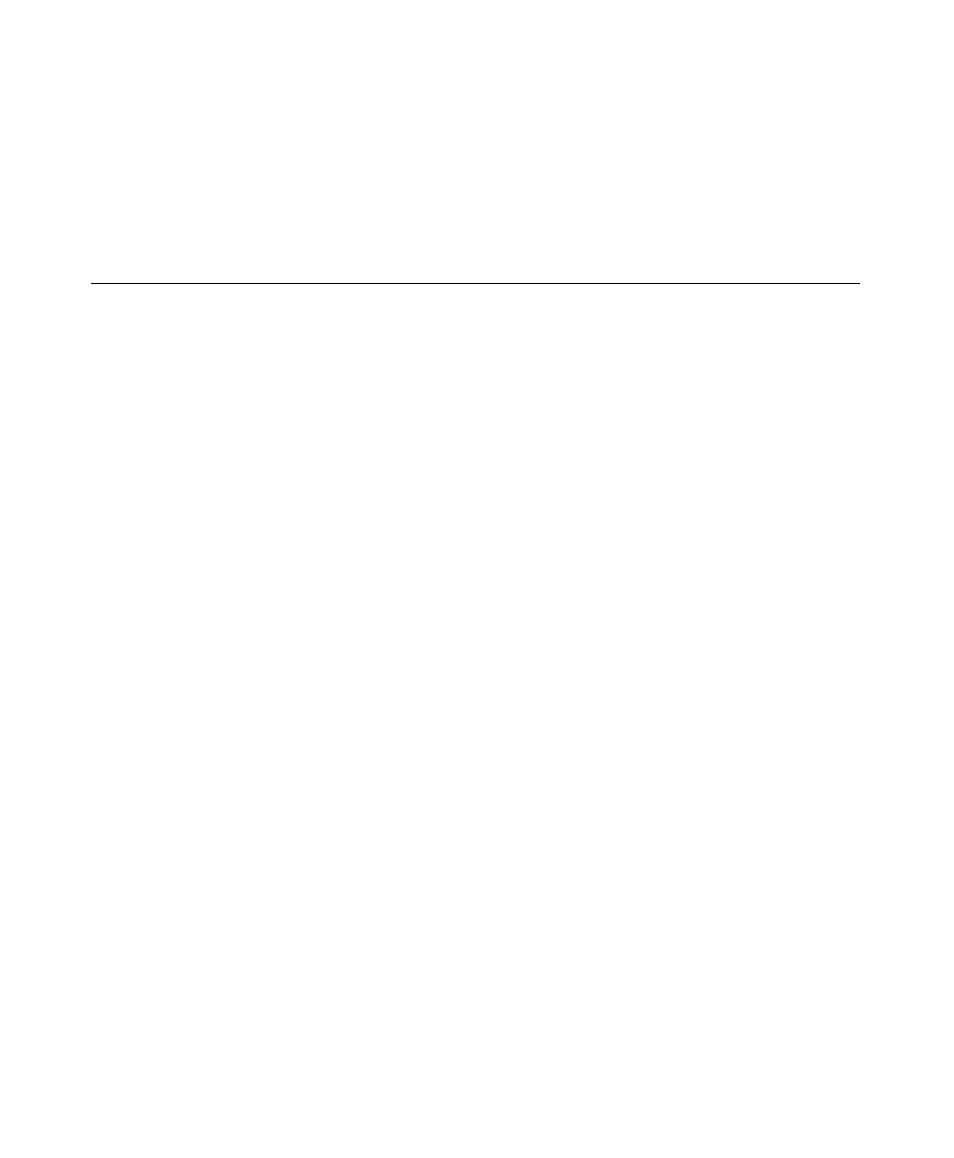
7/9/98
Using ROM-DOS 6.22 2-15
You can, however, redirect this command's output to a file by entering:
DIR > MYDIR.TXT
This redirects the output of the DIR command into your file called
MYDIR.TXT. The redirection only holds for this one occurrence;
subsequent running of DIR returns to normal on-screen listing.
B a t c h F i l e s
A batch file is a standard text file containing a list of commands which
can be submitted to ROM-DOS for automatic sequential execution.
Use of batch files helps you avoid unnecessary retyping of command
sequences which are commonly repeated, complex, or difficult to
remember.
The ROM-DOS command processor provides full batch file processing,
compatible with standard DOS version 6.22. Batch files can include
internal DOS commands, external DOS commands, special batch
subcommands, names of other executable files or programs, or even
the names of other batch files to which control will be transferred.
Batch File Names
When naming batch files, use the .BAT extension on the file name.
This extension tells ROM-DOS to execute the batch file when its name
is entered from the command line. The name of the batch file cannot
be the name of other internal commands. For example, COPY.BAT is
an invalid batch file name.
To execute the batch file, type the file name on the command line. You
need not include the .BAT extension. When you press
file execution begins.
