T i m e – Avery Dennison 6035 Programmer Manual Rev.A 7/98 User Manual
Page 172
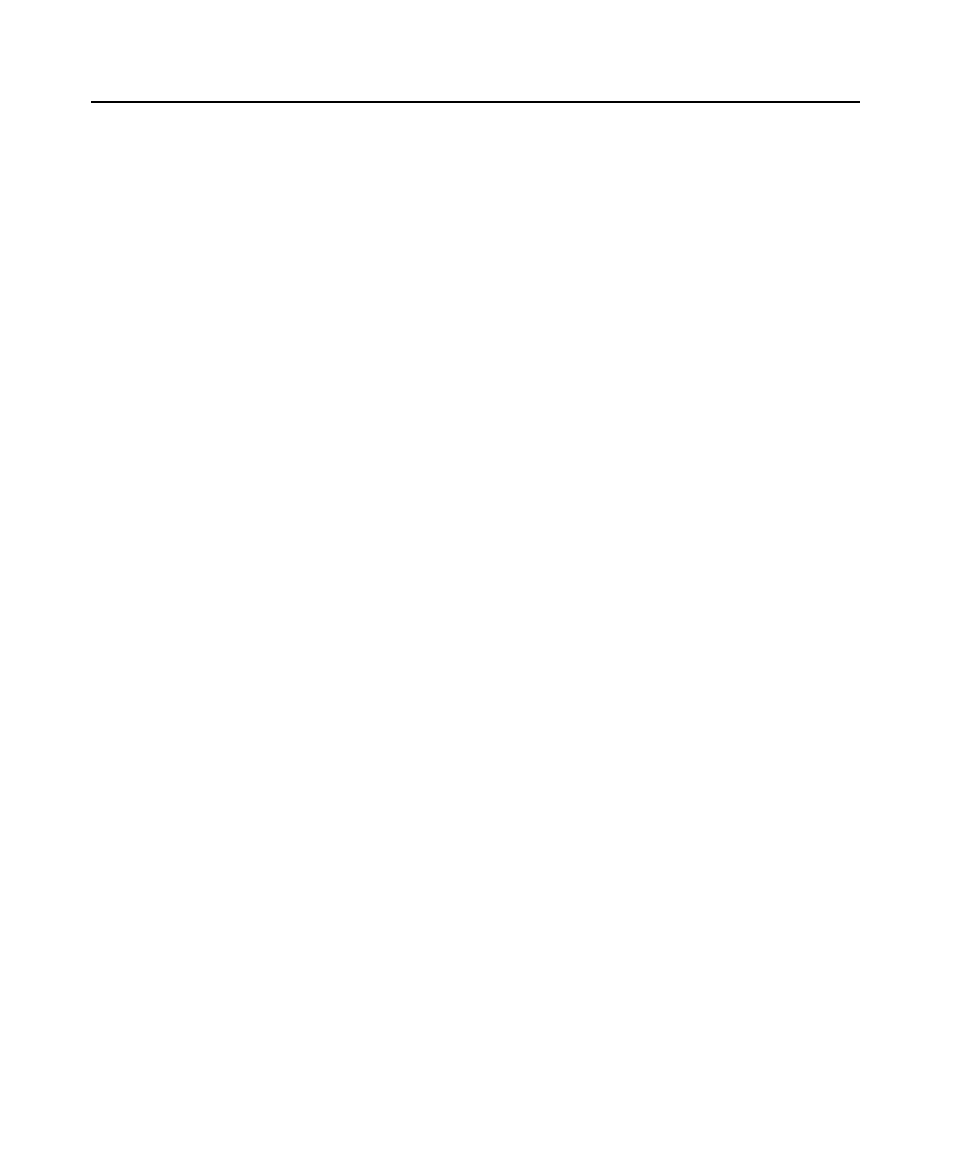
3-114 ROM-DOS 6.22 User Manual
7/9/98
T I M E
Internal
Purpose
Displays the current time as shown on the system's internal clock and
allows resetting of the clock.
Syntax
TIME [hh:mm:ss] [pm|am]
Remarks
The time set by this command is used for time stamping your file
revision dates. This information is displayed when you execute a
directory listing of your files.
If your computer does not have an internal battery-operated clock, you
may want to include the TIME command in your AUTOEXEC.BAT file to
set the date at bootup.
The format of the time command is also dependent on the Country
specified in CONFIG.SYS. The time is displayed according to local
standards for the specified country.
Also see the DATE command.
If you just want to check the time maintained by ROM-DOS, type the
TIME command by itself. ROM-DOS displays something like:
Current time is 3:00:02.48p
Enter new time:_
after which you press
If you want to change the time, you can include the time you want on
the prompt line after the word TIME. Or you may type the command
with no option (as you do to check the time) and enter the new time
before pressing
