Avery Dennison 6035 Programmer Manual Rev.A 7/98 User Manual
Page 14
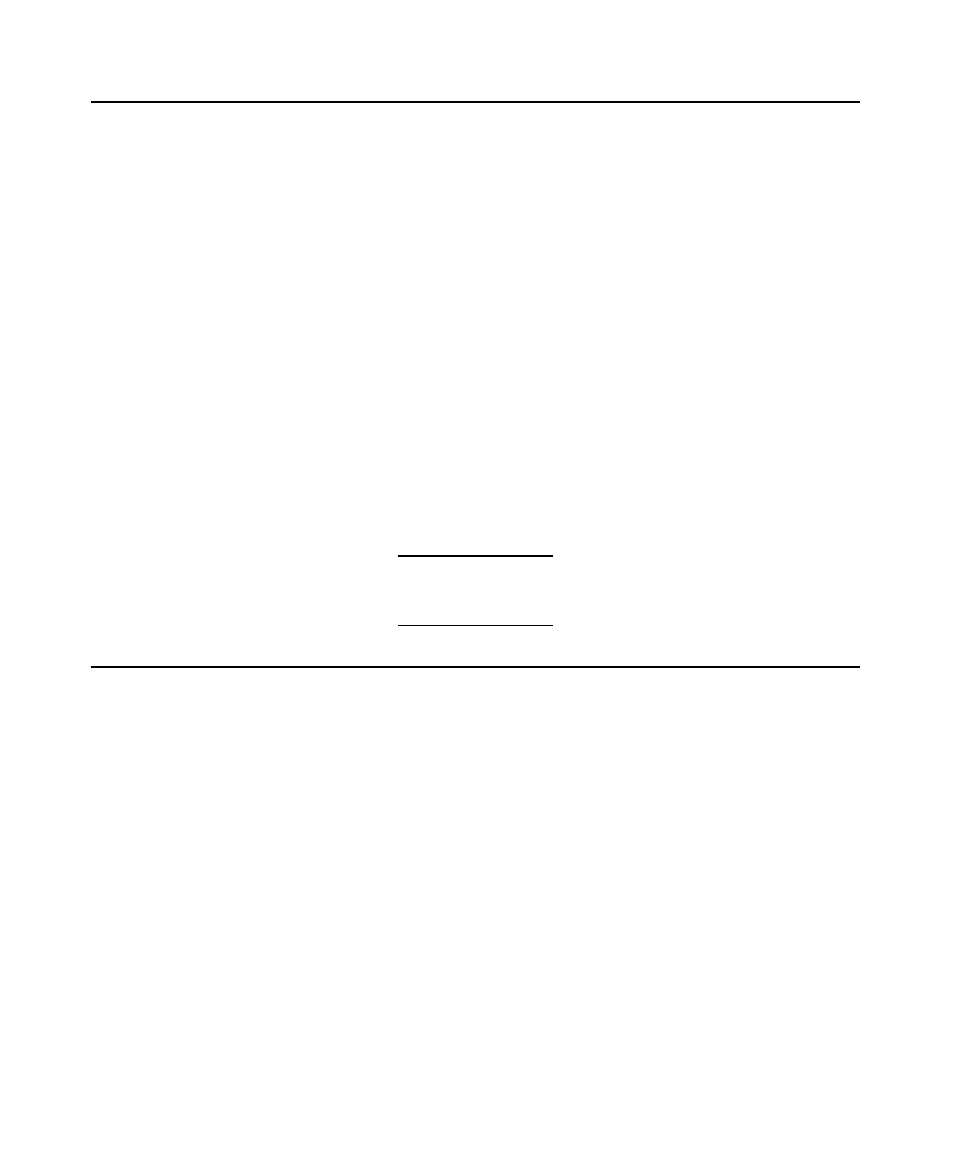
2-2 ROM-DOS 6.22 User Manual
7/9/98
A b o u t D O S a n d R O M - D O S
What is DOS?
DOS is an acronym for Disk Operating System. Several brands of DOS
have been created by various companies. Each brand of DOS (PC-
DOS, MS-DOS, or ROM-DOS) is a set of commands or code which tells
the computer how to process information.
DOS runs programs, manages files, controls information processing,
directs input and output, and performs many other related functions.
What is ROM-DOS?
ROM-DOS is an operating system which can be embedded in ROM
(Read Only Memory) and can run entirely from within ROM. ROM-DOS
is functionally equivalent to other brands of DOS and can run programs
executable under a standard DOS (which executes out of RAM).
With
ROM-DOS, the executable program may reside in RAM or may be
placed in ROM along with ROM-DOS.
The topics in this manual may or may not apply to your
printer, depending on the options it has.
F i l e s
What is a File?
A file is a defined set of related information electronically stored for
use by your computer. Examples of files include a word-processed
letter, a database full of accounting information, or a computer
program. ROM-DOS itself is actually a collection of files.
A file may be stored on a diskette (also called a floppy), on a hard
drive, or in computer memory (RAM or ROM).
Naming Your Files
To control interaction between various computer files, each file must
have its own name. A file's name gives it an identity which is
recognizable by both you and the computer.
