Avery Dennison 6035 Programmer Manual Rev.A 7/98 User Manual
Page 115
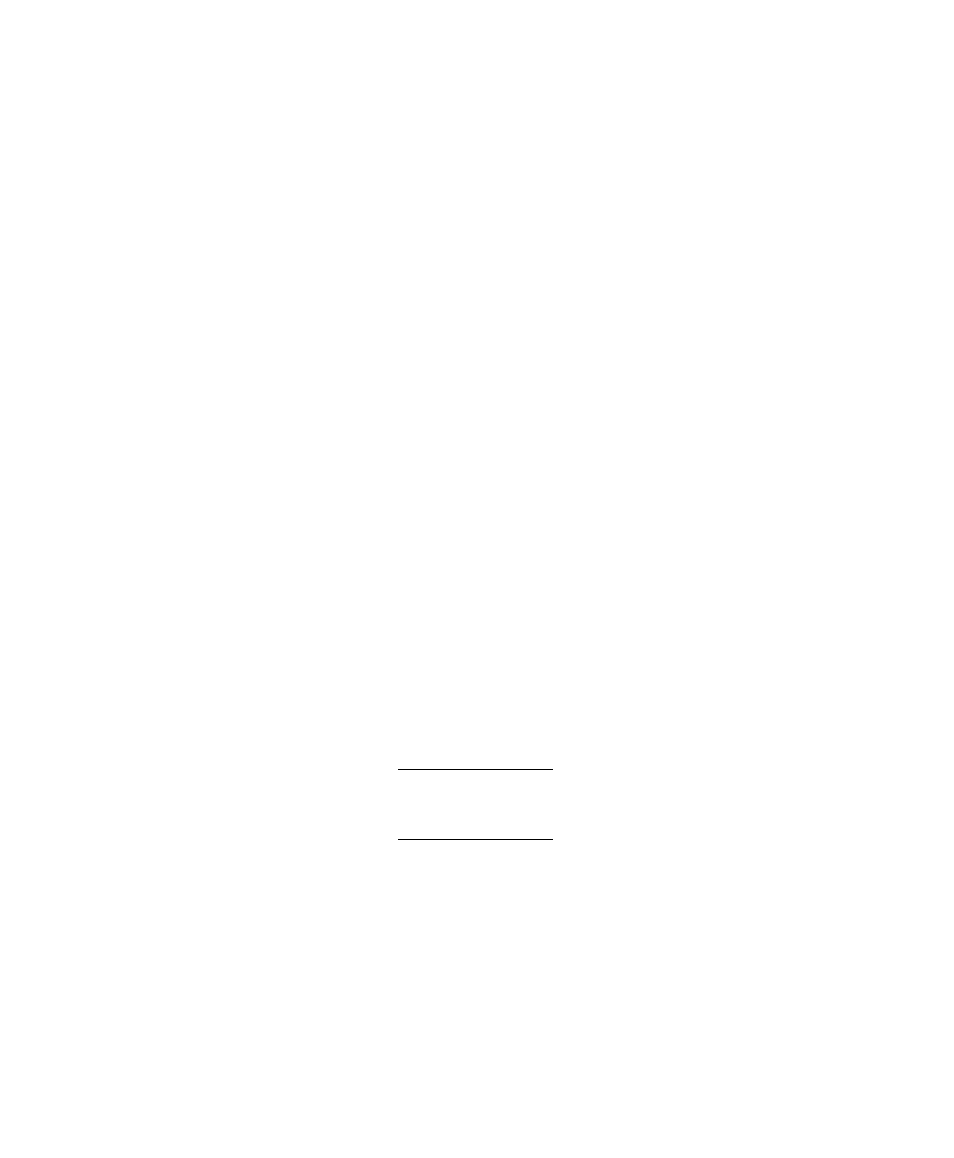
7/9/98
ROM-DOS 6.22 Command Descriptions 3-57
FDISK (cont.)
Enter the letter that describes the choice you wish to make. If you
make a mistake, press ESC and you will move back to the previous
menu.
Most users will only want to initialize a hard disk the first time it is set
up for use. This is done by using choice C (or possibly N). Choice C
displays a description of available disk space and a recommendation
for using that available space. Following these recommendations
initializes a hard disk with as many 32 Megabyte partitions as possible.
If choice C indicates that the hard disk already has partitions, they may
be deleted if needed. The only reason for deleting partitions is to build
more smaller-sized partitions, or fewer larger-sized partitions.
The M choice writes out the code for the Master Boot Record. By
default, FDISK only writes out the disk partition information. If FDISK
finds that the Boot Code is invalid, it automatically writes the boot
record. If the existing Boot Code appears valid, it is re-written unless
forced by the use of the M option.
After completing all the modifications and/or additions you want, select
S to save changes. Once FDISK has modified the disk, the following
message appears.
Press any key and ROM-DOS will reboot
After rebooting, each newly FDISKed drive needs to be formatted prior
to use.
Format only those drives that are new or have been resized.
Format destroys any existing data.
If no changes were made with FDISK, or you wish to abandon the
changes made, simply select Q to quit without saving.
