Avery Dennison 6035 Programmer Manual Rev.A 7/98 User Manual
Page 171
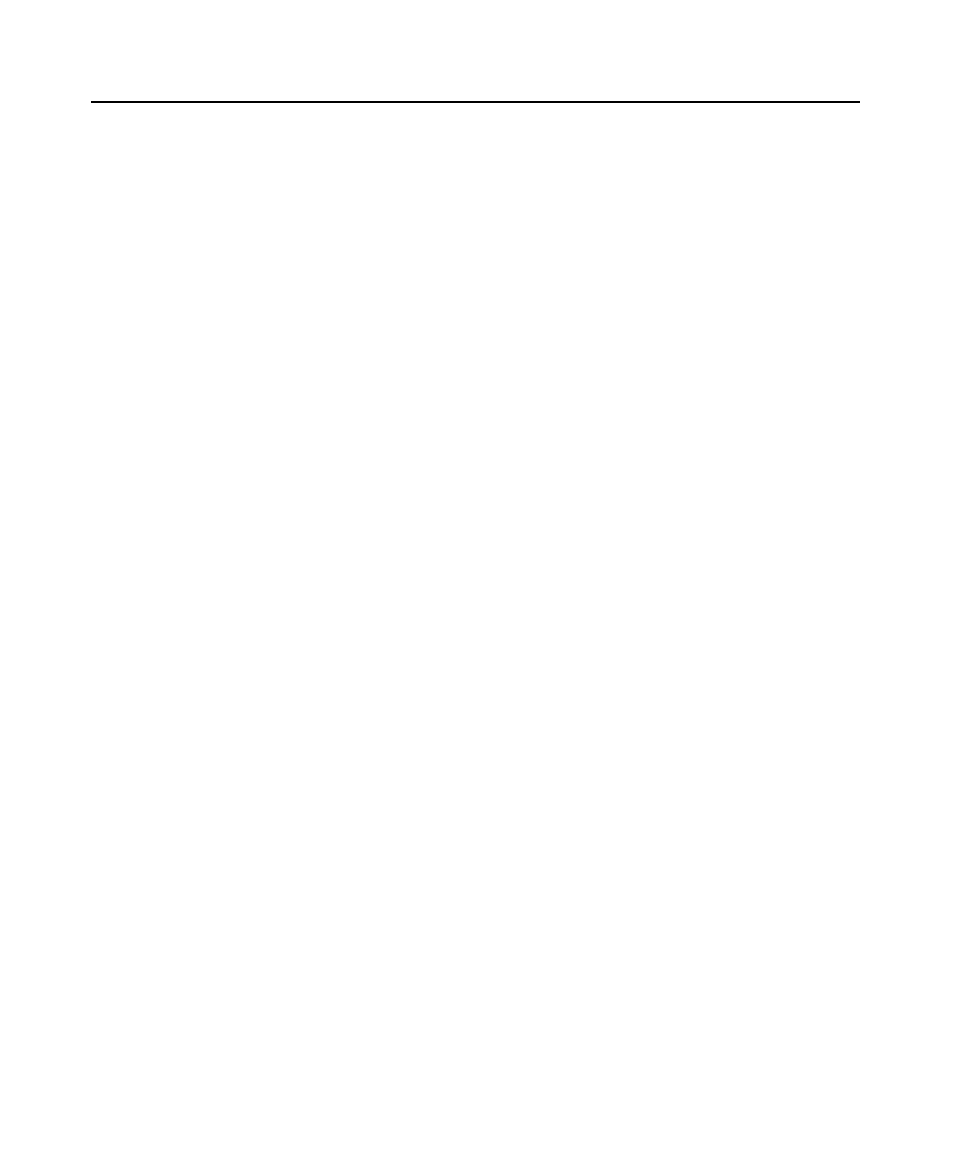
7/9/98
ROM-DOS 6.22 Command Descriptions 3-113
S Y S ( S Y S t e m )
External
Purpose
Copies the ROM-DOS system files ROM-DOS.SYS and
COMMAND.COM from the disk in the default drive to the disk in the
specified drive.
Syntax
SYS <drive:> [/options]
Remarks
Use SYS to transfer the ROM-DOS system files to a floppy diskette or
hard disk. The disk can be a formatted blank disk or can already
contain files. With SYS, it is not necessary for the system files to be
the first files on the disk. The only requirement is that there is enough
contiguous free space on the disk for the new system files to be
placed. The command processor, COMMAND.COM, is also transferred
to the diskette. The command processor does not have to be copied
into the same contiguous space as the system files. There must be
enough free space available for the file somewhere on the disk.
If the disk already had system files on it, they are deleted after
installing the new system files.
Options
/C tells SYS to not confirm before transferring system.
/H tells SYS to not hide the newly transferred system files on the
destination disk.
Examples
Copies the ROM-DOS system files from drive A to drive B when you
type at the A> prompt:
SYS b:
