Status screen #1, Status screen #2, Status screen #3 – Auto-Zone Control Systems Auto-Zone Plus Systems Installation & Operation (Version 03A) User Manual
Page 117
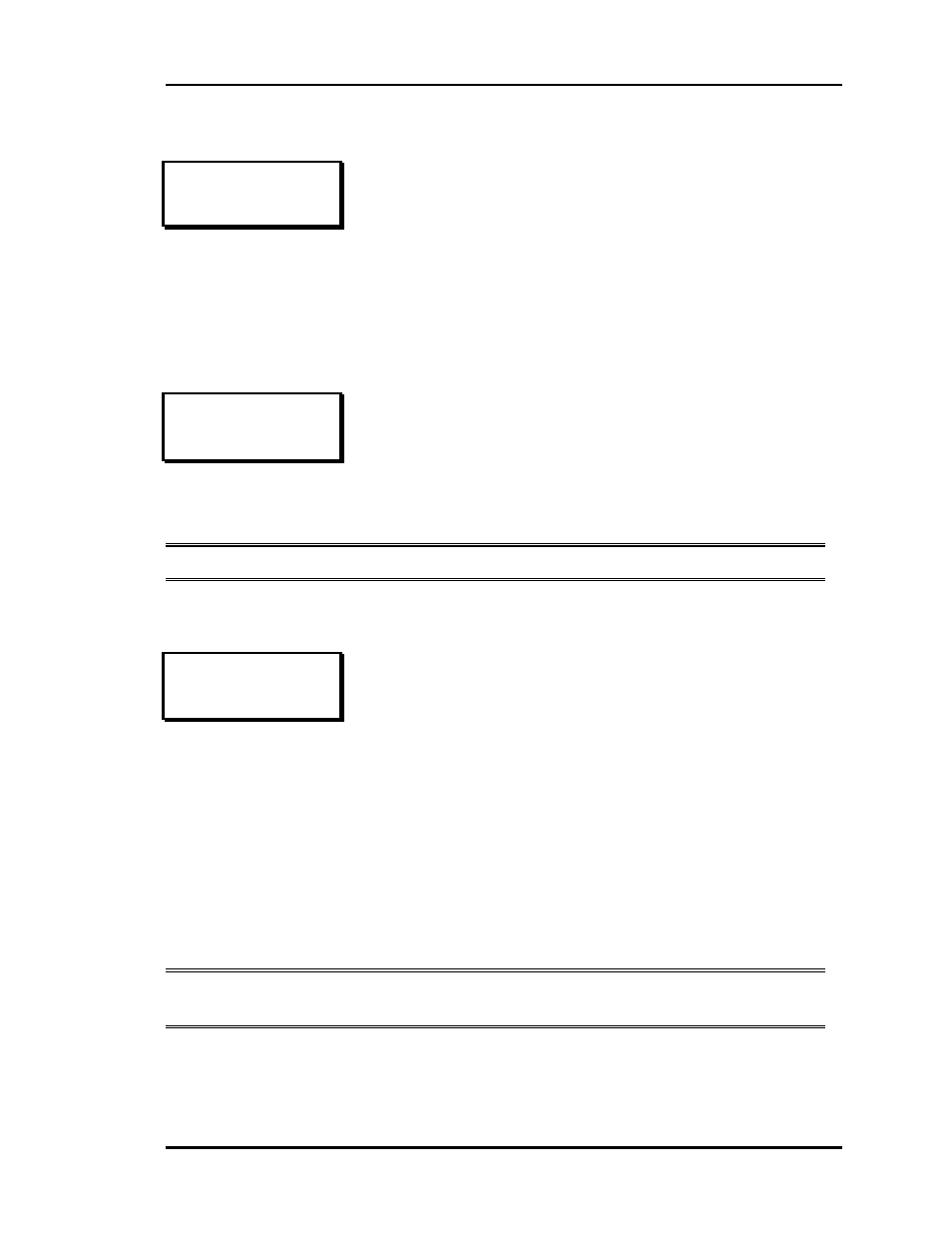
Auto-Zone Plus
Section 3
Programming
3-31
Status Screen #1
Status Screen #2
Note: If slide adjust is set for 0
°, the pushbutton override will not function.
Status Screen #3
Note: On Pressure Independent zones, cfm will be substituted for the word Setpt or
the % symbol.
Zone # 1 v4.xx
Occupied Mode
Voting Unit
Line 2 - Unoccupied Mode
Occupied Mode
Pushbutton Override
Force Mode Active!
Line 3 - Voting Unit
Non-Voting Unit
Zone # 1 v4.xx
Temperature: 75.4°F
CSP 75.0° HSP 72.0°
Slide Adjust.: 0.0°
Line 2 - Current Zone Temperature
Line 3 - Current Cooling Setpoint (CSP) & Heating
Setpoint (HSP)
Line 4 - Optional Sensor Slide Adjust (located on Zone
Wall Sensor) effect on current operating Setpoints.
Zone # 1 v4.xx
Damper Pos 20%
Minimum Setpt 20%
Maximum Setpt 100%
Line 2 - Current Zone Damper Position in the percentage it
is open for pressure dependent dampers, for
pressure independent, the damper position and the
CFM will be displayed.
Line 3 - Currently active Minimum Damper/Airflow
Setpoint. Each mode has its own minimum
setpoint. These are Vent Mode, Cooling Mode,
Heating Mode and Nite Mode.
Line 4 - Currently active Maximum Damper/Airflow
Setpoint. This value is user adjustable, but it is
used in all modes of operation, unlike the
Minimum Damper/Airflow Setpoint.
