Configuration screen #2, Configuration screen #3, Configuration screen #4 – Auto-Zone Control Systems Auto-Zone Plus Systems Installation & Operation (Version 03A) User Manual
Page 103: Configuration screen #5, Configuration screen #6
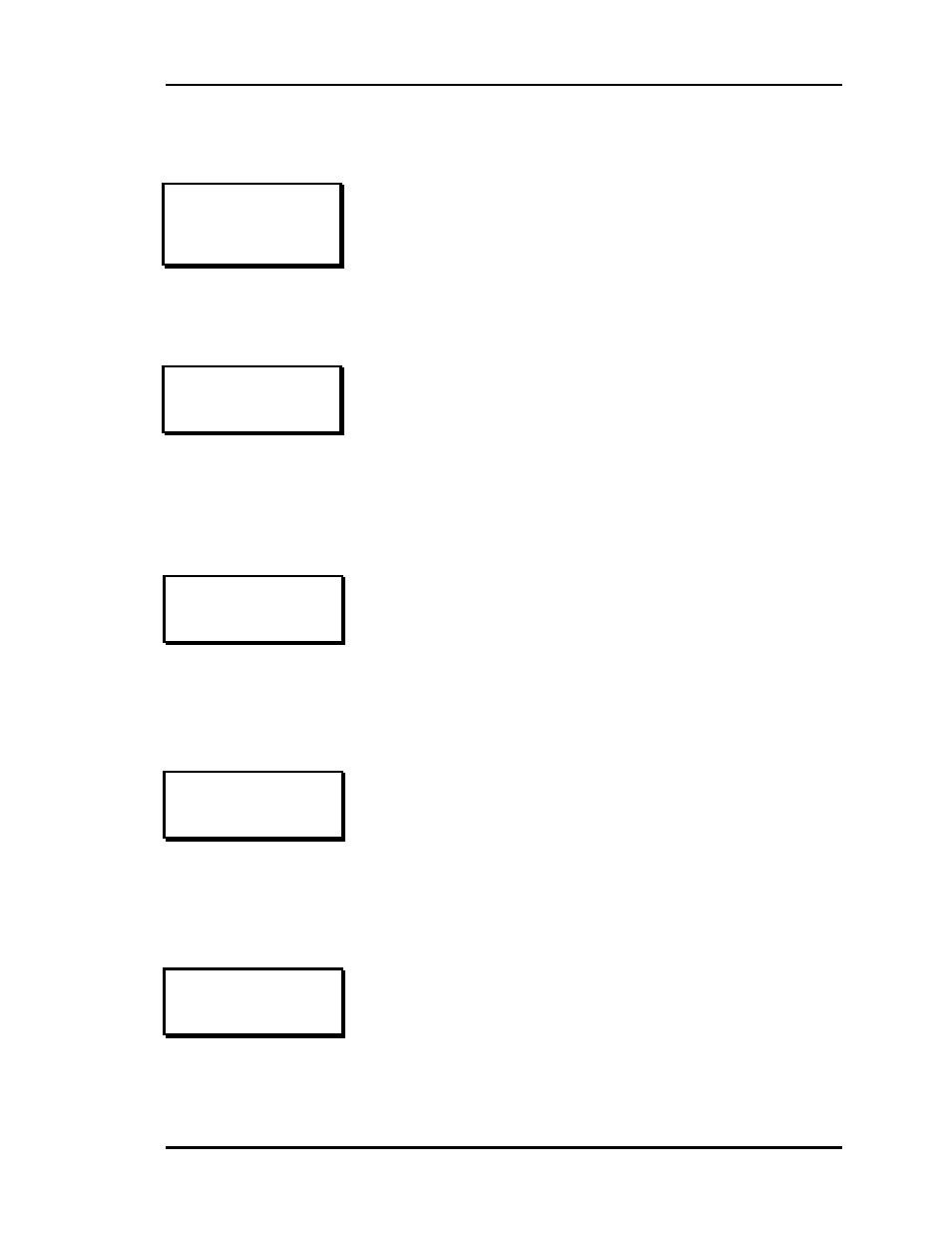
Auto-Zone Plus
Section 3
Programming
3-17
Configuration Screen #2
Configuration Screen #3
Configuration Screen #4
Configuration Screen #5
Configuration Screen #6
TEMPERATURE READINGS
Are Scaled in Deg. F
Use Left/Right Arrow
All temperature readings can be displayed in either Fahrenheit
or Celsius.
The Left/Right Arrow keys will toggle the current setting to the
opposite mode.
STATIC CONTROL
STATIC PR. CONTROL
Use Left/Right Arrow
The Zone Manager normally reads the duct static pressure and
controls it via the bypass damper or VFD. If your system does
not require static pressure control, select the Constant Volume
Mode of operation. To toggle between the Static Control types,
use the Left/Right Arrow key.
STATIC CONTROL
USES BYPASS DAMPER
Use Left/Right Arrow
There are two methods of controlling duct static pressure which
may be selected, a BYPASS DAMPER or a USES VFD
VOLTAGE OUT. To toggle between the two modes, use the
Left/Right Arrow Keys.
BYPASS DAMPER MODE
CW DIRECT ACTING
Use Left/Right Arrow
The Zone Manager can operate the fan in one of two modes.
Continuous Operation means the fan run constantly during the
occupied mode, Cycles w/ Heat/Cool runs the fan only on a
call for heating or cooling. The fan always cycles with heating
and cooling during unoccupied mode. To toggle between the
two modes, use the Left/Right Arrow Keys.
FAN MODE CONTROL
CONTINOUS OPERATION
Use Left/Right Arrow
The Zone Manager Bypass Damper normally opens in a
clockwise direction. If your bypass damper opens in a
counter-clockwise direction, select CCW Reverse Acting
instead of CW DIRECT ACTING operation. To toggle
between the two modes, use the Left/Right Arrow Keys.
