3 ieee interface – AMETEK 2001RP User Manual
Page 72
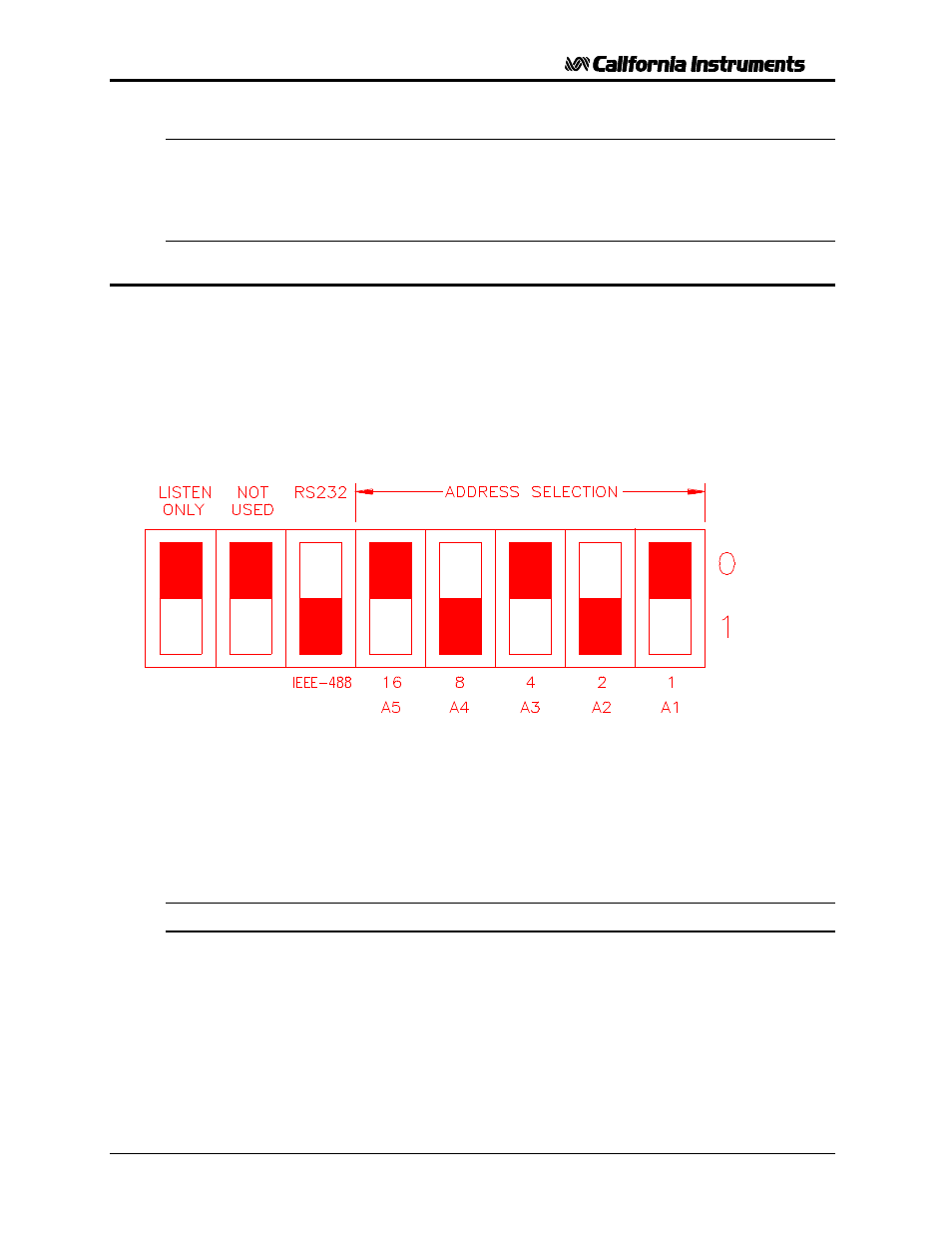
User and Programming Manual - Rev R
62
2001RP
Note: The PGUI32 can be run in the absence of a power source. If no AC source is
available, the PGUI32 can be operated in a simulation mode. The program will
detect these conditions and start up in simulation mode after notifying the
operator. Measurements in this case will be simulated and should not be used for
any analytical purpose.
8.3 IEEE Interface
The 2001RP can optionally be equipped with both RS232C and IEEE-488 interfaces. The
desired interface is selected by moving the DIP switch position 5 to the correct mode. Only one
interface can be active at a time. Refer to Figure 8-1 for the location of this switch.
The IEEE address of the 2001RP is set using the DIP switch at the rear of the unit. Switch
position 4 through 0 corresponds to bits 4 through 0 of the IEEE address. See figure below.
Figure 8-2: GPIB Address Selection Switch
• The black section represents the switches.
• The above configuration would cause the 2001RP to be in GPIB mode at address 10.
• Listen only must be in the up position to work properly.
Note: Switch setting changes do not take effect until power is cycled.
