Adobe Elements Organizer 12 User Manual
Page 68
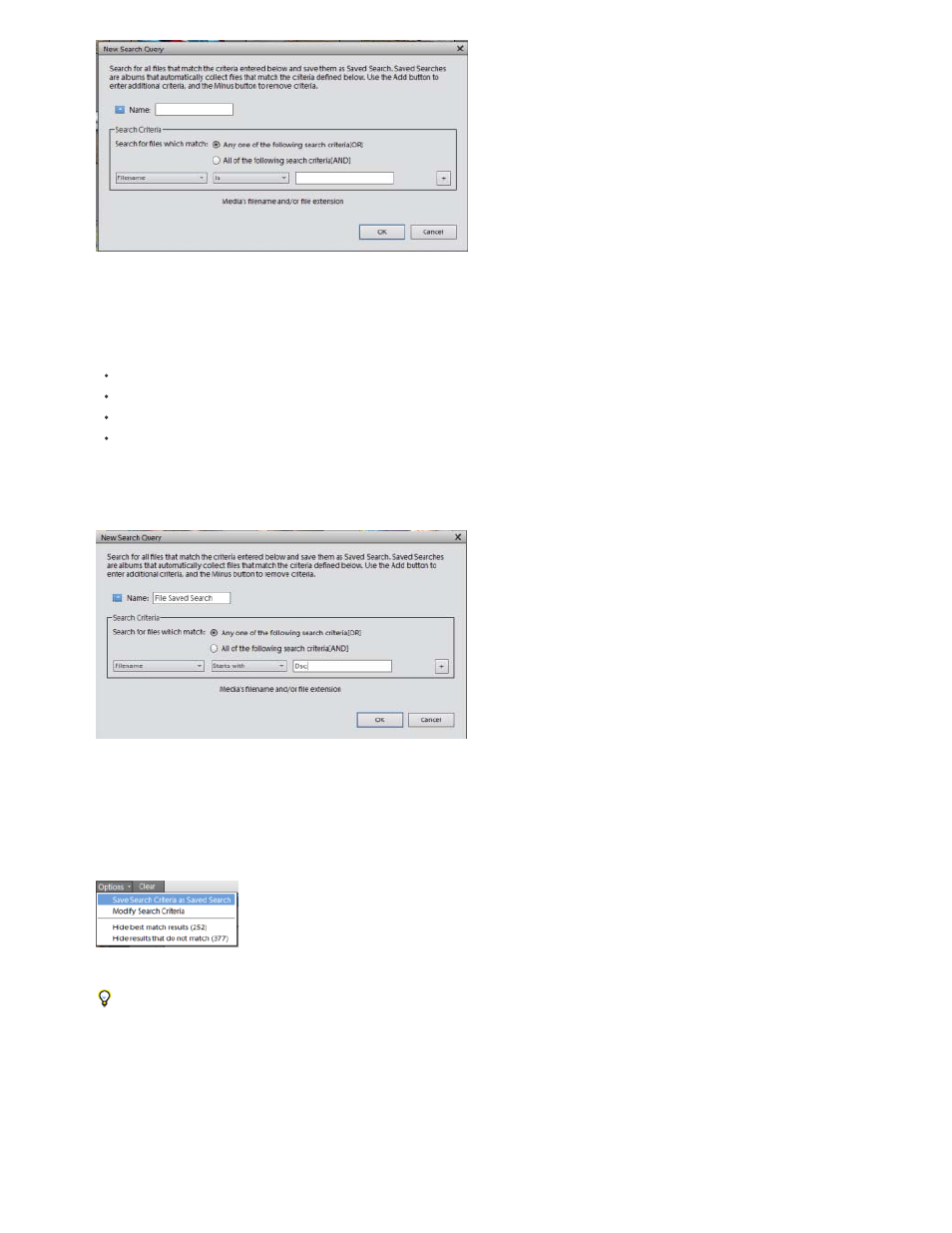
Note:
Specify the following details in the New Search Query dialog box.
Name: Enter the name of the Saved Search.
Search Criteria: Select the search criteria from the drop-down lists. Enter the value (if required) in the text box.
Click + to add another search query.
Click OK.
For example, you can search for all the files with filenames starting with Dsc.
You can apply more than one criterion to your selection.
4. Click Options in the upper-right pane to view the Saved Search options.
Click Clear to clear the search results and return to the Media view.
You can save the current search results as a new Saved Search. Click Save Search Criteria as Saved Search.
Modify Search Criteria to modify the search criteria in order to achieve the intended search results.
Hide best match results and view the other search results.
Hide the results that do not match the Saved Search to focus on the search results in the Media view.
65
