Adobe Elements Organizer 12 User Manual
Page 103
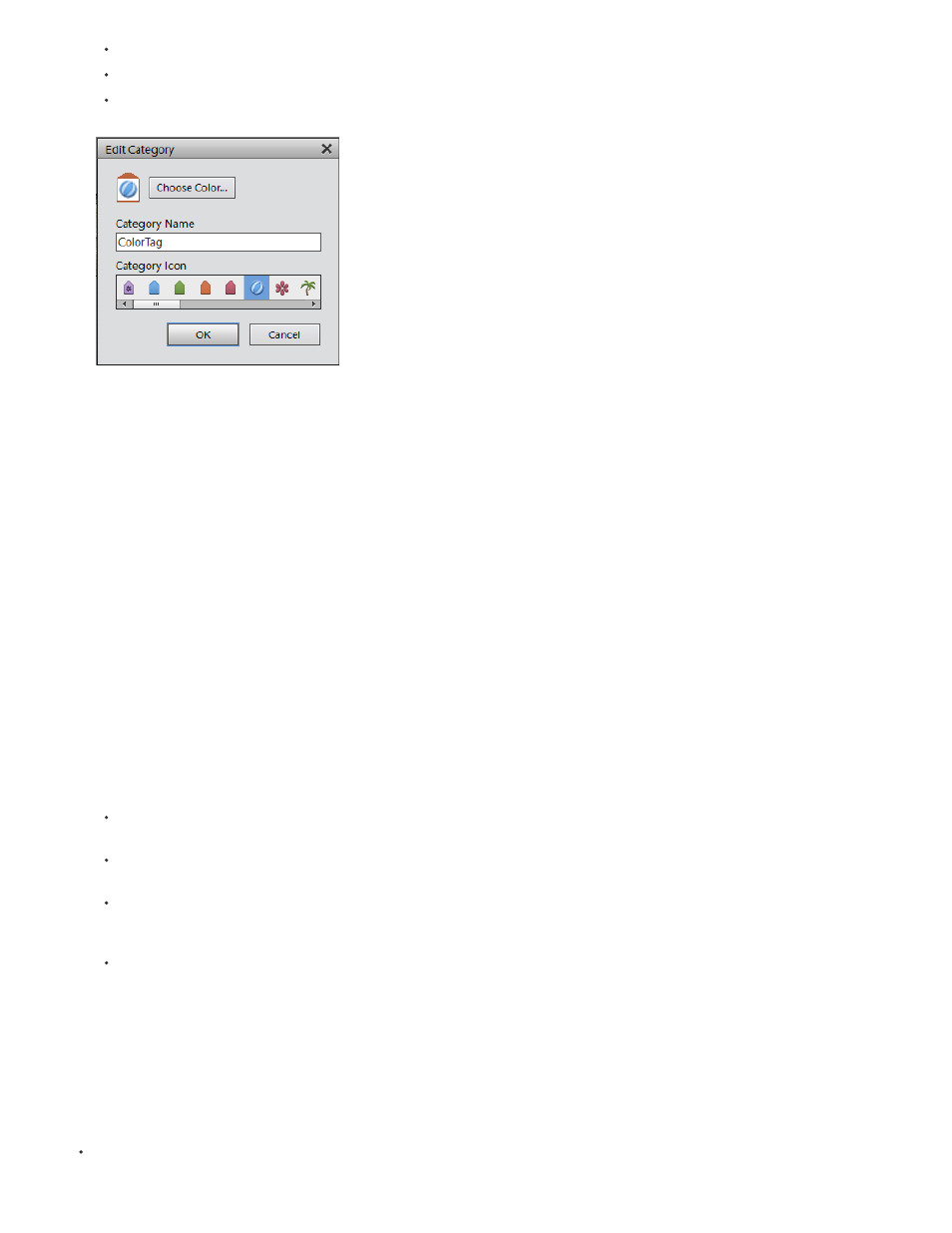
Note:
Color: Click Choose Color and select a color to change the color of the icon.
Name: Edit the name of the keyword category in Category Name.
Category Icon: Select the icon from the options available in Category Icon. Slide horizontally to view the other options for icons.
Edit Keyword Category
3. Click OK.
Reorganize keyword tags, categories, and subcategories by dragging
By default, keyword tags and subcategories are listed in alphabetical order. However, you can change their order by dragging.
1. Choose Edit > Preferences > Keyword Tags and Albums (Windows), or Adobe Elements Organizer 11 > Preferences > Keyword Tags and
Albums (Mac OS).
2. In the Enable Manual Sorting Option area, select Manual for Categories, Sub-Categories, and Keyword Tags, and then click OK.
3. In the Keyword Tags panel, select one or more keyword tags, categories, or subcategories.
4. Drag the selected items to a new location by doing one of the following:
To reorder keyword tags within a category or subcategory, drag the tag until you see a gray line, and then release the mouse button.
The tag appears directly under the gray line.
To move a tag to a new category, drag the tag over the category you want to move it to; when the category becomes highlighted,
release the mouse button.
To reorder categories or subcategories, drag the category or subcategory until you see a gray line. When you release the mouse button,
the category or subcategory appears directly under the gray line. When you move a category or subcategory, the keyword tags it
contains move with it.
To embed categories or subcategories into other categories, drag them to the category or subcategory you want, and when the
destination category or subcategory becomes highlighted, release the mouse button.
If you make a mistake moving a category or subcategory, making it a subcategory or sub-subcategory, select it and click the New
button and select Edit from the menu in the Keyword Tags panel. Then specify the correct location using the Parent Category Or Sub-
category menu.
Change a keyword tag to a subcategory or vice versa
Do one of the following in the Organize tab:
100
