Share albums for online viewing – Adobe Elements Organizer 12 User Manual
Page 204
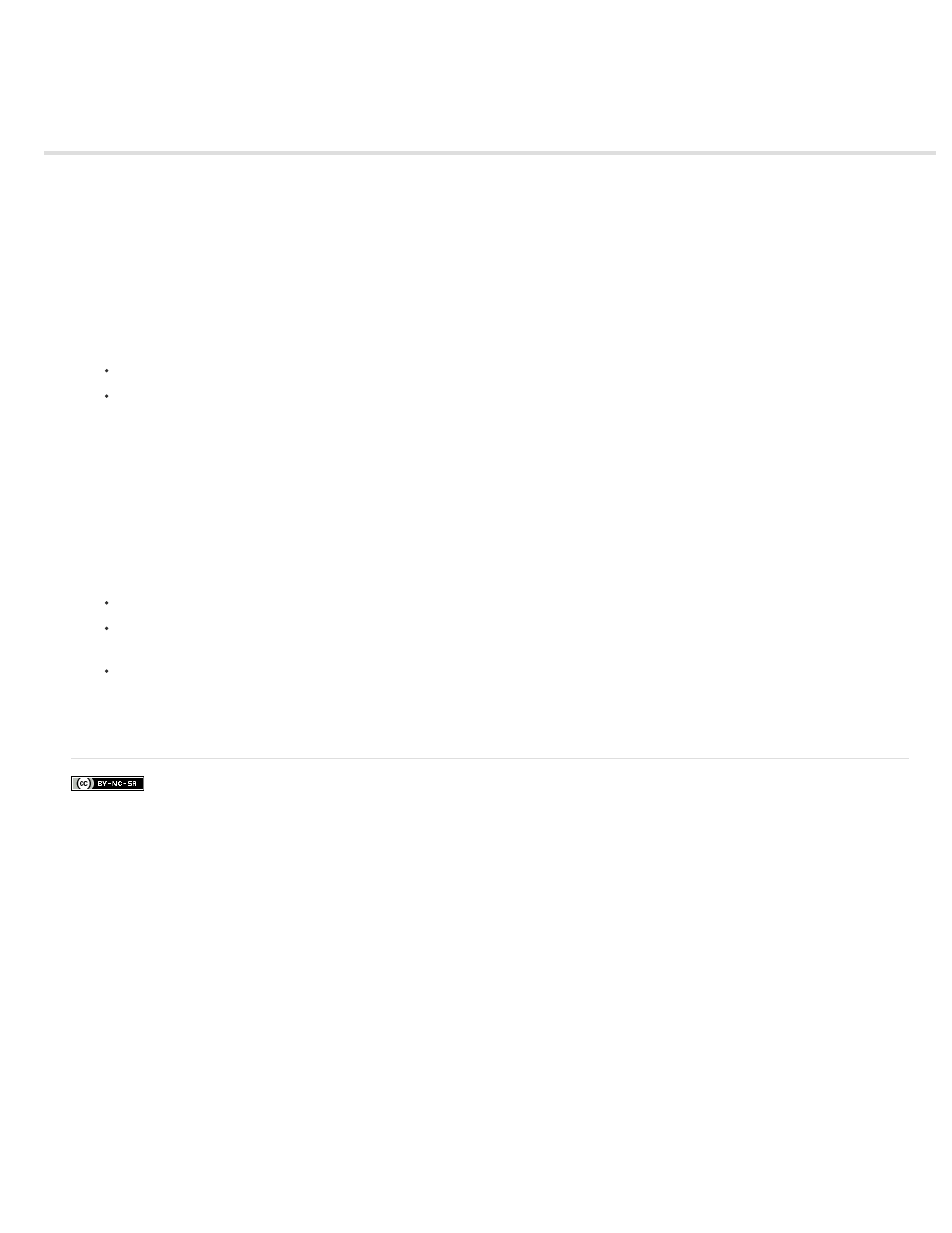
Share albums for online viewing
Facebook posts are not covered under the terms of Creative Commons.
You can export albums in Elements Organizer to Photoshop Showcase, CD/DVD, or to a location on your computer.
You can use Photoshop Showcase to share your albums and videos publicly or to a selected group.
1. Select Share > Online Album.
2. Do one of the following:
Select Share Existing Album, and select an album from the list.
To create an album for export, select Create New Album.
If you choose to create an album, you are prompted to add photos by dragging them to the panel when you click Next. Enter a name for
the album.
3. (Optional) Select a template from the list of available templates.
4. Select one of the following options for export:
If you want to upload the album to Adobe Photoshop Showcase, select Photoshop Showcase.
(Windows) If you want to copy the exported album to a disc, select Export to CD/DVD. Ensure that you have a writable disc inserted into
your computer’s disc drive.
If you want to copy the exported album to a location on your computer, select Export to Hard Disk.
If you are exporting to a disc or to your computer, open the folder containing the exported files. Open the HTML file to play the album.
201
