WaveWare Adaptive AlphaNet User Manual
Page 8
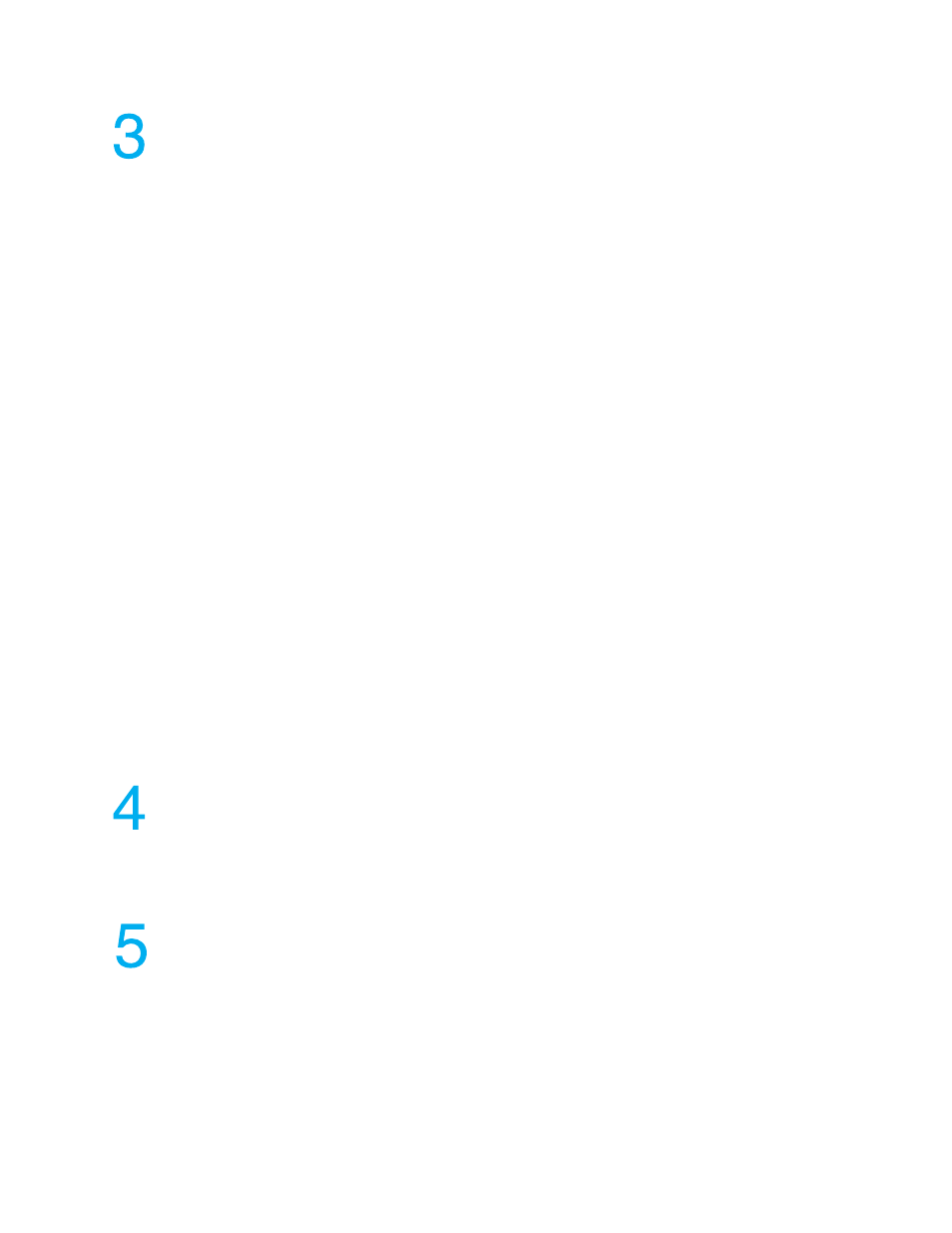
8
Creating and sending messages....................................................................47
Basic message editing .....................................................................................................................................48
Using Message Editor to create your message .........................................................................................48
Using modes to change the look of a message ........................................................................................51
Using characters to change the look of a message...................................................................................54
Using international characters ..................................................................................................................59
How to send a message to a sign ....................................................................................................................62
What happens when messages are sent to a sign? ..................................................................................62
Sending messages from Message Editor..................................................................................................63
Sending messages from Site Manager .....................................................................................................64
The difference between all messages and common messages..........................................................65
How to use graphics in messages ...................................................................................................................66
Creating a graphic ....................................................................................................................................66
Creating a flick..........................................................................................................................................71
Another way to create a flick .............................................................................................................76
Creating a GIF...........................................................................................................................................77
How to edit a counter file.................................................................................................................................81
What is a counter file?..............................................................................................................................81
Three examples of how to use counter files .............................................................................................82
Example 1 — Using a counter in a message .....................................................................................83
Example 2 — Using a counter in a message and displaying a target file message............................90
Example 3 — Using a counter to display just a target message........................................................99
How to use real-time data in a message ........................................................................................................103
String Variables + ActiveX® = real-time data .........................................................................................103
Real-time data example ..........................................................................................................................103
Create sign memory configurations using Site Manager .................................................................103
Create a message with a string variable using Message Editor .......................................................104
Update the sting variable using the ActiveX® control .....................................................................105
How to create and use a custom Automode sequence...................................................................................107
Creating or editing an Automode sequence ............................................................................................107
Using a custom Automode sequence .....................................................................................................108
Reference............................................................................................. 111
Message Editor ..............................................................................................................................................112
Site Manager..................................................................................................................................................120
Communications Manager.............................................................................................................................126
Diagnostics....................................................................................................................................................128
Appendices ........................................................................................... 135
Appendix A — Macintosh® computer setup .................................................................................................136
Appendix B — Modes available on signs.......................................................................................................137
Appendix C — Character fonts and colors available on signs........................................................................139
Appendix D — Display Options available on signs ........................................................................................140
Appendix E — Understanding message line positions (Top, Middle, Bottom, Fill) ........................................141
Appendix F — How text and graphics are displayed on signs .......................................................................147
