Basic message editing, Using message editor to create your message – WaveWare Adaptive AlphaNet User Manual
Page 48
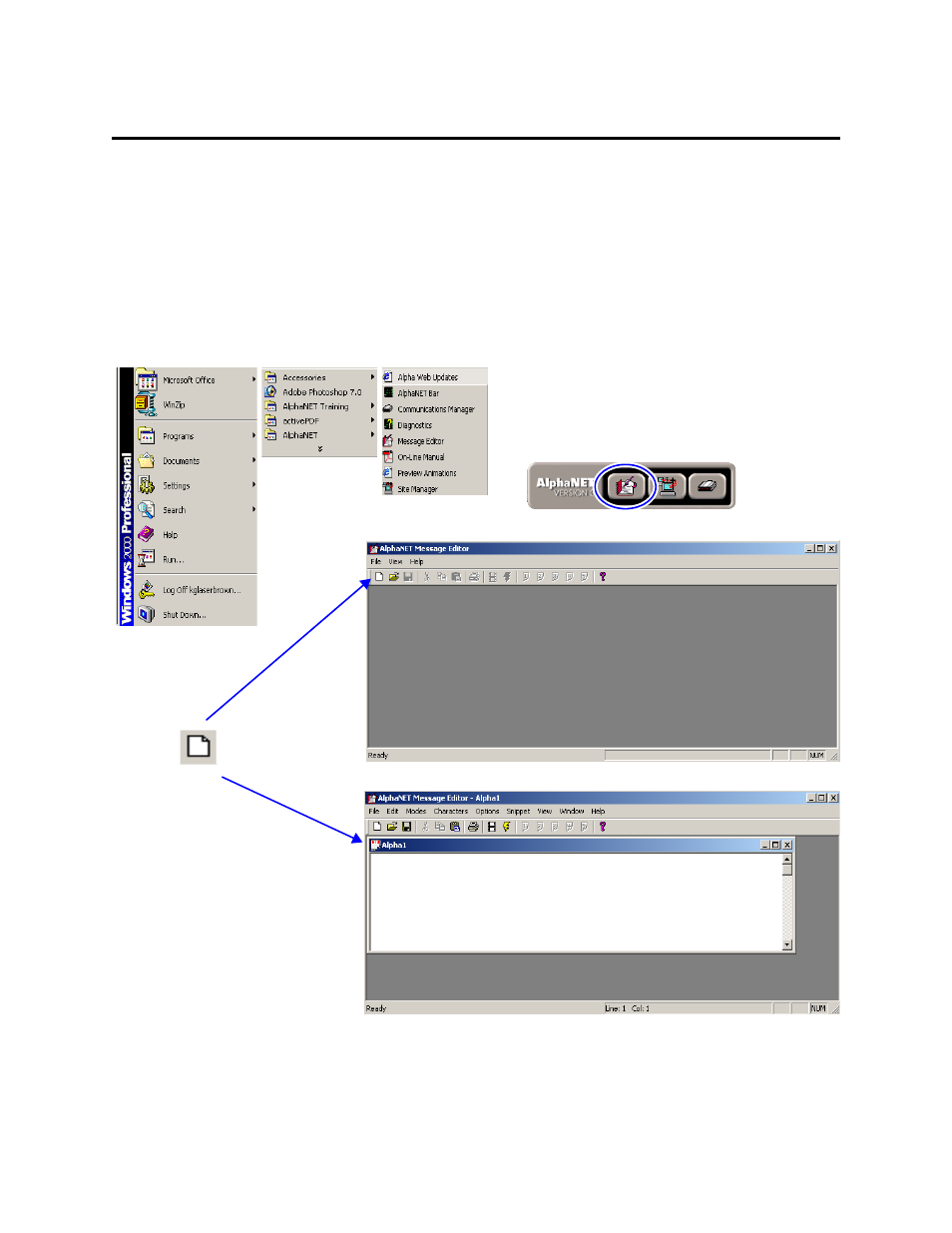
Basic message editing
48
3 — Creating and sending messages
Basic message editing
Because AlphaNET
™
3.0 software allows you an infinite number of
ways to create a message for a sign, it is not possible to show every one.
In the following pages, however, examples of basic and advanced
message editing are presented.
First, the basics.
Using Message Editor to create your message
1. A
fter installing the AlphaNET
™
3.0 software on your PC, open
Message Editor. Then open a window for a new message:
Then click
to create a new
message window.
Select Start>Programs>AlphaNET >Message Editor
or click the Message Editor button on the AlphaNET
™
bar.
