WaveWare Adaptive AlphaNet User Manual
Page 7
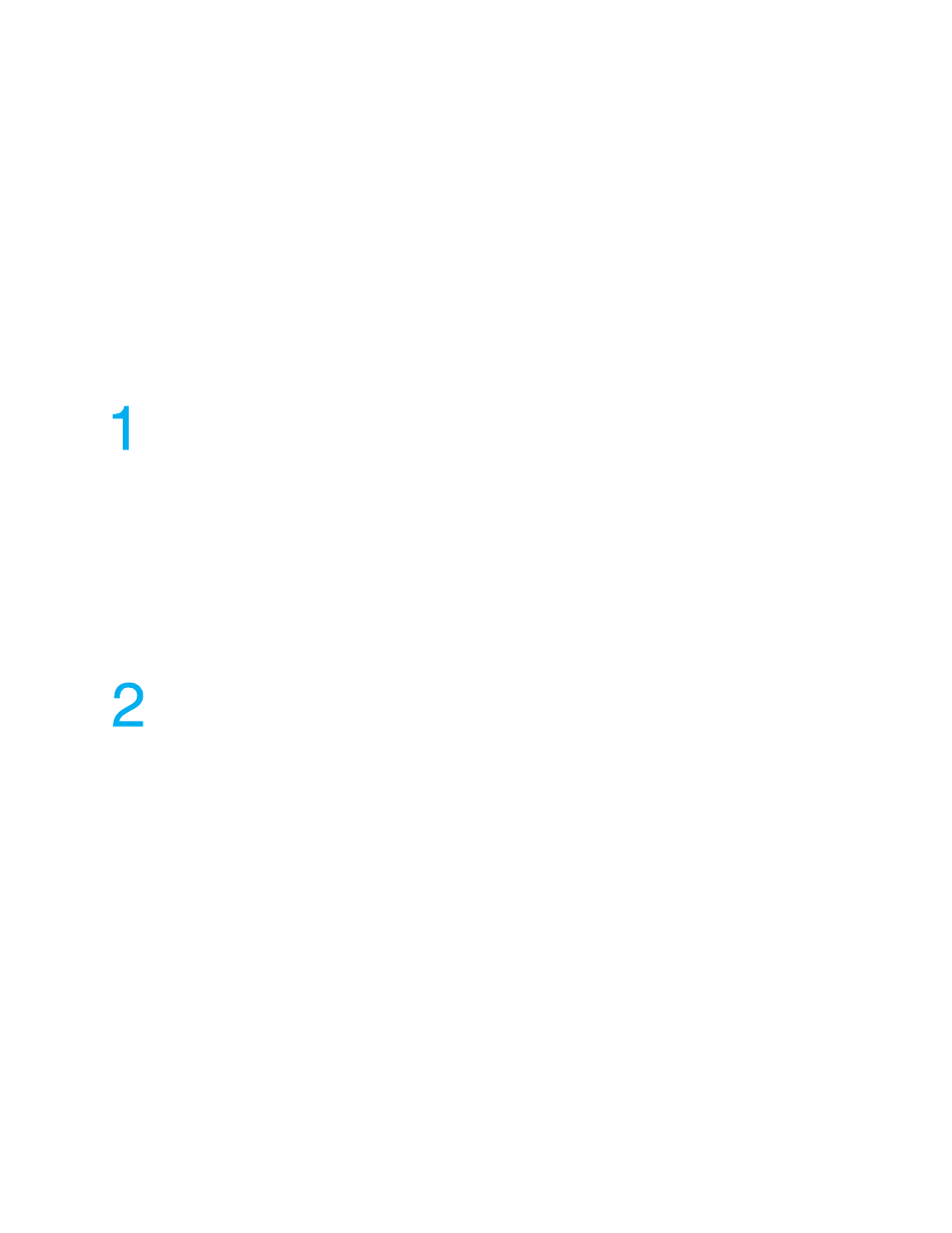
7
Contents
Manual Map ................................................................................................... 2
What’s new in AlphaNET™ version 3.0 software ........................................................ 5
Password protection..........................................................................................................................................5
Menu customization ..........................................................................................................................................5
Color selection...................................................................................................................................................5
New modes........................................................................................................................................................6
New line positions .............................................................................................................................................6
Tooltips..............................................................................................................................................................6
Connecting your PC to a sign ........................................................................... 9
PC hardware and software requirements .........................................................................................................10
Minimum hardware and software requirements .......................................................................................10
Other hardware requirements...................................................................................................................10
Macintosh® hardware and software requirements..........................................................................................10
Related documentation ....................................................................................................................................10
Types of sign connections ...............................................................................................................................11
Cable network...........................................................................................................................................11
Modem network .......................................................................................................................................11
Wireless network......................................................................................................................................12
Local Area Network (LAN) ........................................................................................................................12
Installing AlphaNET™ 3.0 software and setting up sites........................................13
How to install AlphaNET™ 3.0 software...........................................................................................................14
How to change a sign’s serial address.............................................................................................................15
What is a serial address?..........................................................................................................................15
Changing a sign’s serial address ..............................................................................................................16
Step-by-step tutorial in setting up connection devices, sites, and groups .......................................................17
What are sites and groups........................................................................................................................17
Overview of the tutorial.............................................................................................................................17
Step 1: Creating or changing the connection devices ...............................................................................19
Setting up a modem (remote) connection .........................................................................................20
Setting up a cable (local) connection ................................................................................................23
Setting up a wireless transmitter connection ....................................................................................25
Setting up a Local Area Network (LAN) connection...........................................................................27
Step 2: Creating or changing the sites......................................................................................................29
Creating the R & D Site — a modem example ..................................................................................29
Creating the Sales Site — a LAN example .........................................................................................33
Creating the Lobby, Engineering, and Manufacturing sites — a wired example ................................36
Creating the Shipping site — a wireless example..............................................................................40
Step 3: Creating or changing the groups ..................................................................................................43
