A graphic may be too big for some signs, A graphic may be the wrong color for some signs – WaveWare Adaptive AlphaNet User Manual
Page 149
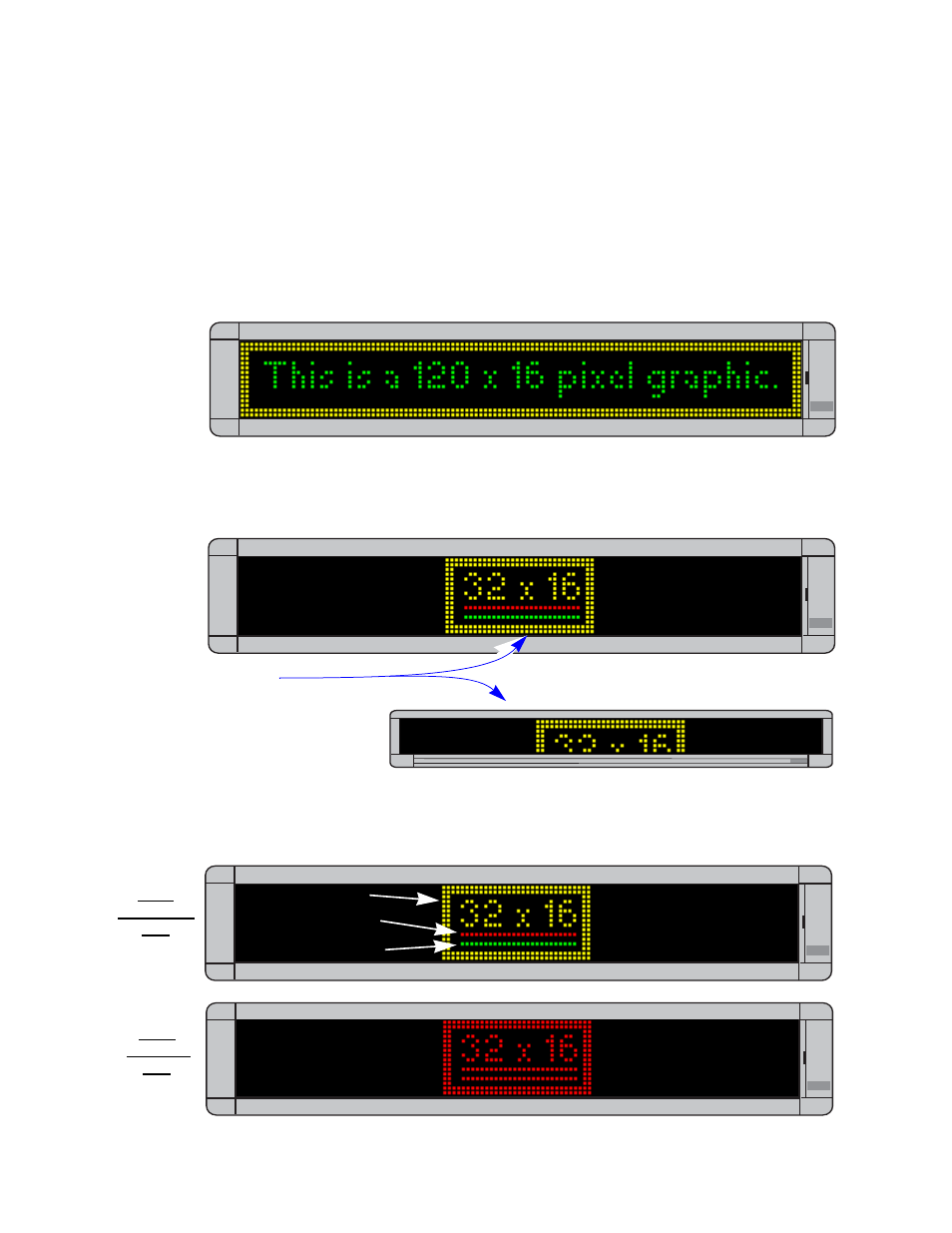
Appendix F — How text and graphics are displayed on signs
5 — Appendix
149
Graphics must be bitmapped to a sign’s columns and rows
Before you create a bitmap image for a sign, you must first know
the display area of that sign. (See “Columns and rows make up a sign” on
page 147).
The columns and rows that make up a sign’s display area also
represent the maximum pixel size of an image that can be put on the sign.
For example, a 4120C (or 4130R) sign has a total display area of 120
columns x 16 rows. This means that the largest image a 4120C could
display would be 120 pixels long x 16 pixels high:
A graphic may be too big for some signs
Because signs vary in size, make sure the images you create can fit
on all your signs:
A graphic may be the wrong color for some signs
Only sign names ending in “C” have color capabilities such as the
4120C. Sign names ending in “R”, like the 4120R, can only display red:
Though this 32 x 16 pixel
bitmap fits easily on a two-
line 4120C sign, only the
top part appears on a one-
line 215C sign.
4120C
(a multi-color
sign)
Yellow
Red
Green
The entire graphic
appears in red.
4120R
(a red-only
sign)
