Sending messages from site manager – WaveWare Adaptive AlphaNet User Manual
Page 64
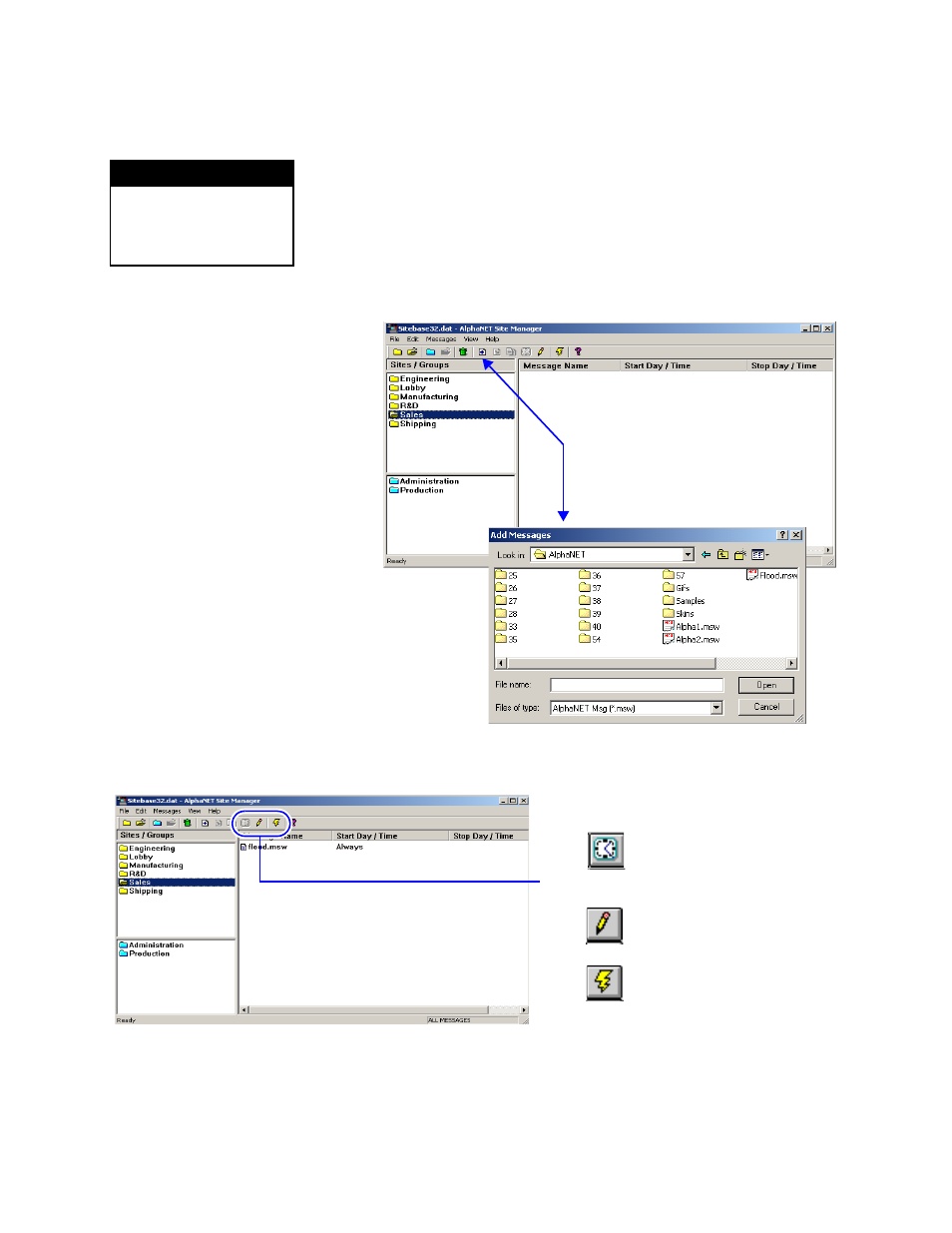
How to send a message to a sign
64
3 — Creating and sending messages
Sending messages from Site Manager
1. B
efore sending a message, you must create at least one site using
Site Manager. (See Step-by-step tutorial in setting up connection
devices, sites, and groups in Chapter 2.)
2. I
f you have not already done so, add your message to the site (or
sites) to which you want the message sent:
3. N
ext, select the message. The message can be edited, scheduled by
day, date, and time, or transmitted immediately:
H I N T
To select more than one
site, first hold down the
Ctrl key on your keyboard,
then click the sites:
Select to add a message
to the Sales site.
Select
to set the day, date, and time when
the message will start and stop on the Sales signs,
or
select
to edit the message in Message Editor
before sending it, or
select
to transmit the message immediately
to all the signs in the Sales site.
